Configuring password settings
You can manage your company’s password security settings on the Company settings page.
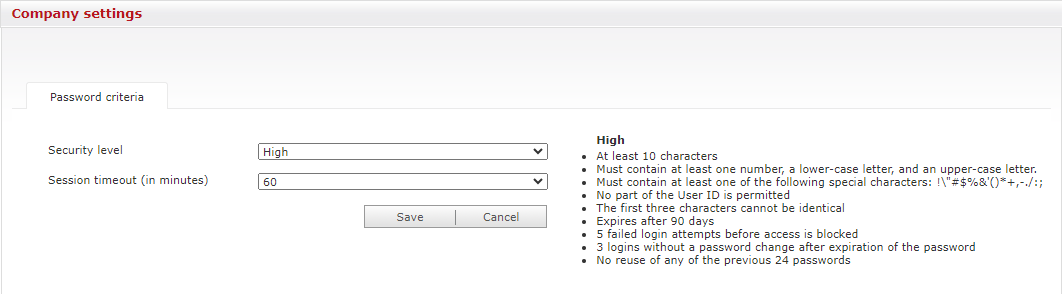
EAS - configuring password settings
You can choose one of the following security levels for passwords:
Low
Medium
High
Very High
Each security level has specific requirements, such as minimum password length and character types.
Low
At least 8 characters
No expiration time
20 failed login attempts before the account is locked
Medium
At least 8 characters
Must contain at least one uppercase and one lowercase character
Fragments of the username are not allowed
Expires after 180 days
10 failed login attempts before the account is locked
10 logins without password change after password expiration
Last 5 passwords cannot be reused
High
At least 10 characters
Must contain at least one number, one uppercase letter, and one lowercase letter
Fragments of the username are not allowed
Expires after 90 days
5 failed login attempts before the account is locked
3 logins without a password change after password expiration
Last 10 passwords cannot be reused
Very High
At least 10 characters
Must contain at least one number, one uppercase, and one lowercase character
Must contain at least one special character (valid characters are !\"#$%&'()*+,-./:;)
Parts of the username are not allowed
Expires after 30 days
3 failed login attempts before the account is locked
No logins without password change after password expiration
Last 30 passwords cannot be reused
The Session timeout drop-down menu allows you to configure the number of minutes that elapse before a user is automatically logged out of the EAS portal due to inactivity. The time remaining before an automatic inactivity logout is displayed in the progress bar to the left of the Logout button.
