Left navigation pane
The left navigation pane (also referred to as the sidebar) is a vertical menu located on the left side of the interface. It provides quick access to key sections of the myEAS portal.
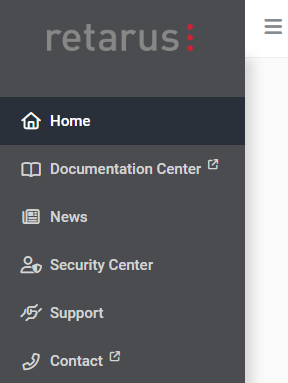
Default homepage navigation
Navigation item | Description |
|---|---|
Retarus Logo | Serves as a branding element and provides a shortcut to return to the homepage. |
Home | Returns you to the homepage, displaying an overview of products, system status, and news. |
Documentation Center | Opens the Retarus Docs website, which contains a comprehensive library of resources, guides, and documentation for Retarus products. |
News | Provides detailed updates, announcements, and relevant information. |
Security Center | Gives access to tools for threat prevention and analysis. For more information, see Security Center. |
Support | Provides access to help resources, support tickets, and the Retarus support team. |
Contact | Opens the official Retarus contact page, where you can find global contact information, office locations, and various ways to contact Retarus representatives. |
 | Switches between minimized (icons only) and maximized (icons with names) views. |
Dynamic navigation
The left navigation pane updates dynamically based on the product selected in the main menu ribbon. When you click on a specific product (EMAIL SECURITY, TRANSACTIONAL EMAIL, SMS, FAX, or EDI), the navigation pane displays relevant product-specific options.
Example: Email Security navigation
Dashboard
Overview of Email Security status and key metricsSearch
Tools for searching and filtering email messagesAdministration
Configuration and management of Email Security settingsReporting
Access to detailed reports and analytics
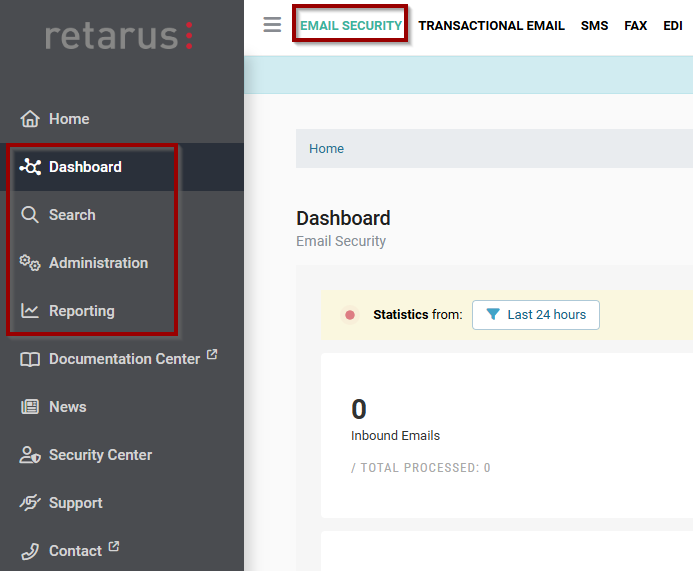
📌 Feature availability
The navigation items and features available depend on your subscription level and user permissions. For detailed information about specific features, see the relevant product guides.
