Main menu ribbon
The main menu ribbon is located at the top of the page and provides quick access to Retarus products and user-specific controls.
Main navigation tabs
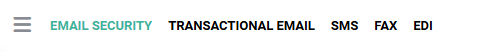
The left side contains the following product-specific tabs. Only products included in your subscription are visible here.
EMAIL SECURITY
Manage email security settings, policies, and monitoring.TRANSACTIONAL EMAIL
Use tools for managing transactional email services.SMS
Configure and monitor SMS messaging services.FAX
Manage cloud fax services, including settings and usage reports.EDI
Access electronic data interchange (EDI) tools and configurations.
User controls and profile
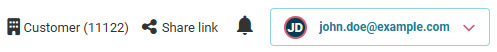
Menu item | Description |
|---|---|
| Switch between different customer accounts (available only for accounts with multiple customer numbers). |
| Opens the Share link dialog:
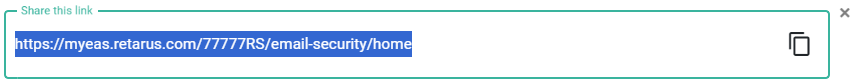
|
| Opens the Notifications dialog. 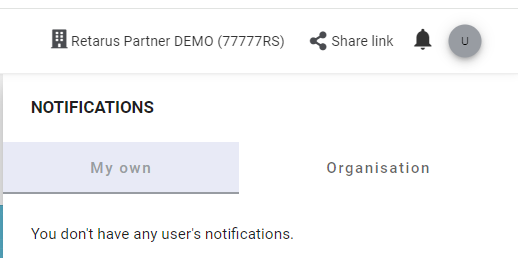 Notifications are divided into two categories:
|
Avatar [user_login_name] | Displays the logged-in user and provides two options:
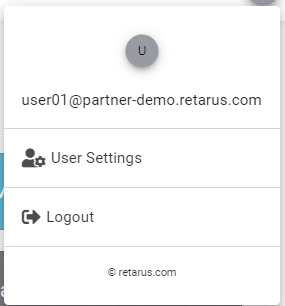 |
