Monitoring email processing times
You can use the Performance Monitoring tool to check how quickly the Retarus Email Security system processes emails.
Start by selecting Monitoring from the left navigation menu, and then select Performance Monitoring. This will take you to a page that displays a real-time graph.
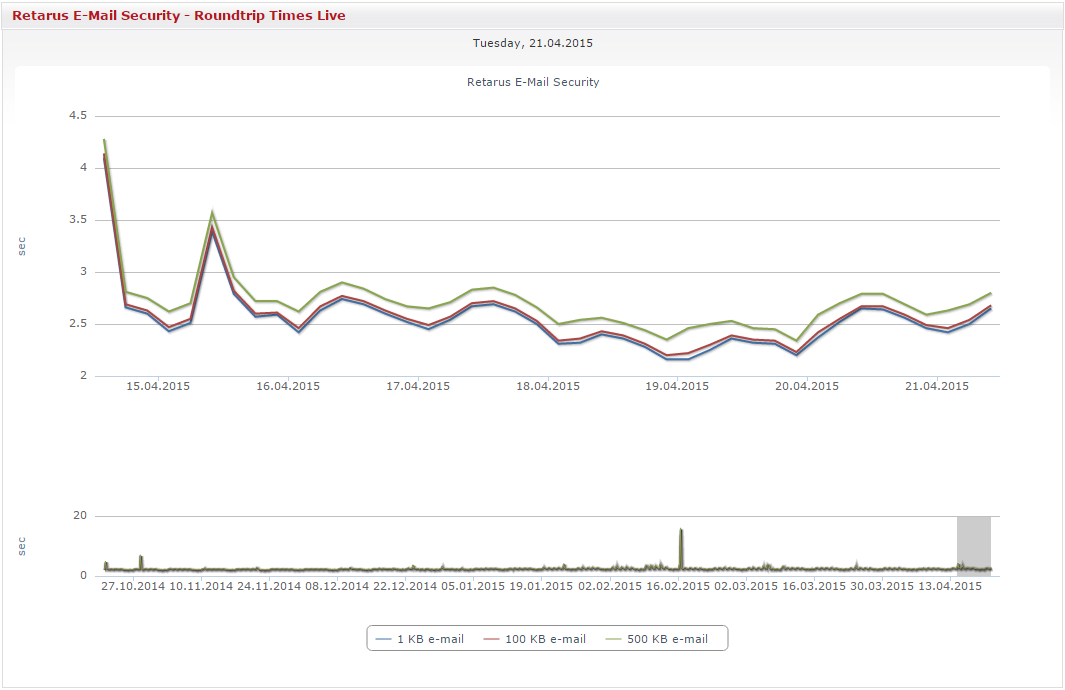
EAS - monitoring email processing times
The graph's lines show the current and average processing times for messages of 1 KB, 100 KB, and 500 KB.
You can select the time period displayed on the top graph's horizontal axis by moving the cursor to the desired start date on the bottom graph's horizontal access and dragging the gray area to the desired end date. Each line in the top graph can also be toggled on or off by clicking the 1, 100, or 500 KB capacities at the bottom of the interface.
