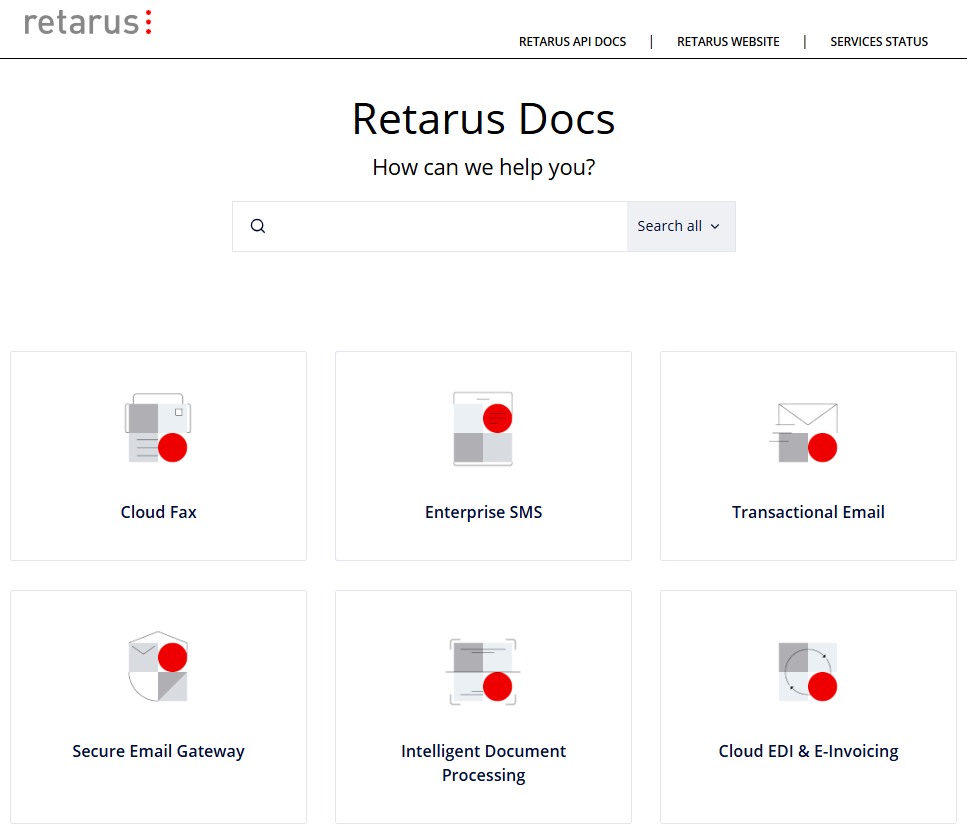Viewing product documentation
To access Retarus product documentation, follow these steps:
Click on Support and then select Documentation Center from the EAS navigation menu.
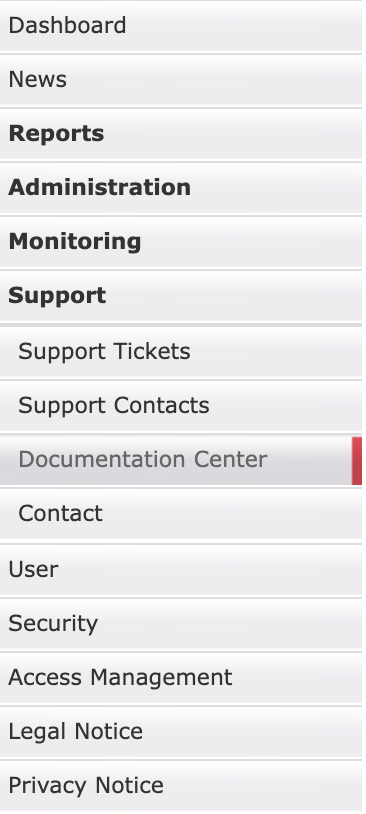
→ This will take you directly to the Retarus Product Documentation Center.
Use the search to quickly find the information you need. All documentation is conveniently organized and easily searchable.