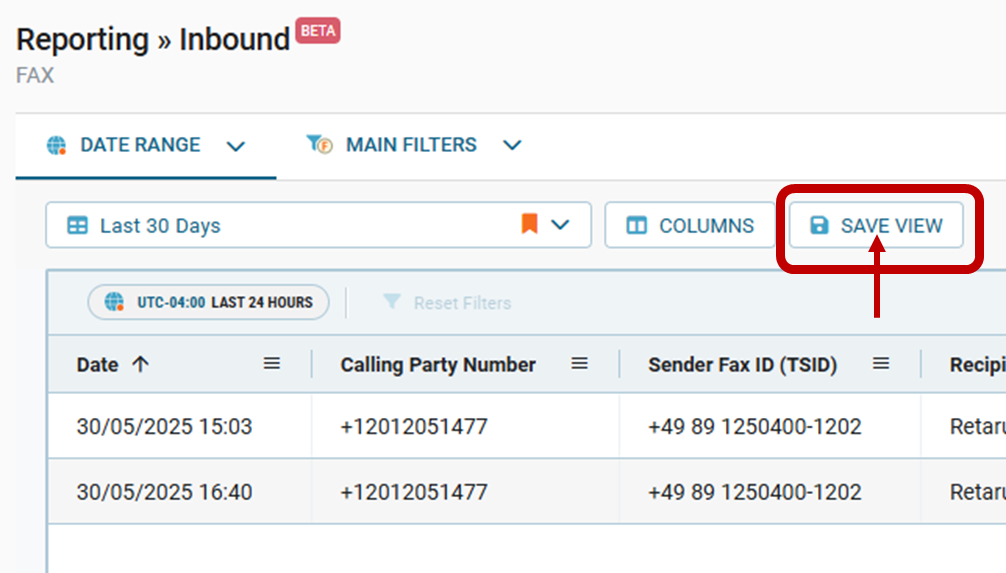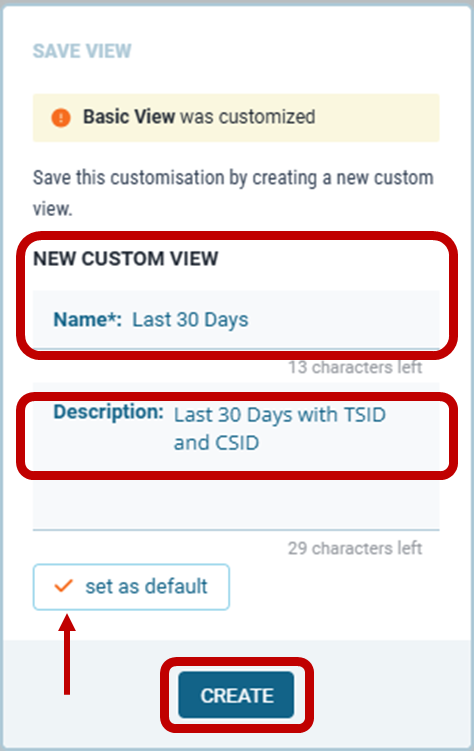Customize your reporting views - myEAS
Admins can create and save custom reporting views.
Customize your inbound faxes reporting view
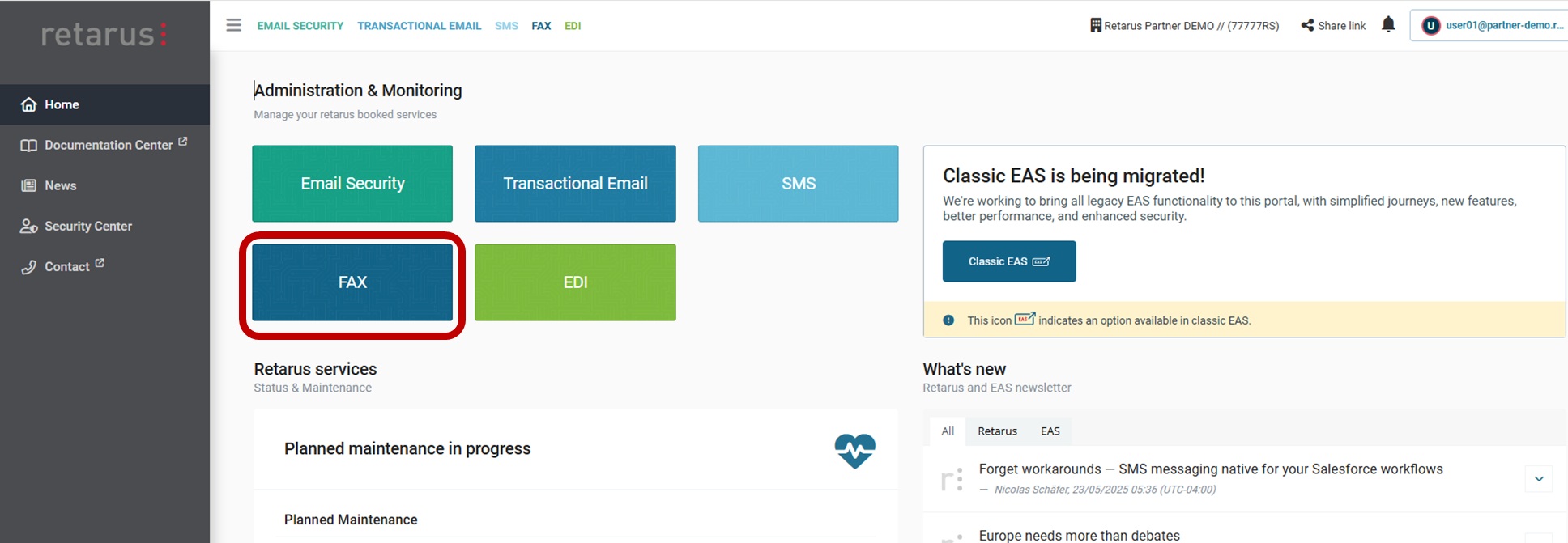
From the Retarus myEAS home page, click the FAX button.
→ The FAX Dashboard screen opens.
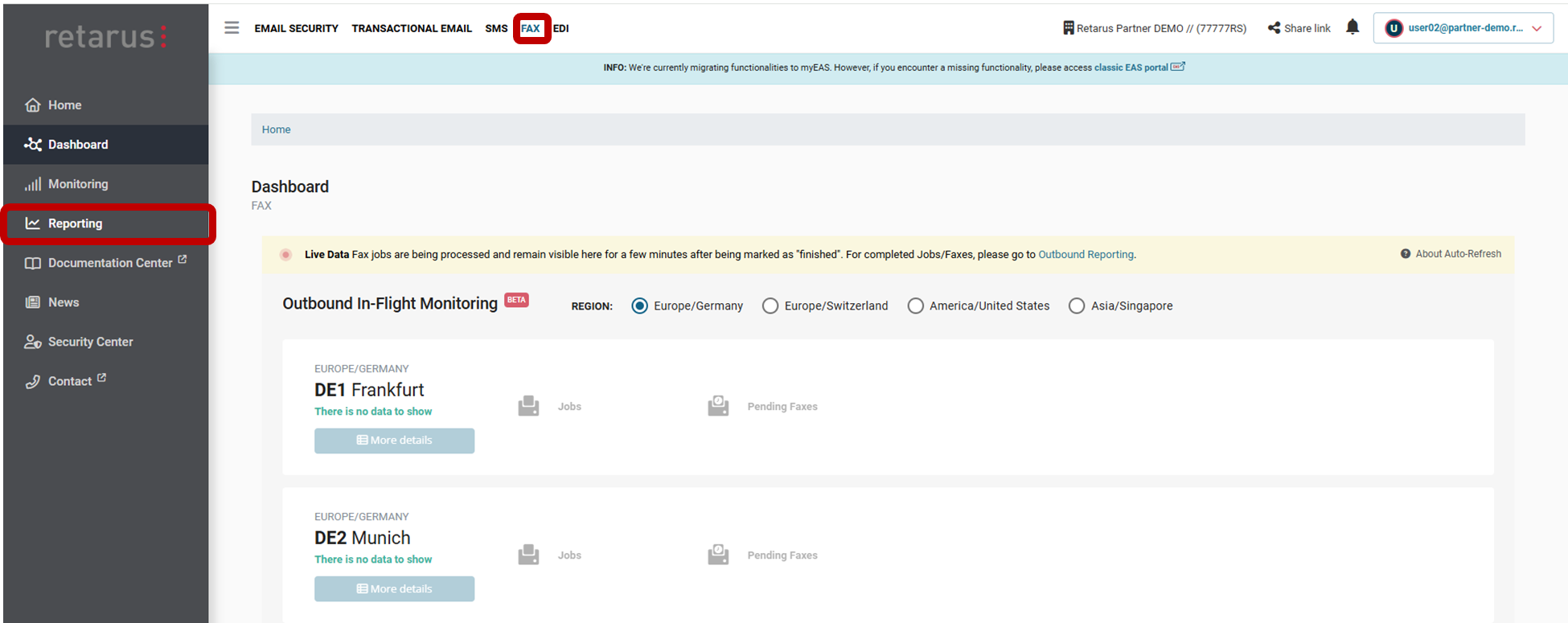
Click the Reporting tab in the left navigation pane.
→ The Fax Reporting main page opens and displays the Inbound and Outbound fax reporting options.
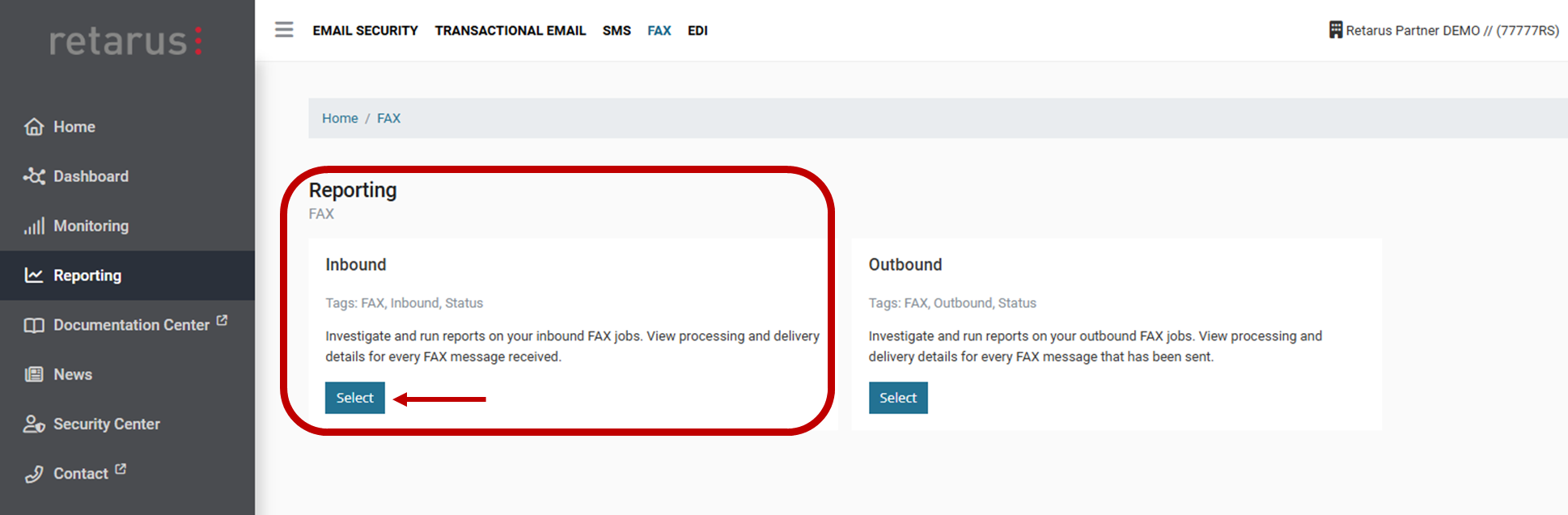
Click the Select button underneath the Inbound reporting option.
→ The main Inbound Reporting screen opens and displays the most recent fax transactions in the default Basic View format.
→ The fax transactions are sorted from newest to oldest by default.
→ The Basic View format always includes nine preset columns of data by default.
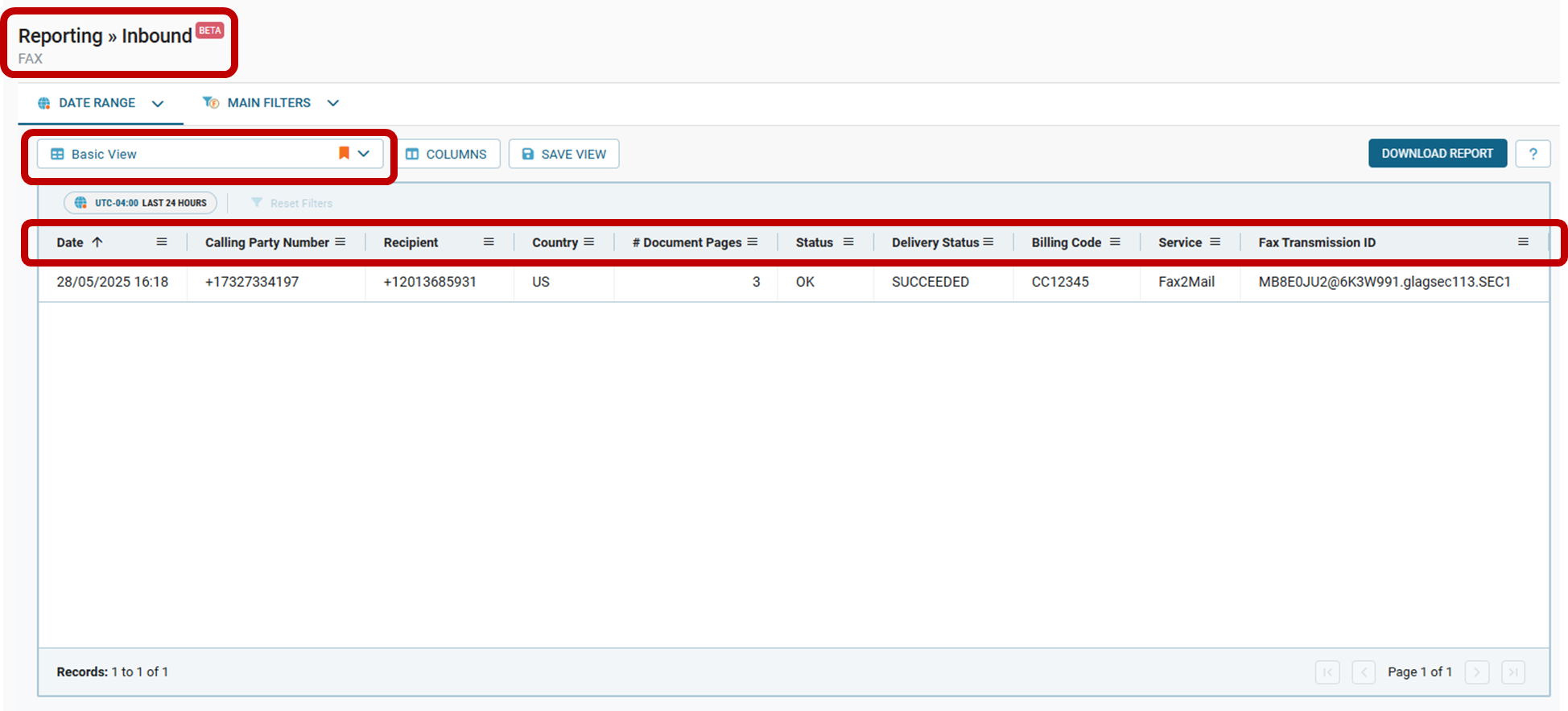
Create and save a custom report view
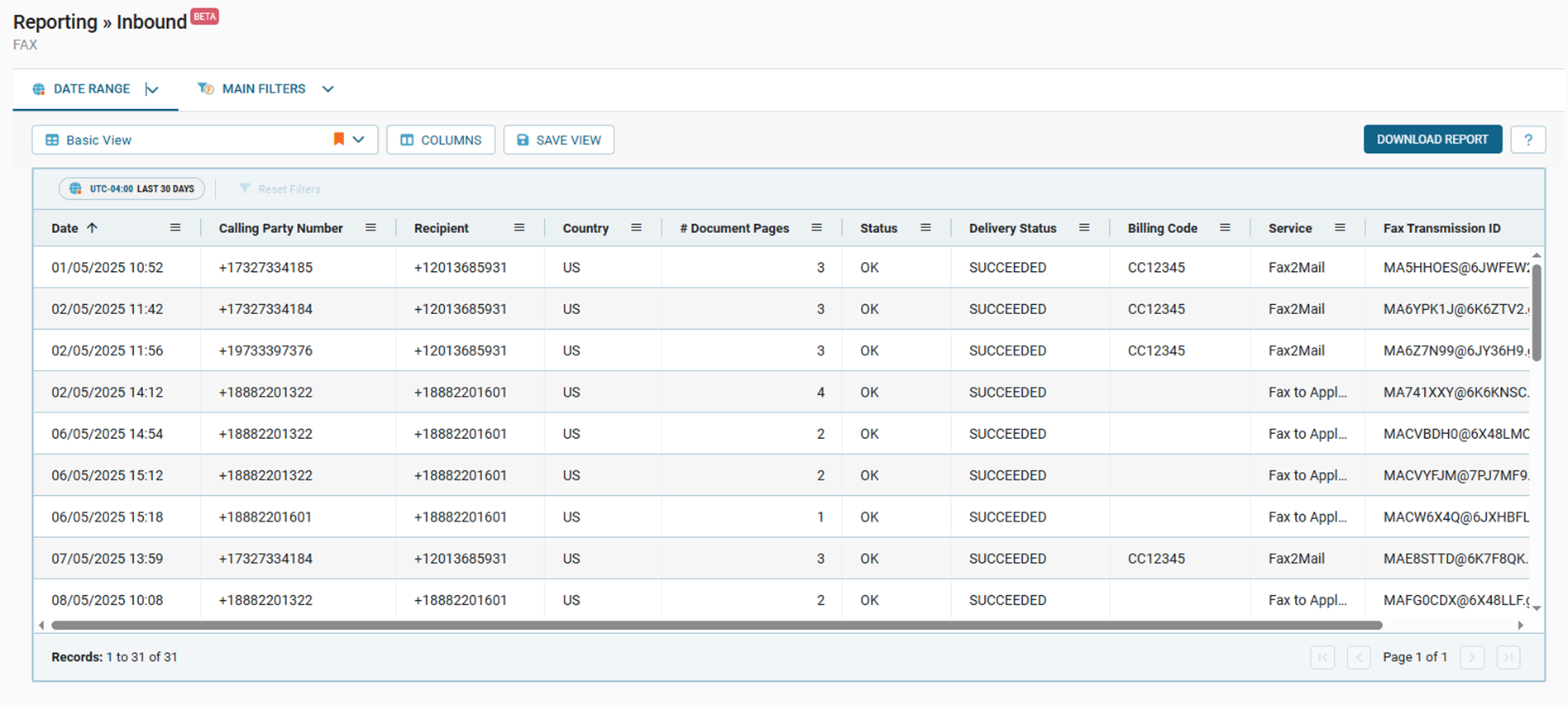
Select specific columns for your custom view
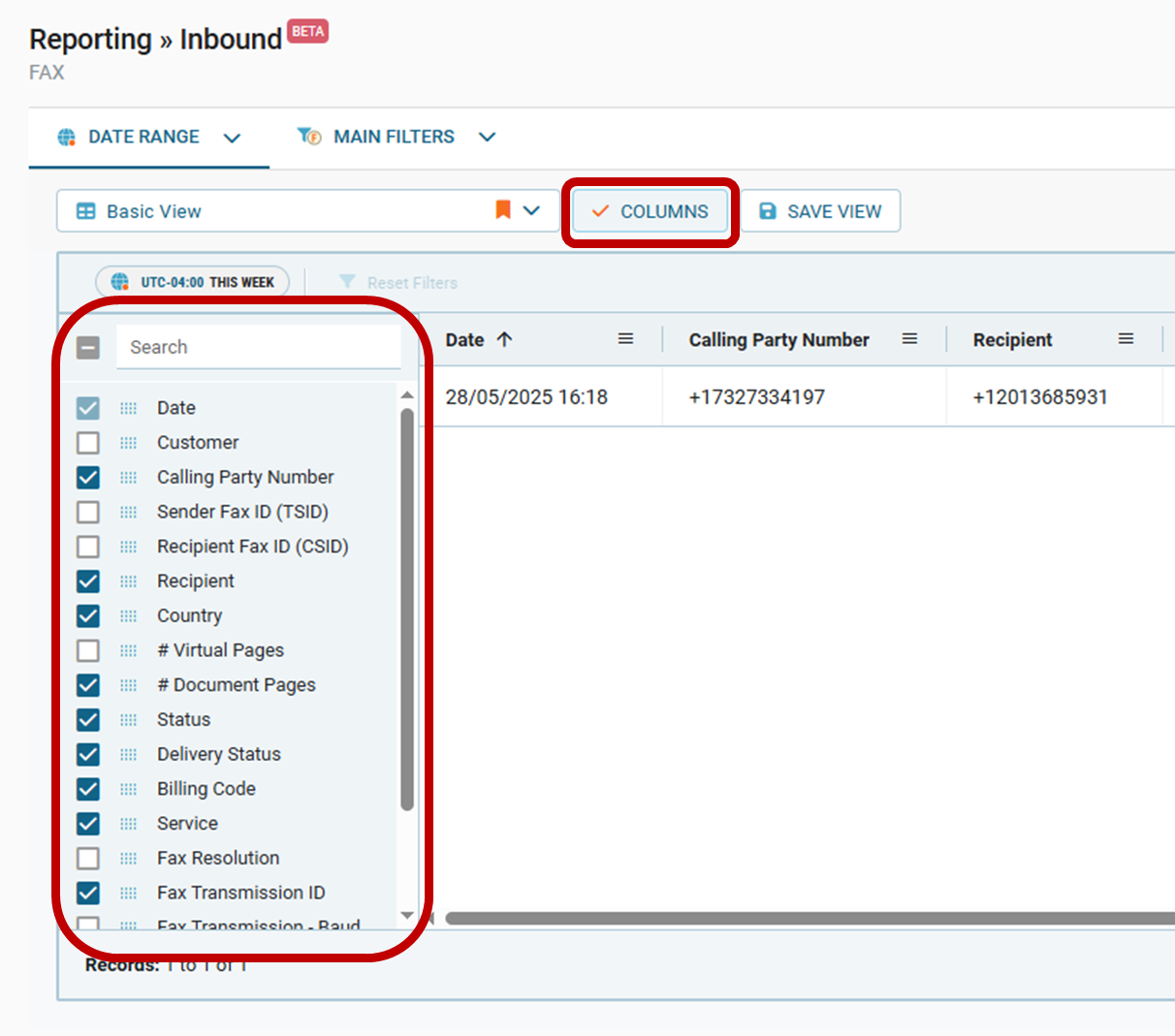
Save a custom report view and make it your default view