Delete faxes
You can delete faxes from any faxboxes you have access to. When you delete a fax, the system moves it to the Trash folder. You can restore deleted faxes from the Trash for up to 30 days. After this period, the system permanently deletes them.
Ways to delete faxes
You can delete faxes in three ways from any folder.
Delete one or multiple faxes
On the main page of a fax folder, select one or more faxes by clicking their checkboxes.
In the top-right corner of the faxbox, click the More actions (three dots) icon.
Choose Move to Trash if multiple faxes are selected, or Trash if only one fax is selected.
→ The selected faxes are moved to the Trash folder.
→ A confirmation message is shown at the bottom of the page.
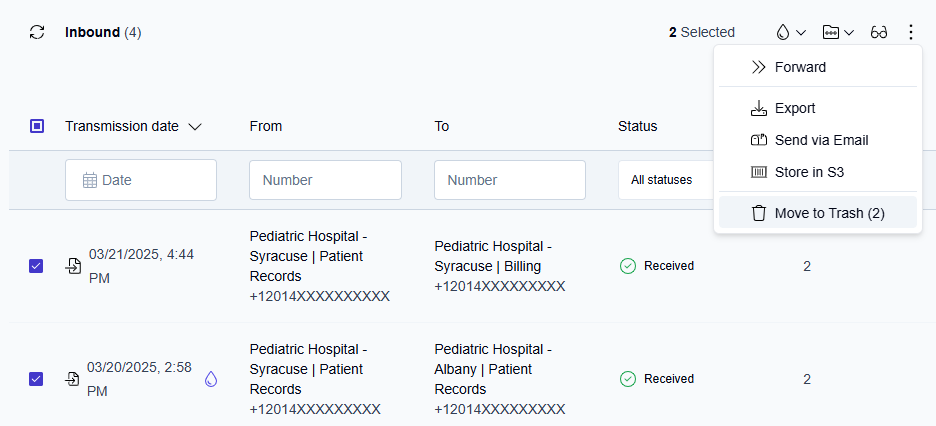
Delete a fax while hovering
Hover over the fax you want to delete.
Click the More actions icon (three dots) next to the fax.
Select Trash.
→ The fax is moved to the Trash folder.
→ A confirmation message is shown at the bottom of the page.
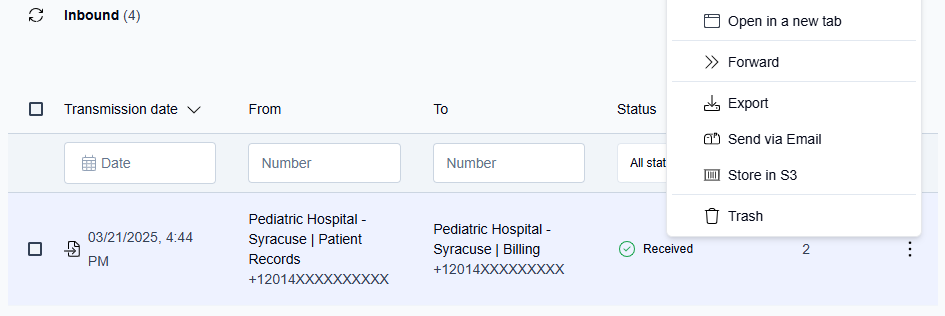
Delete a fax while previewing
Click a fax to open the preview pane on the right side of the screen.
In the preview window, click the More actions (three dots) icon.
Select Trash.
→ The fax is moved to the Trash folder.
→ A confirmation message is shown at the bottom of the page.
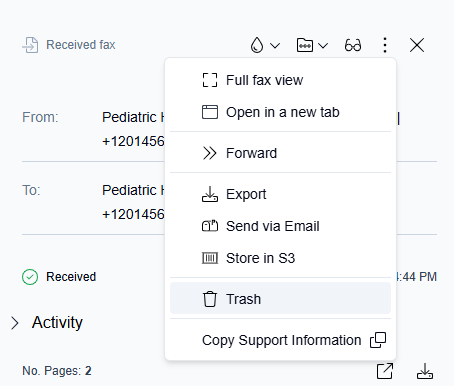
View deleted faxes
Click the Trash folder to view deleted faxes.
If you do not see recently deleted faxes, refresh the page.
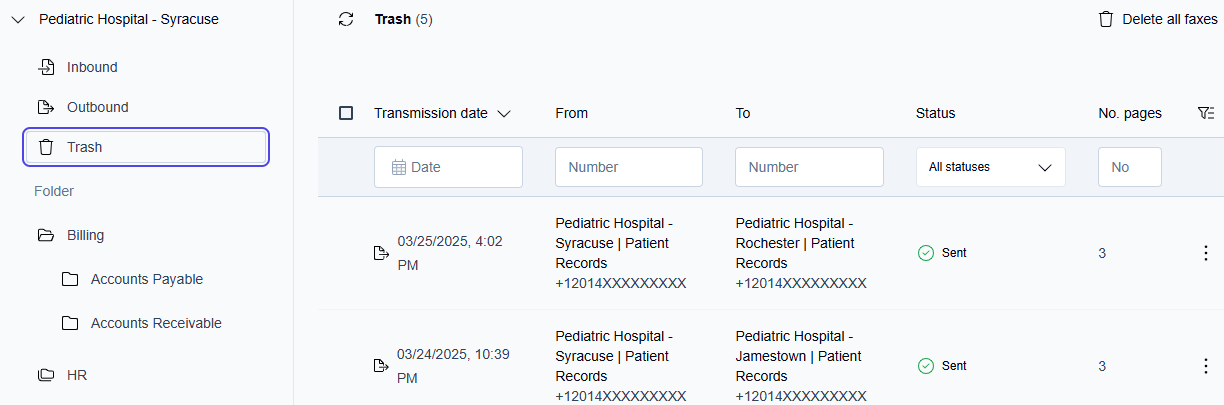
Move all faxes to Trash
You can move all faxes from a folder to the Trash in one step. This option is useful when you want to clear a folder quickly.
📌 If the folder is empty, the Move all to Trash option is disabled.
Navigate to the folder containing the faxes you want to delete (e.g., Inbound, Outbound, or a custom folder).
Click the Move all to Trash button in the top right corner.
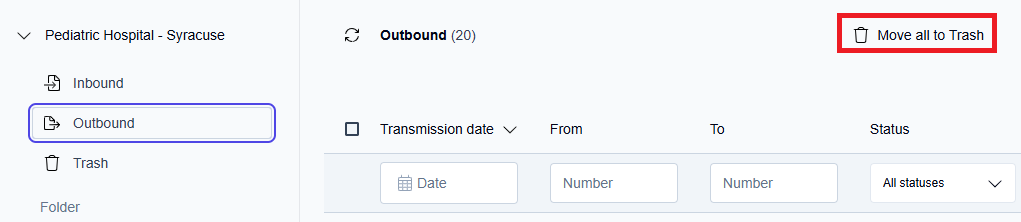
→ The Move all faxes to trash? confirmation dialog appears.
Review the confirmation message, and click Confirm.
→ All faxes are removed from the current folder and moved to the Trash folder and remain available for recovery for up to 30 days.
Permanently delete all faxes from Trash
You can permanently delete all faxes from the Trash in one action. This action cannot be undone.
📌 Warning
Permanent deletion removes all faxes from the Trash immediately and cannot be reversed.
Navigate to the Trash folder.
Click the Delete all faxes button in the top right corner of the Trash folder view.
If the Trash folder is empty, the Delete all faxes button is disabled.
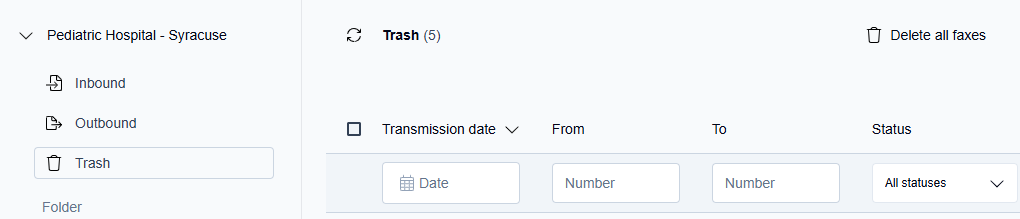
→ The confirmation dialog appears.
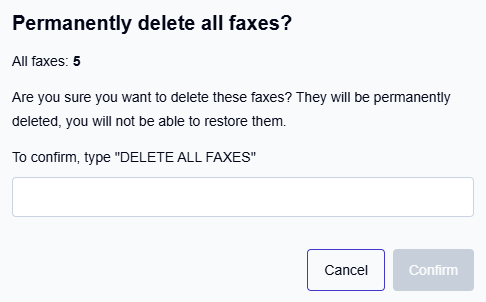
Type DELETE ALL FAXES and click Confirm.
→ All faxes in the Trash folder are permanently deleted.
