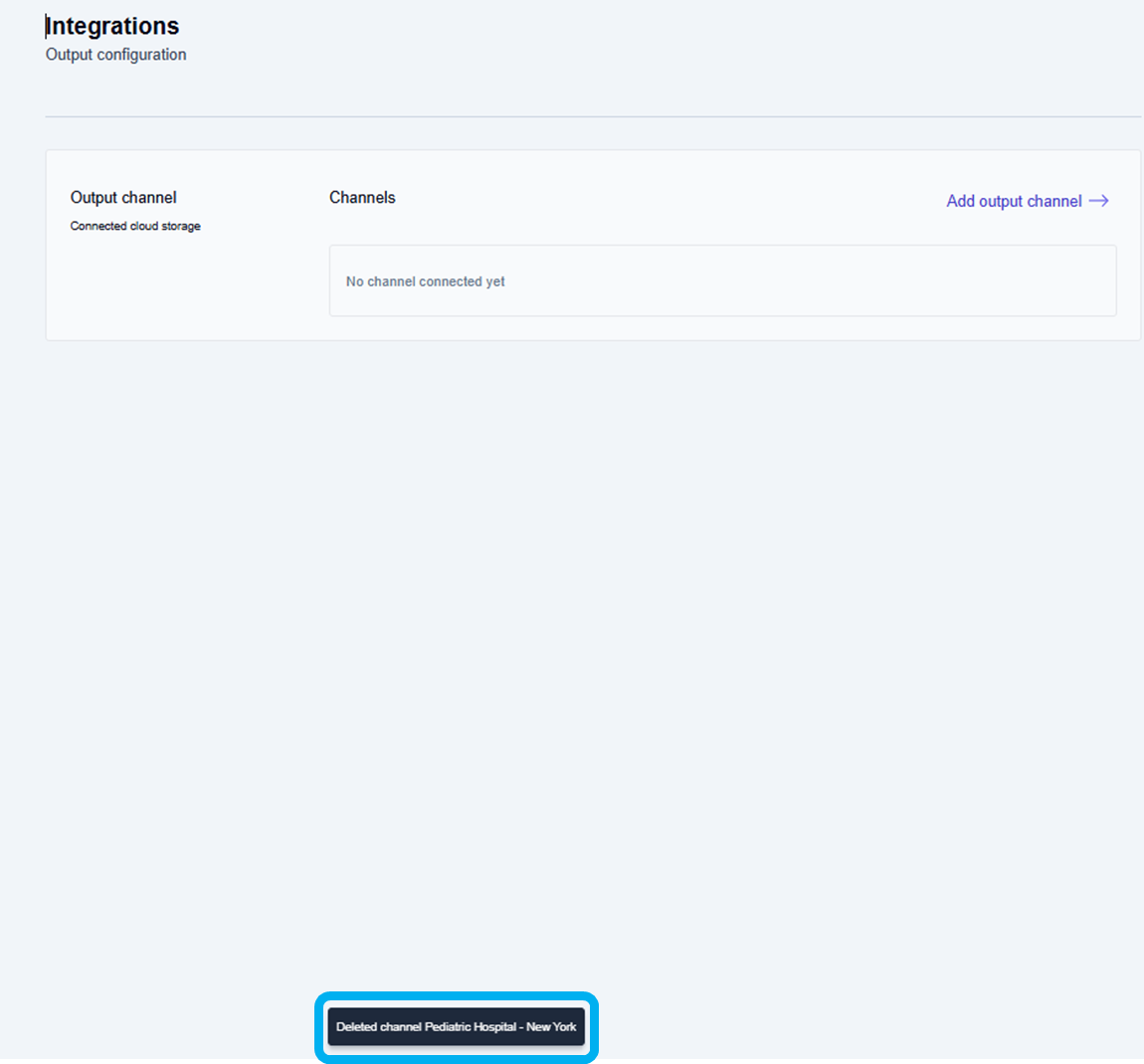Deleting an S3 output channel
Customers may need to update or delete an existing output channel whenever changes are required or if an output channel is no longer needed.
The Tenant administrator can add, update, and delete output channels under the Integration settings.
The Tenant administrator should inform Retarus whenever any output channels are being updated or deleted.
Delete an S3 Output Channel
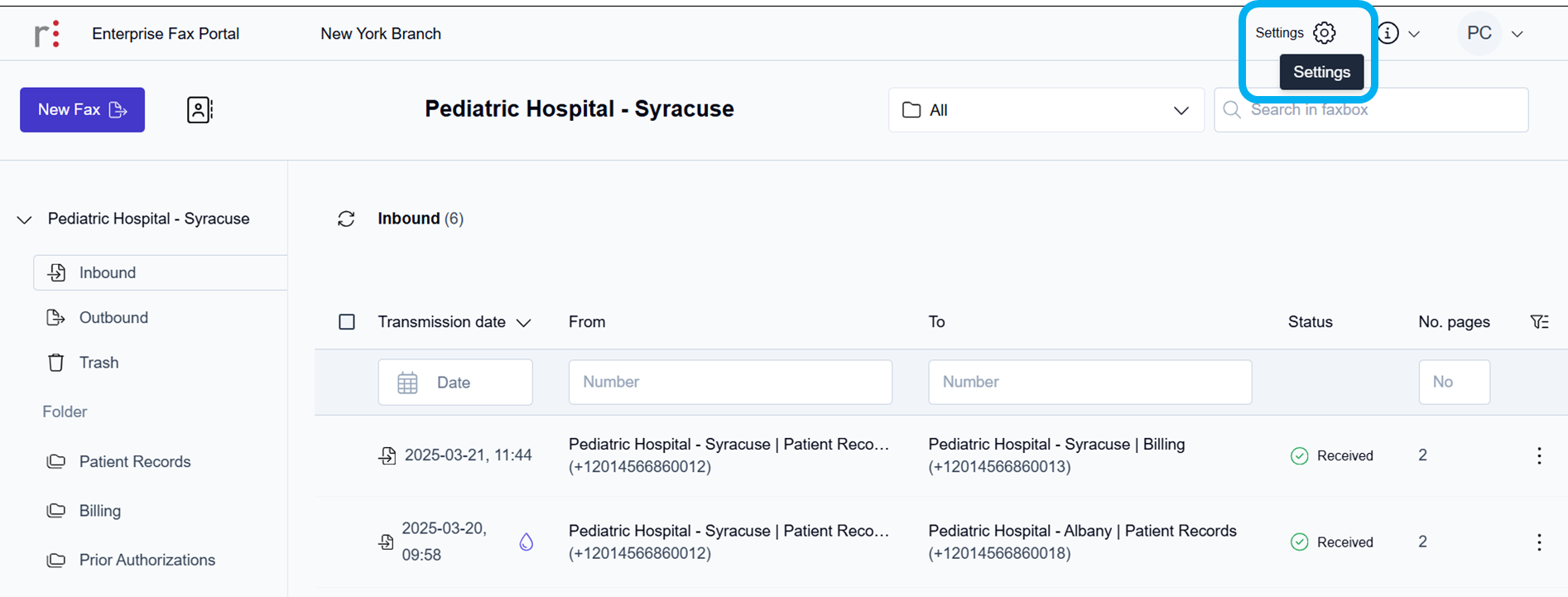
Click the Settings icon on the main Enterprise Fax Portal page.
→ The User management window opens.
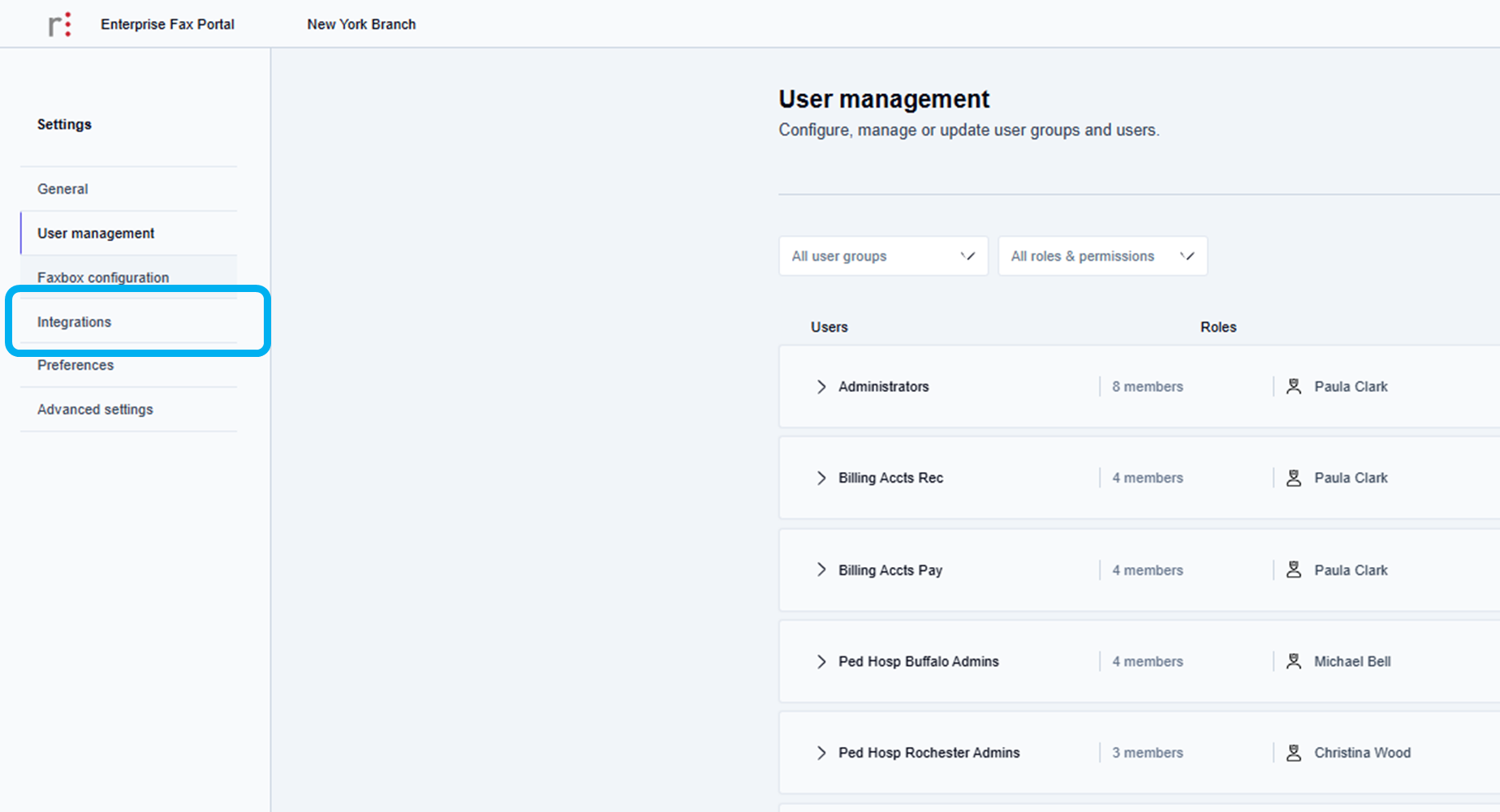
Click the Integrations tab in the left margin.
→ The Integrations window opens.
→ The Update → button is accessible.
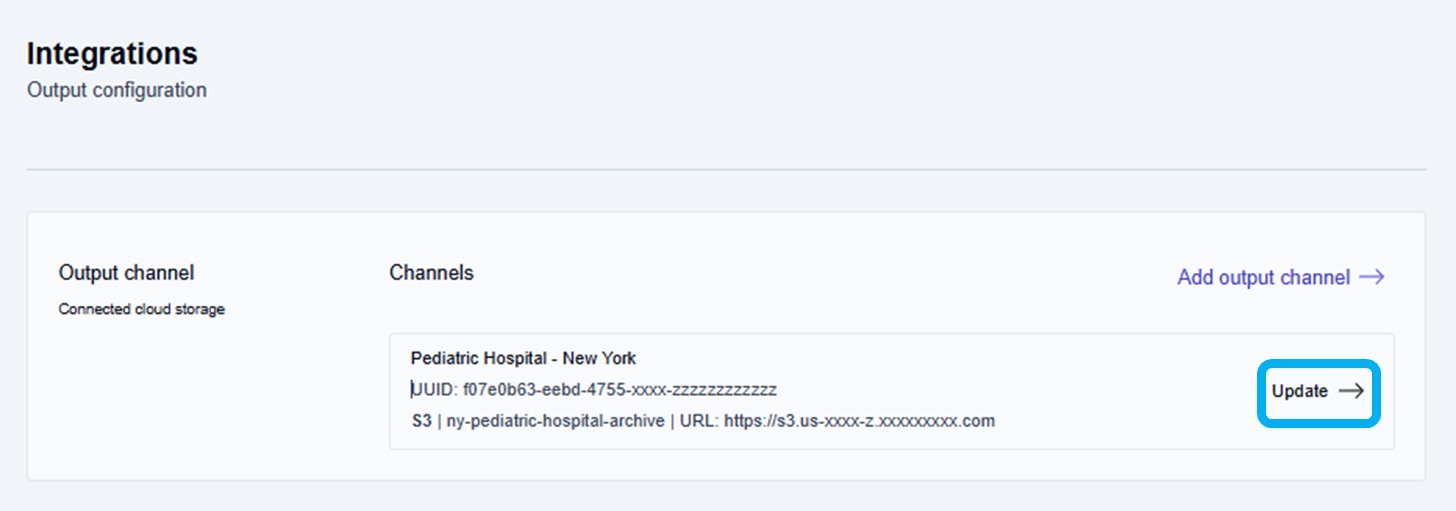
To delete an existing Output channel:
Click Update-->.
→ The Update output channel window is displayed.
→ The Delete channel button is accessible.
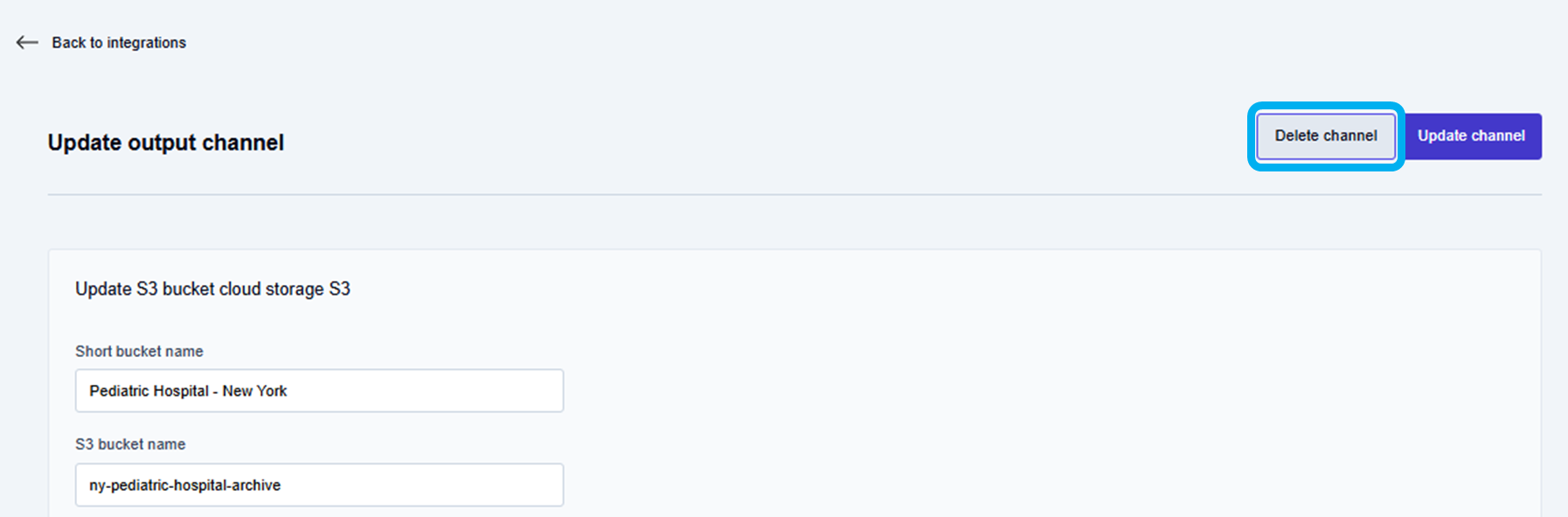
Click the Delete channel button.
→ The Deleted channel message is displayed at the bottom of the screen and returns you to the Integrations Output configuration screen.