Fax Outbound Reporting - EAS Classic
The Fax Outbound Reporting function in the EAS portal enables detailed tracking of outbound fax communications down to the split-second. You can view all faxes sent within a specific timeframe and search for individual faxes.
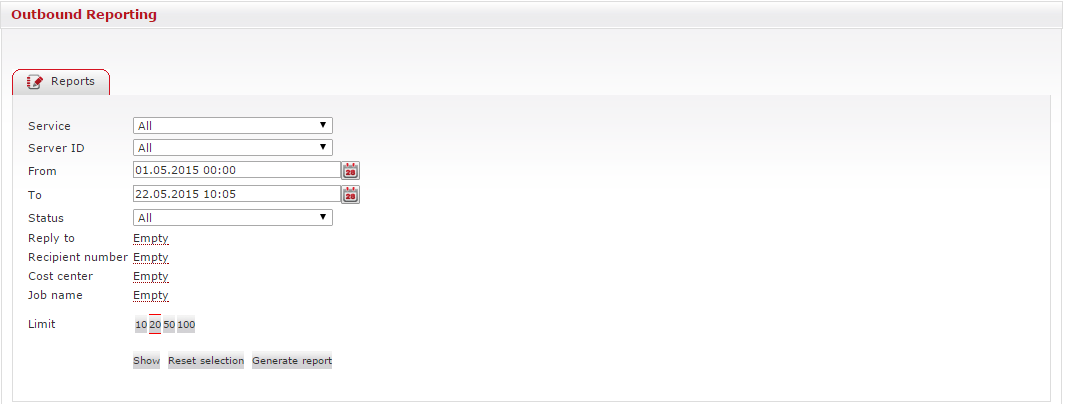
Advanced search
Fax reports are generated from the underlying fax service and Server ID. Information on all fax documents can be displayed, or you can restrict them to either Successfully sent or Failed transmissions.
The Reply to criteria only affects documents sent via Retarus Email-to-Fax, in which case, you can search specifically for individual senders. To search for messages sent to a specific recipient, use the Recipient number criterion. You can likewise narrow the search results to specific cost centers.
To generate a complete overview of all services utilized within a specific timeframe, set this period using the calendars or enter the desired From and To times manually. Click on Generate report to create a report. Reports are then ready to be downloaded; simply click on the Download report link and either open or save them locally. The document is in CSV format and is ready for further analysis.
If you want to display certain search results directly in the EAS portal, click on Show. To conduct another search with different search criteria, use the Reset selection button.
Results table
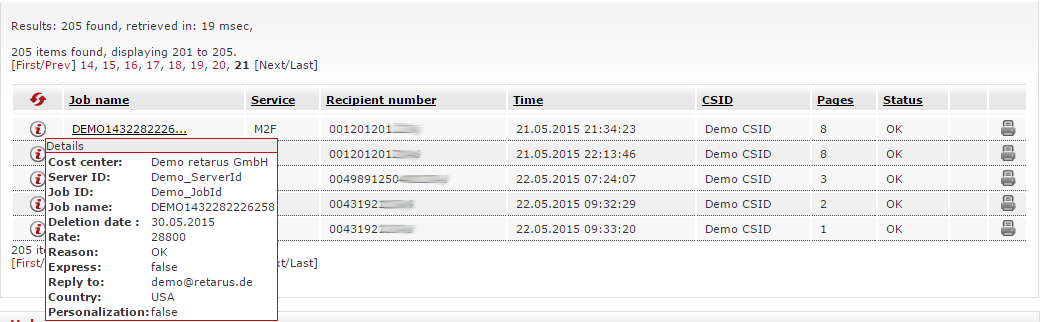
The table provides an overview of fax jobs that correspond to previously configured criteria. In addition to the job name, information such as the selected recipient number and CSID, the service used to send the fax job, as well as the number of pages and the transmission status is displayed. When you drag your mouse over the ![]() symbol, additional information for each fax job appears in the Details view.
symbol, additional information for each fax job appears in the Details view.
A document is generally available as a TIFF file for seven days after transmission. You can adjust this timeframe to meet your needs. To download the file, click on the fax’s Job name. A window pops up and gives you the option of saving the TIFF file.
Fax Outbound archive
Fax Outbound Reporting in the EAS portal also provides access to your archived sent messages as well as reports, which makes it possible to retrieve them and the jobs’ connection data for a contractually-stipulated timeframe, as well as to have them re-delivered.
Fax messages that can be re-delivered and saved locally are denoted by the ![]() icon on the right-hand side of the results overview table in Fax Outbound Reporting. When you click on the icon, a window pops opens and prompts you to enter one or more recipients for the resent fax.
icon on the right-hand side of the results overview table in Fax Outbound Reporting. When you click on the icon, a window pops opens and prompts you to enter one or more recipients for the resent fax.
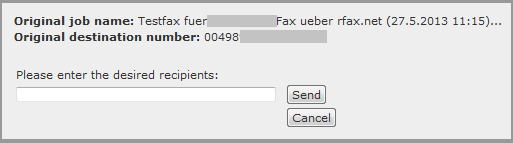
If you want to resend multiple faxes simultaneously, simply click on the respective checkboxes on the right-hand side of the table. The faxes will be resent to the original recipient(s).
📌 Fax re-delivery
To have a fax re-delivered using Fax Outbound Archive, your company or organization must have booked the Retarus Email-to-Fax service.
