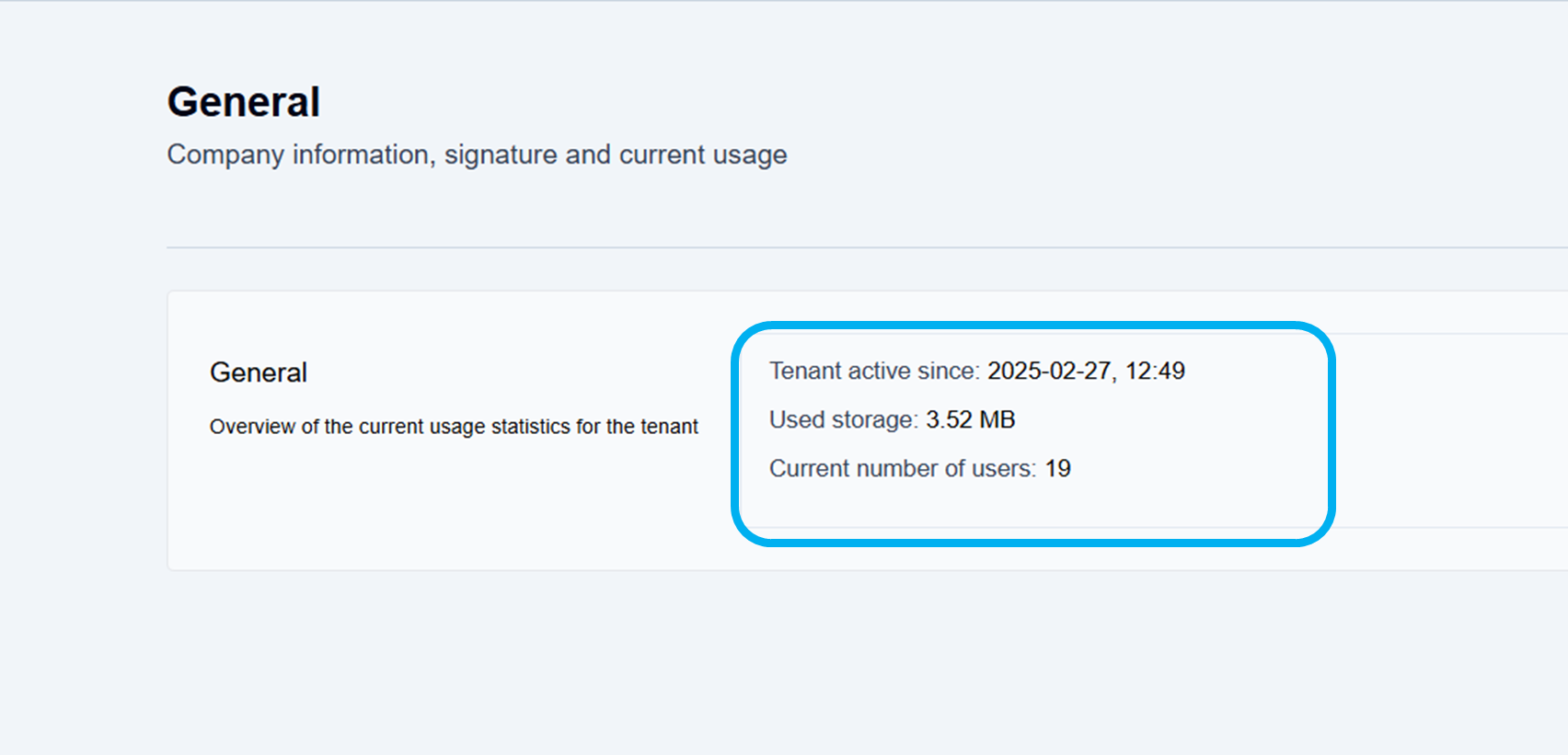General Settings
The General Settings provide a quick at-a-glance summary of the tenant's current usage statistics and include:
The date that the tenant was activated in the fax portal
The total amount of storage used
The total number of current users
Access tenant’s current usage statistics
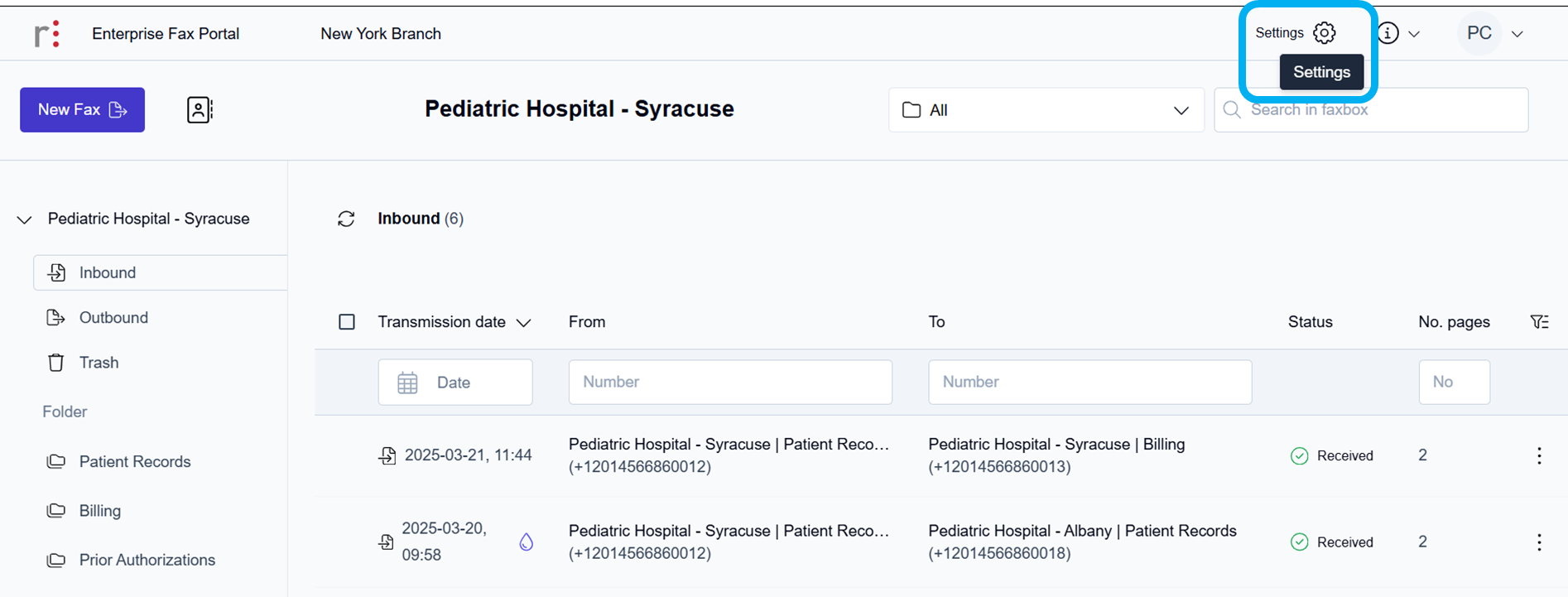
Click the Settings icon on the main Enterprise Fax Portal page.
→ The User management window opens.
→ The Settings options are displayed in the left margin of the screen.
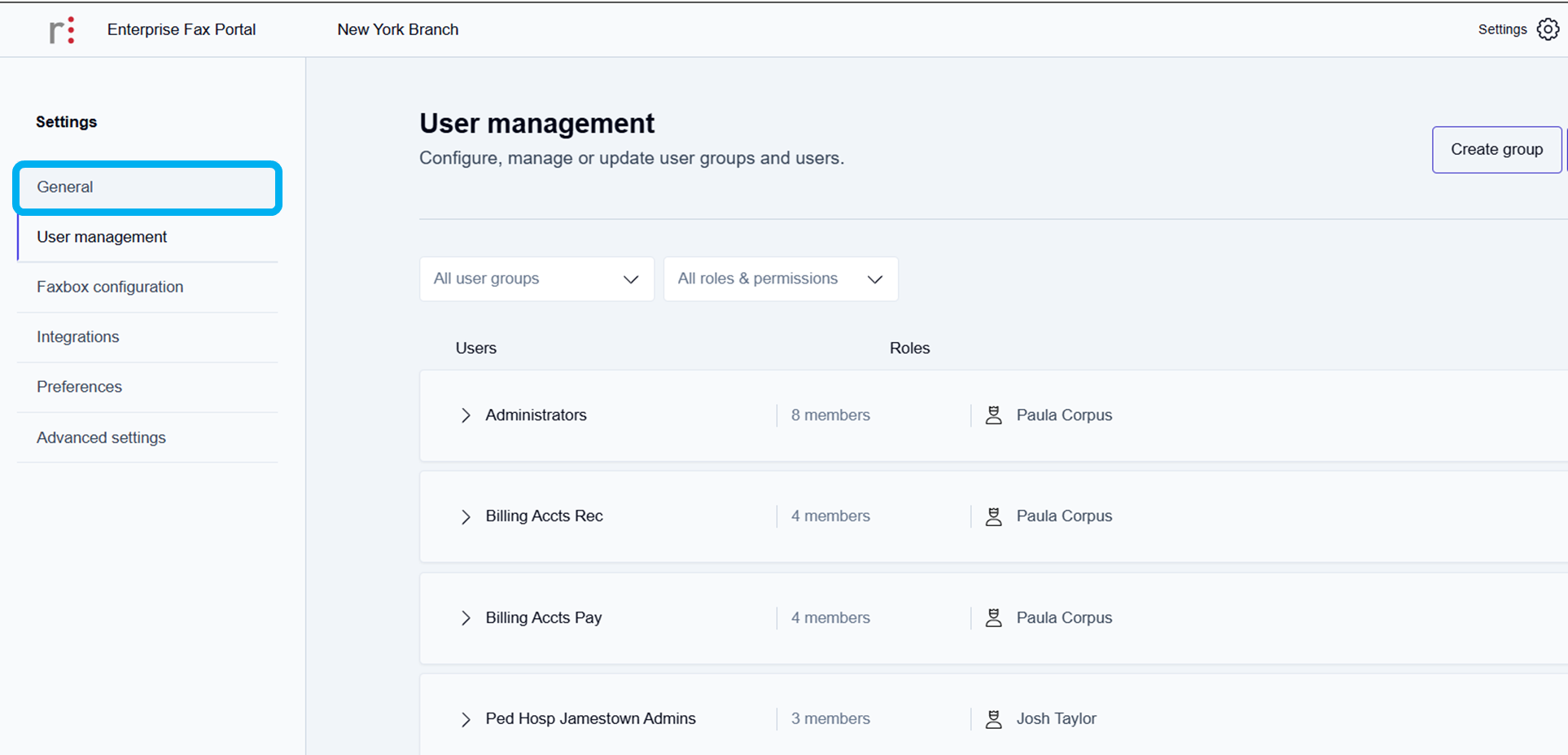
Click the General tab in the left margin.
→ The General information window opens.
→ An overview of the current usage statistics for the tenant is displayed, including the date the tenant was activated, the amount of storage used, and the current number of users.