Preferences
The following Preferences can be configured at the tenant level by the Tenant administrator under the Preferences settings tab:
Language
Date & time
Fax number format
Paper format
📌 Tenant-level settings
The language, date & time, number format, and paper format settings are set at the Tenant level and are applied to all faxboxes set up for the tenant.
Configure tenant preferences
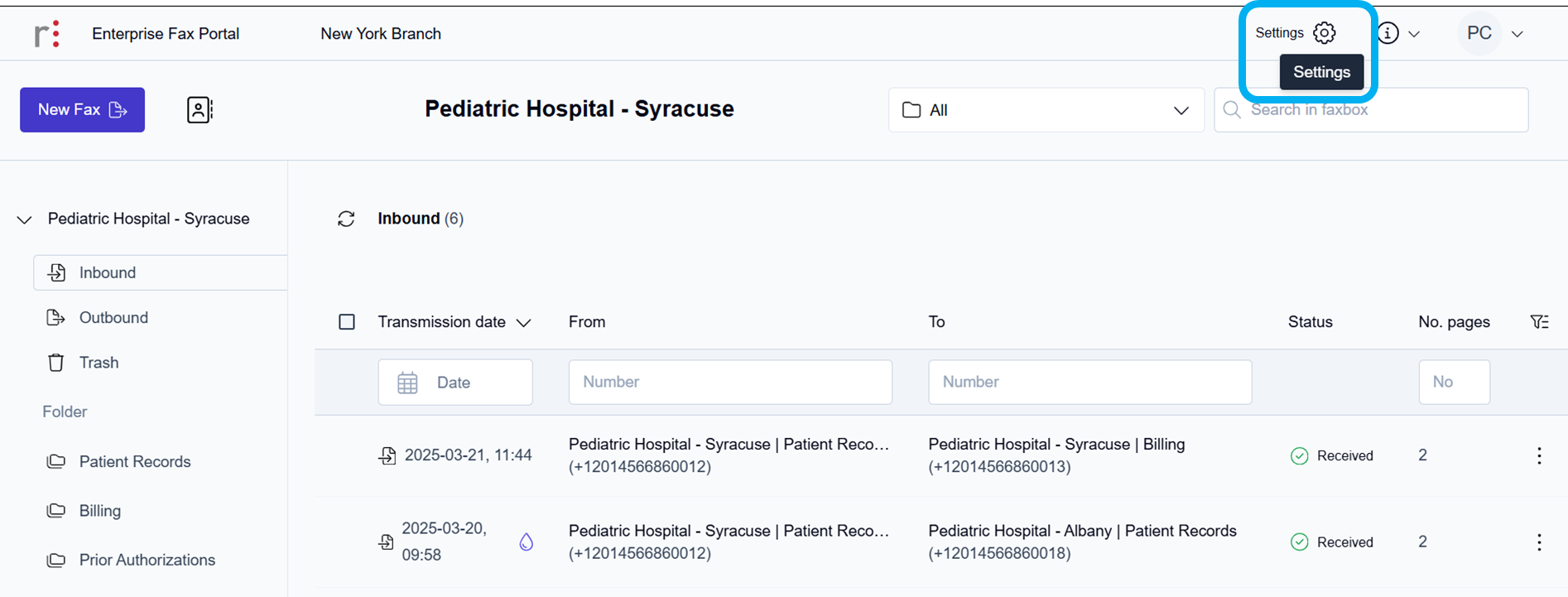
Click the Settings icon on the main Enterprise Fax Portal page.
→ The User management window opens.
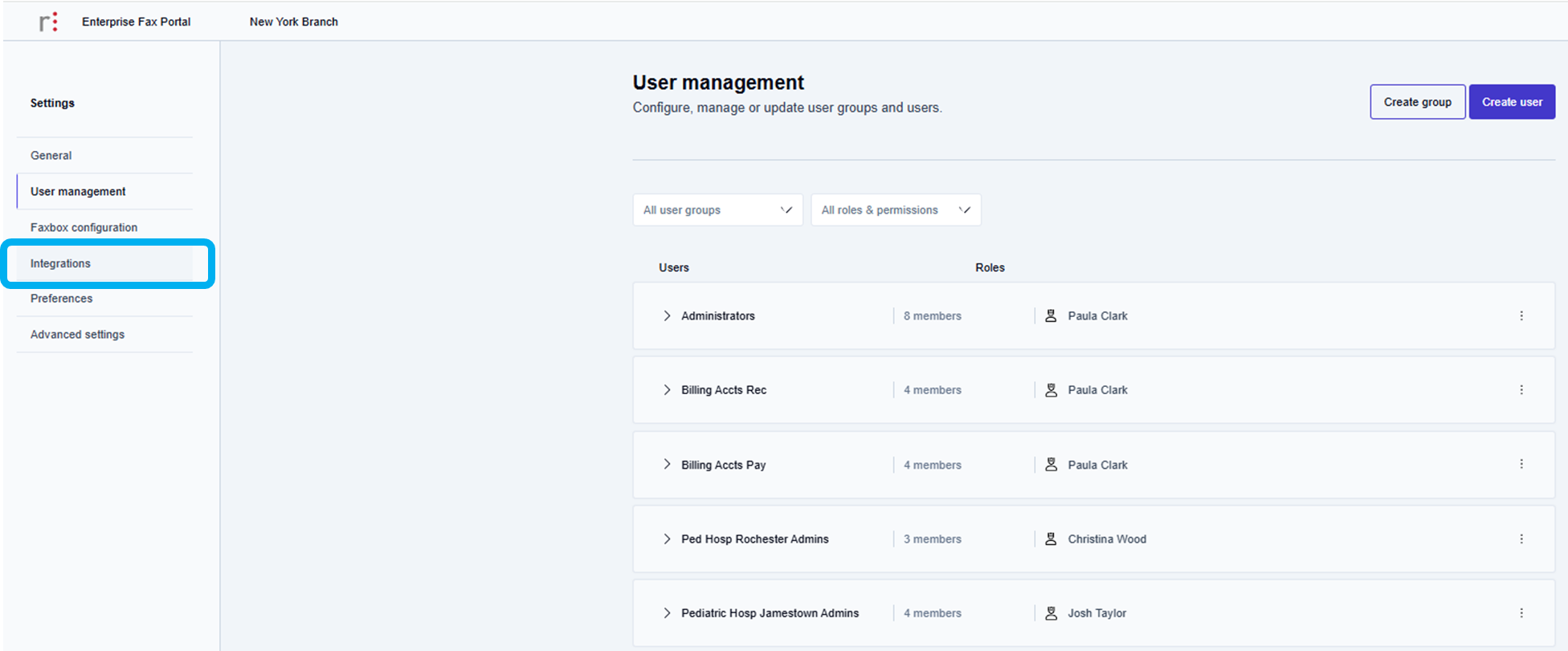
2. Click the Preferences tab in the left margin.
→ The Preferences window opens.
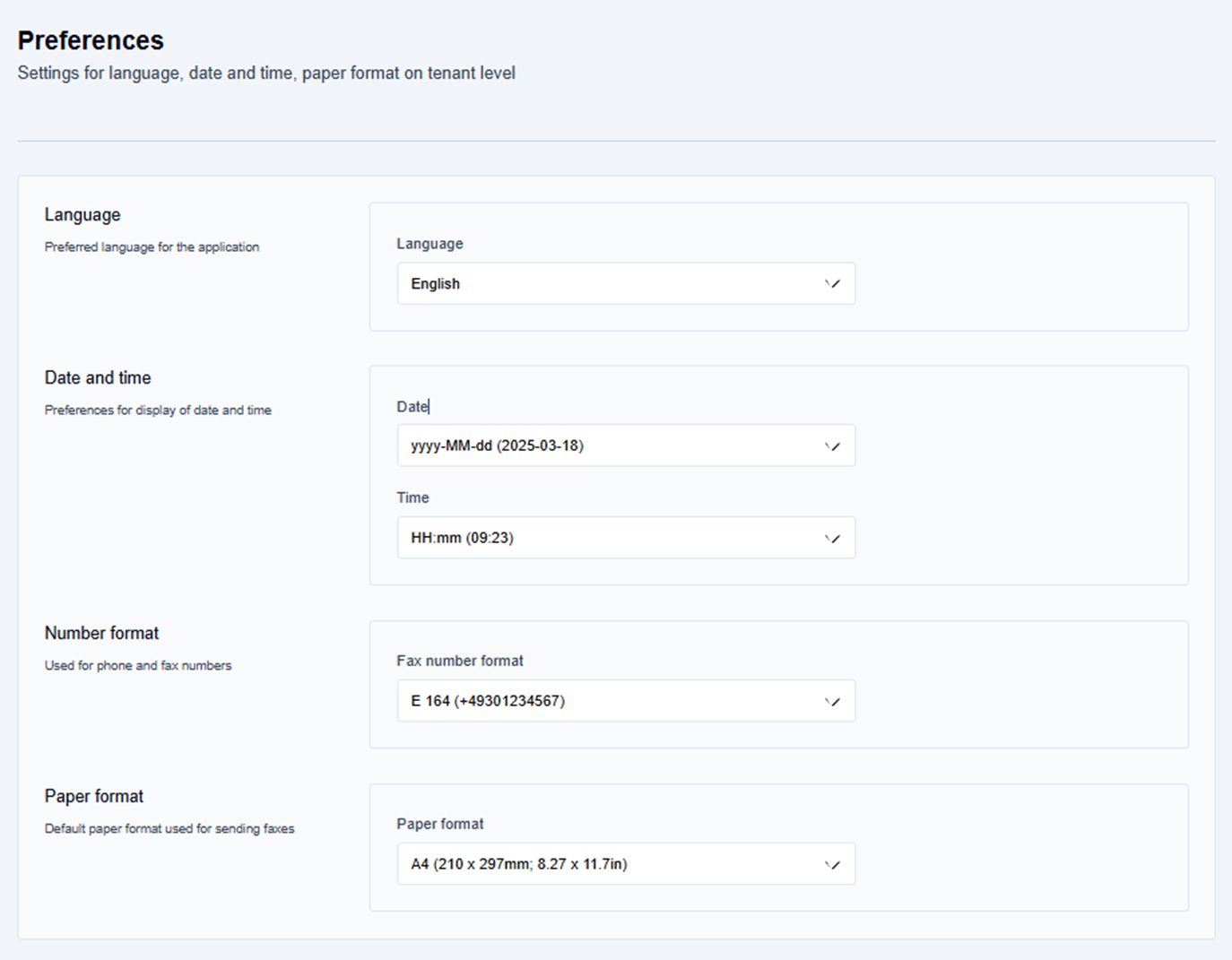
Configure tenant language settings
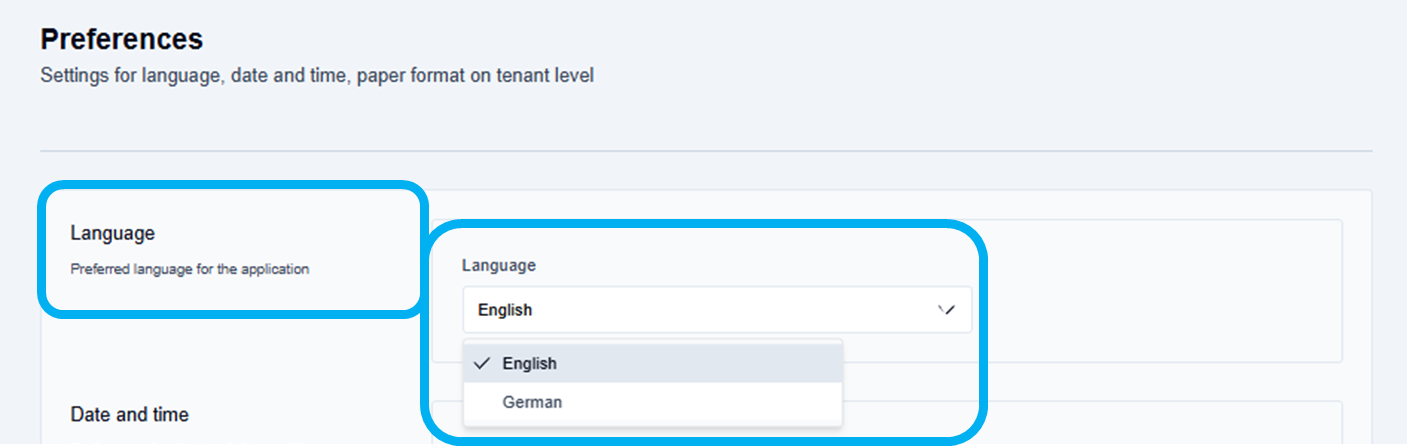
Click the Language dropdown arrow and select the preferred language option from the available languages in the dropdown list.
→ The Preferences updated message is displayed at the bottom of the screen.
Configure tenant date and time settings
Configure the date format
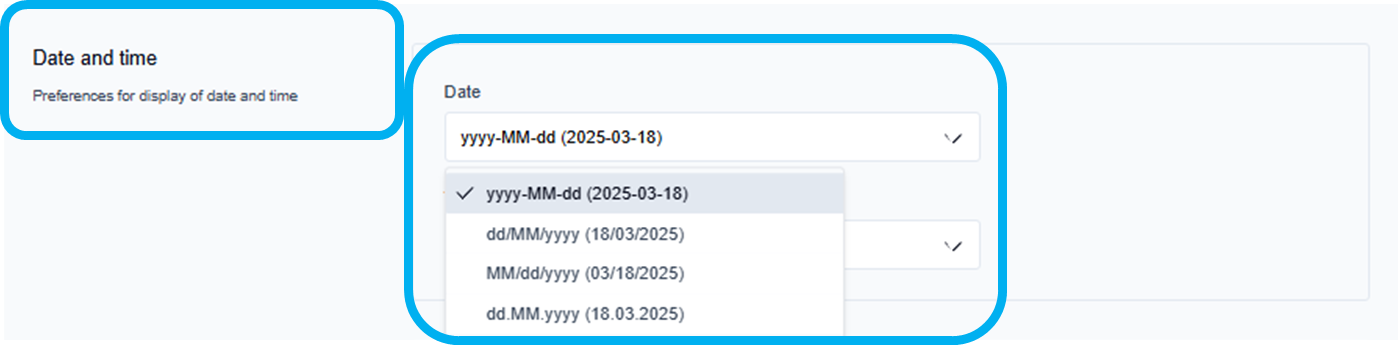
Click the Date dropdown arrow and select the preferred date format from the available date formats in the dropdown list.
→ The Preferences updated message is displayed at the bottom of the screen.
Configure the time format
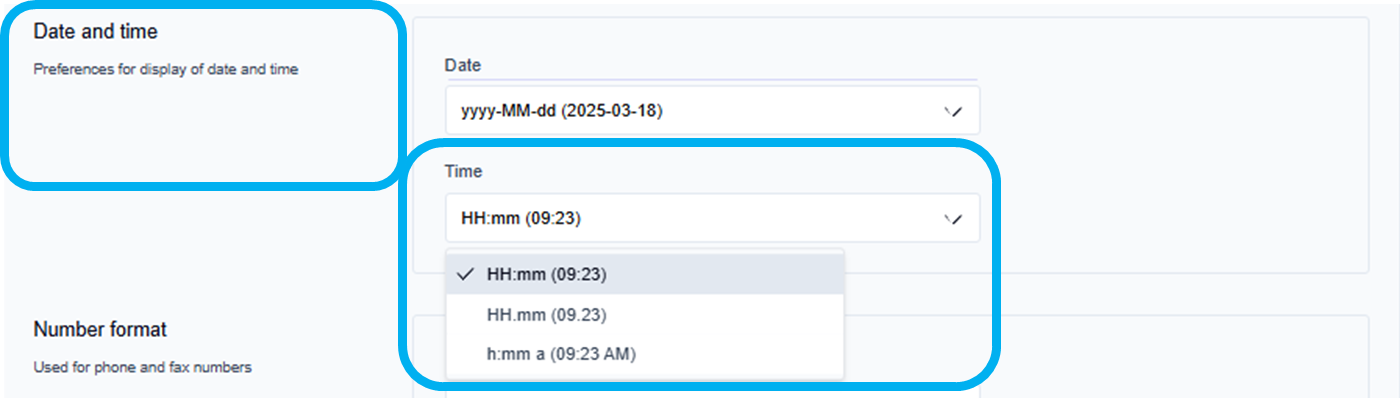
Click the Time dropdown arrow and select the preferred time format from the available time formats in the dropdown list.
→The Preferences updated message is displayed at the bottom of the screen.
Configure the tenant fax number format settings
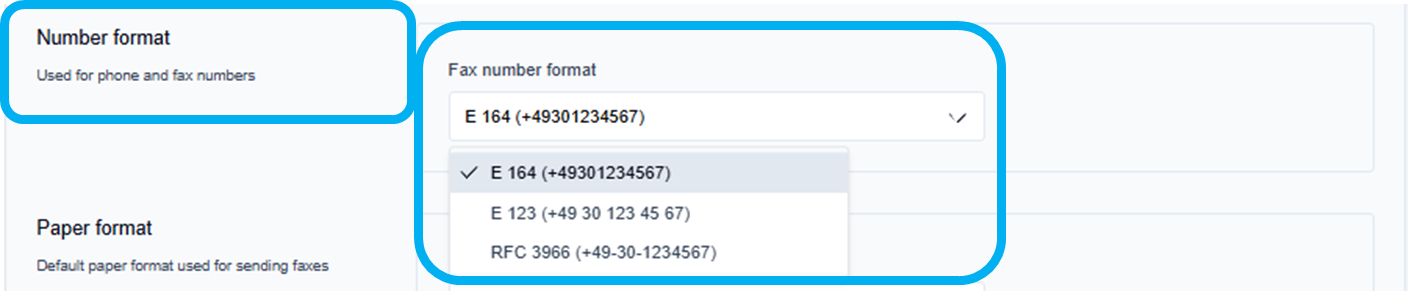
Click the Fax number format dropdown arrow and select the preferred fax number format from the available fax number formats in the dropdown list.
→The Preferences updated message is displayed at the bottom of the screen.
Configure the tenant paper format settings
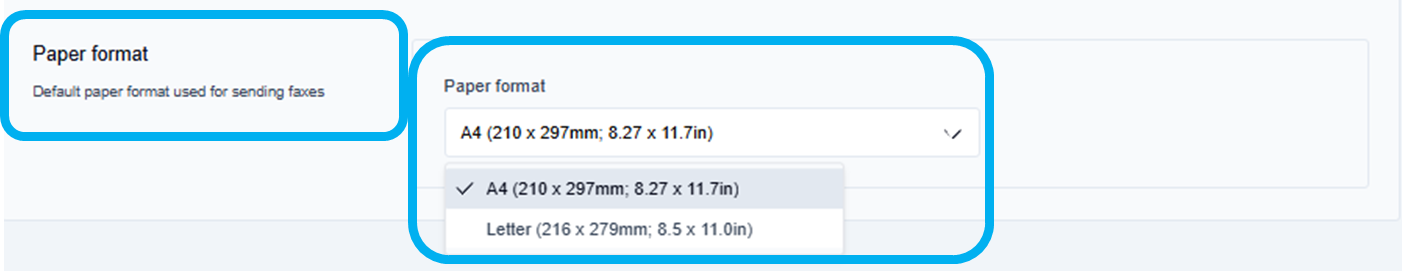
Click the Paper format dropdown arrow and select the preferred paper format from the available paper formats in the dropdown list.
→ The Preferences updated message is displayed at the bottom of the screen.
→This configures the default paper format used for sending faxes for all faxboxes under this tenant.
To go back to your faxbox list when all preferences have been updated:
Click the Enterprise Fax Portal tab at the top left in the menu ribbon.
→ Your list of available faxboxes is displayed.
