Product Description
Overview
Retarus Intelligent Document Processing (IDP) is an advanced document processing platform designed to streamline the conversion of unstructured business documents (such as PDF, TIFF, or JPEG) into structured XML format.
The Retarus IDP platform uses cutting-edge technologies such as OCR (Optical Character Recognition) and trained AI models to extract relevant data from incoming invoices and orders, thus making them available for further automated processing.
Retarus IDP offers a robust and efficient solution, whether you are dealing with high volumes of unstructured incoming documents or need to integrate seamlessly with your ERP (Enterprise Resource Planning) system.
System Architecture
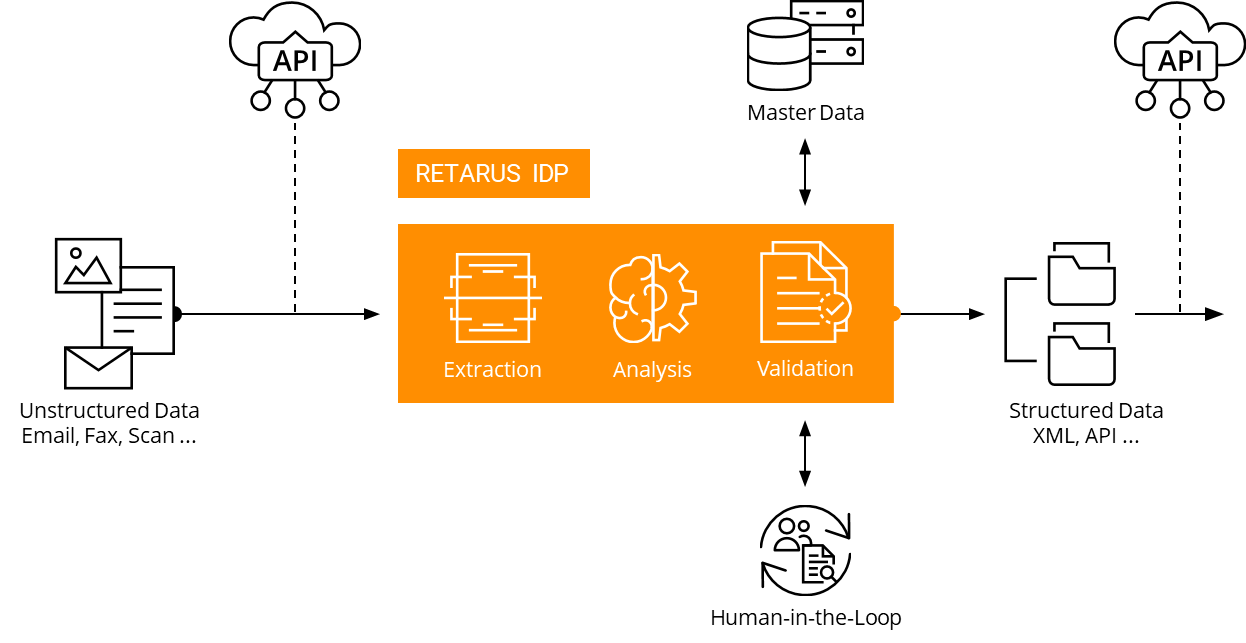
Target Audience
The IDP solution caters to organizations across various industries that handle a significant volume of unstructured invoices and orders, automating data entry and reducing manual effort in document processing.
Benefits
Time Savings: Minimize manual data entry and accelerate document processing.
Accuracy: Reduce errors associated with manual input.
Scalability: Handle large volumes of documents effortlessly.
Cost Efficiency: Decrease reliance on human resources for data extraction.
Easy integration with customer's processes: Validate and enhance processing output with customer's master data.
Supported incoming document formats
PDF
JPEG
TIFF
Supported document types
Invoice
Order
Order confirmation
Key Features
Document processing
Standardized Import. The customer uploads unstructured invoices or orders to the IDP platform via a standard API call or a manual upload form. Each incoming document is uniquely identified on the platform and associated with a customer. Security mechanisms prevent abuse and ensure data privacy so that no unauthorized parties can access the customer’s sensitive information.
Automated Data Extraction (AI). IDP employs OCR technology to extract text and numerical information from uploaded images and PDFs. Well-trained document type-specific AI models enhance data capture by inferring the meaning of the extracted data, even from complex or imperfect layouts. Each automatically captured document element is assigned a confidence level, expressed as a percentage, indicating the certainty of the captured data.
Document Validation. The extracted data is run against a set of configured business rules to ensure data quality, e.g., checking the context of the surrounding data fields in the document to verify if the single field value makes sense or if the value of the field itself is possible, etc. Validators can be configured individually for each processing flow (pipeline) and decide if a human reviewer must verify the document.
Manual Document Validation (Human-in-the-Loop). For cases involving ambiguous data, data with capture confidence below the established threshold, or poorly legible documents, our IDP Portal application facilitates manual correction and validation of incoming documents – the so-called “Human-in-the-loop” step. Human reviewers use an intuitive user interface to quickly verify and adjust extracted information, ensuring high accuracy, or to reject erroneous documents.
Master Data Enrichment. Customers can import their master data via API call or SFTP to enrich and verify the extracted information. By referencing existing master data records, the context and accuracy of the processed data are enhanced. Master data can also be used as a tool for manual document validation.
Structured XML Output. The processed data is transformed into a structured XML format, making it compatible with various systems. This ensures seamless integration with the customer's existing software, such as ERP. Processed documents can be downloaded via API. Rejected documents are stored separately.
Dashboard and Reporting
Overview and Monitoring. The IDP Portal application offers insight into the system workload for each configured processing pipeline. Customers can review both processed and rejected documents via the IDP Portal overview and track each document and its status across the platform.
Reporting. The IDP dashboard has a set of predefined reports, such as the number of full automatically vs. manually processed documents per period, the number of ingested documents per pipeline or overall, rejected documents, the average processing duration, etc.
Administration and Configuration
Processing Configuration. Pipelines (or presets) define the sequence of actions performed on an input document. They include rules, mappings, and transformations designed to tailor IDP to the customer's specific document types and business needs. Customers can easily configure multiple processing pipelines for each document type using IDP’s intuitive administrative interface or an exposed API. Pipeline configuration defines supported/mandatory fields, minimum confidence level per field or overall, data completion based on business rules and master data, and validation.
User Administration. Customers can manage their users, user roles, permissions, and access levels within the IDP product.
Multitenancy and Data Security. The IDP system is designed as a secure multitenant system ensuring data security.
Multilingual Support for IDP Portal. IDP application interface is available in several languages: English (EN), German (DE), and Spanish (ES).
Seamless Integration with Customer's Existing Environment. With all the main functionalities exposed through secure APIs, the IDP solution offers effortless integration with the customer's existing systems. This empowers the customer to automate their processes further.
