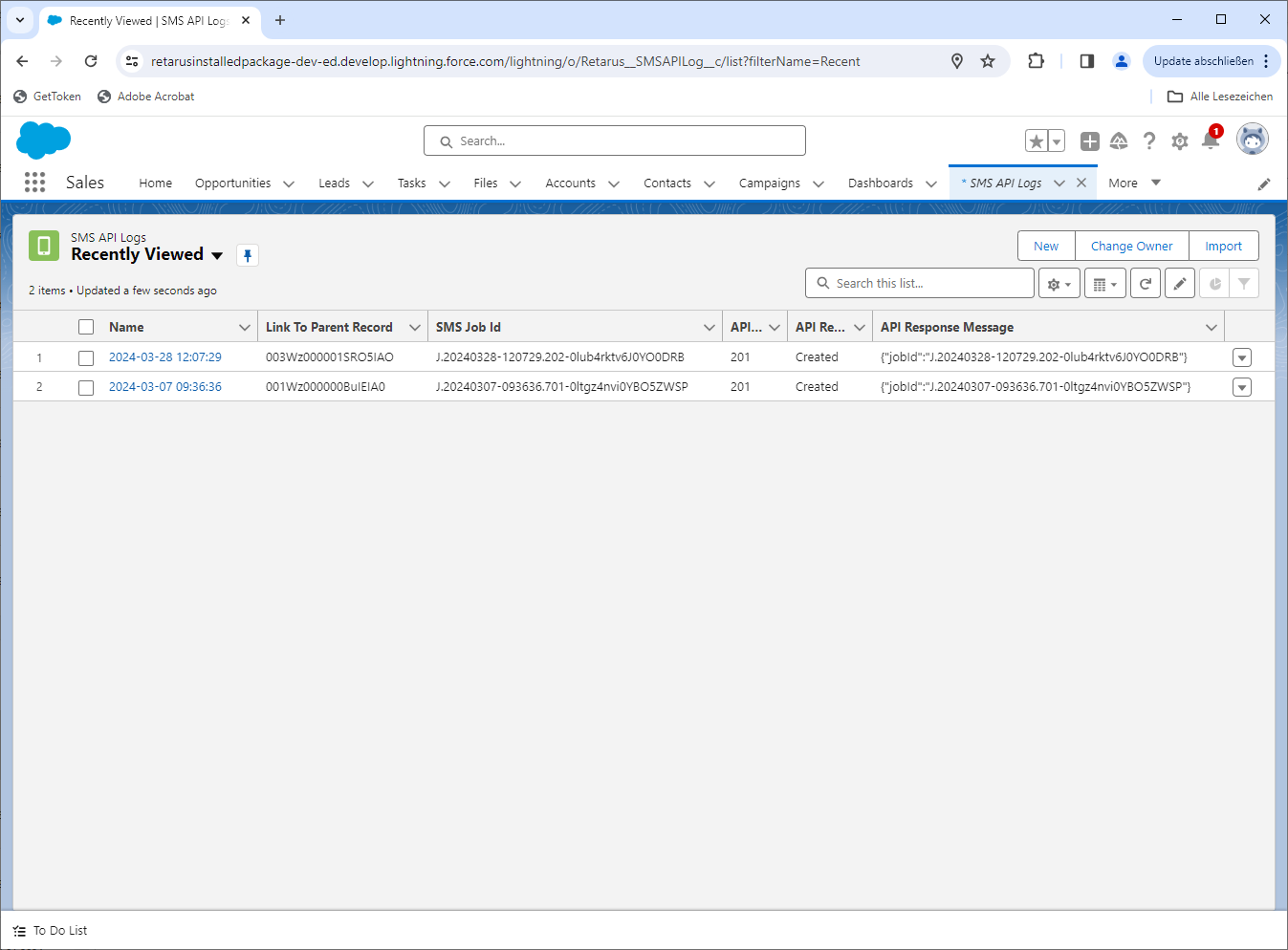SMS for Salesforce User Guide
With Retarus SMS for Salesforce, you can send text messages easily and intuitively. The seamless integration lets you trigger and automate personalized messages directly through Flow Builder. This helps speed up customer processes and improve customer satisfaction.
The solution supports fast two-way messaging. Administrators can also add custom components to the user dashboard to match specific user needs.
Region: Europe, US
Industries: Healthcare, Retail, Automotive, Financial Services, Manufacturing, Field Management
How to send SMS texts from Salesforce
You can compose and send SMS text messages directly from the Contacts tab:
Go to the Contacts tab.
Select the SMS text recipient from your Salesforce contacts.
Enter the message text in the SMS text field.
By default, the maximum message length is 160 characters.
You can turn message status, tracking, and quality options on or off.
In the Select API field, choose the label to send the message through.
Click Send to send the SMS.
→ The text message is sent using the criteria selected.
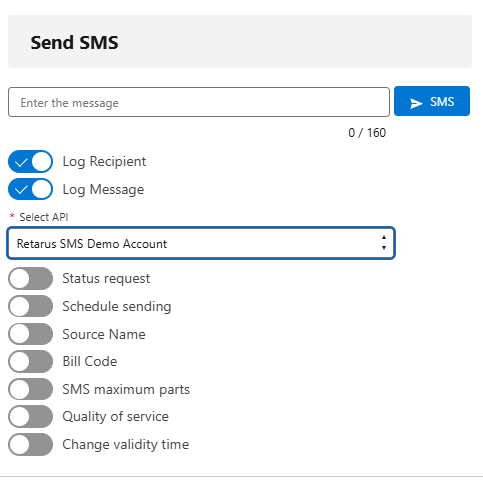
How to view sent SMS messages logged as tasks
SMS for Salesforce logs sent SMS messages as tasks. The screenshot below shows the Tasks tab in the SMS for Salesforce user dashboard.
To view your SMS texts logged as tasks, go to the Tasks tab.
→ The task status appears at the top of the task detail page. In this example, the SMS was sent successfully and the task status is Completed.
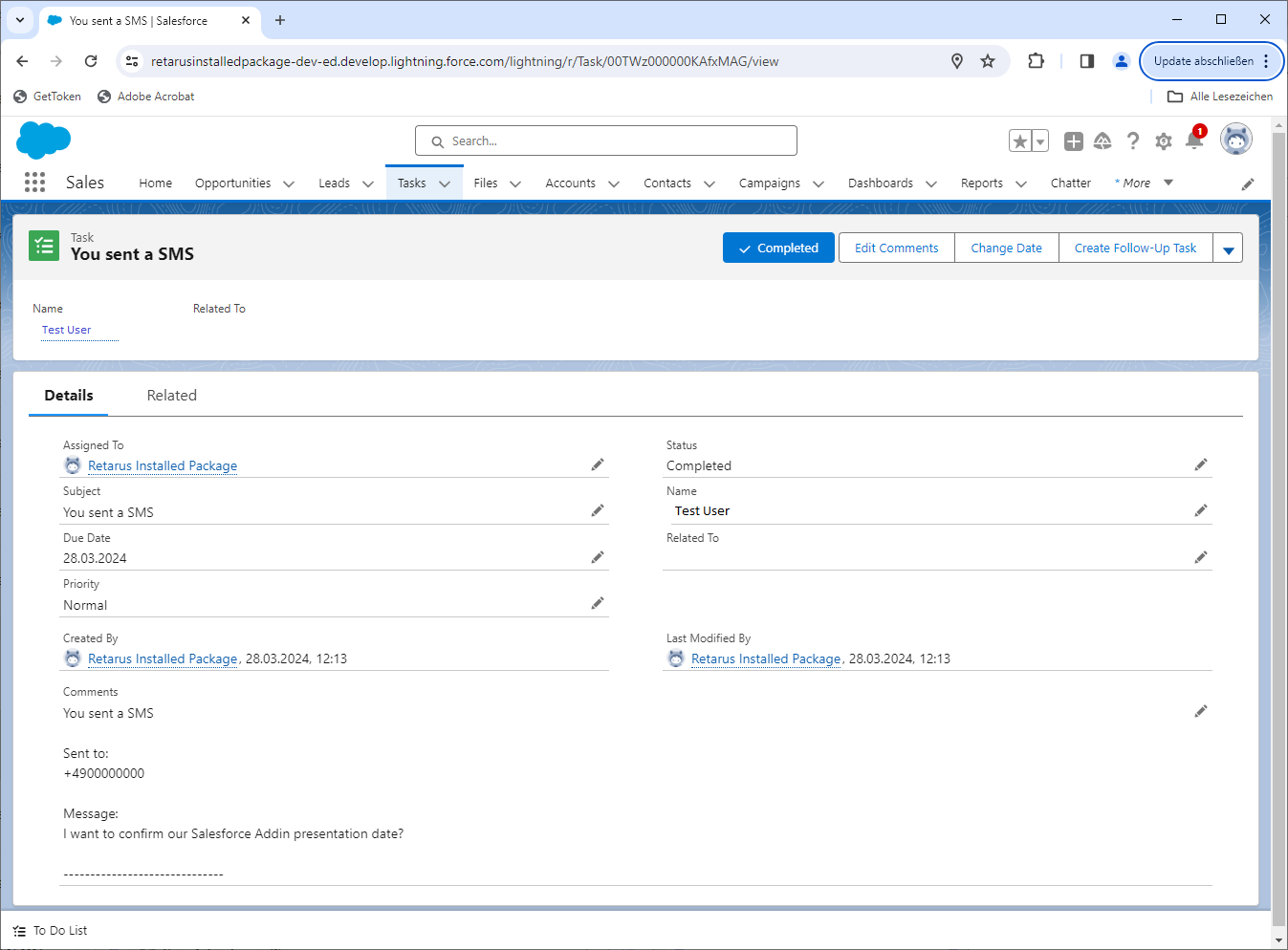
The overview below is intended for advanced users and administrators who want to view SMS API logs or automate business processes using Flow Builder or Process Builder.