SMS Reply
SMS Reply enables you to send automated SMS responses to incoming SMS messages.
This service can be configured in the EAS Portal under Administration - SMS Services - SMS Inbound Services in the Actions tab. Adding or editing an SMS Reply action takes you to the configuration screen.
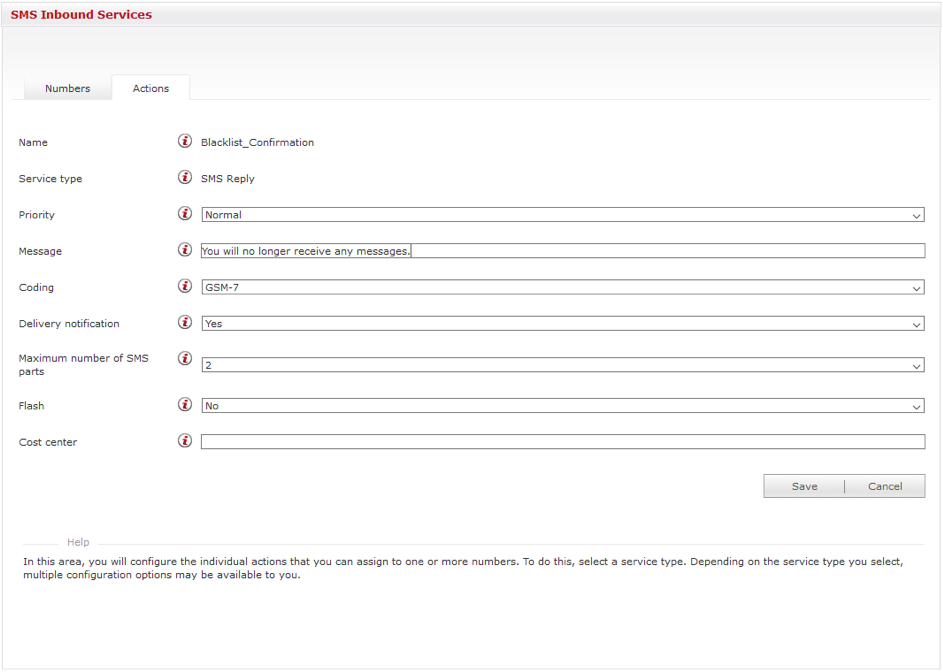
The following configuration options are available for SMS Reply:
Field | Description |
|---|---|
Priority | Required. Can be either Normal or Express. Default is Normal. The use of this option might incur an additional fee. |
Message | Required. Text of the SMS. |
Coding | Required. Can be either GSM-7 or UTF-16. With GSM-7, there is a limit of 160 characters per single-part SMS and 153 per part in a multi-part SMS. With UTF-16, there is a limit of 70 characters per single-part SMS and 67 per part in a multi-part SMS. |
Delivery notification | Required. Requests a delivery notification. Default is No. The use of this option might incur an additional fee. |
Maximum number of SMS parts | Required. Limits the maximum number of separate SMS in a multi-part SMS. The default is 3, and the highest possible value is 20. |
Flash | Required. Sends an SMS message as a Flash SMS. Flash SMS is not available in all countries and is not supported by all carriers and end devices. Default is No. The use of this option incurs an additional fee. |
Cost center | You can opt to enter billing information here. |
