Settings for SMS-to-Email
You can use SMS-to-Email to forward inbound messages via email to previously designated recipient or recipients.
This service can be configured in the EAS Portal under Administration - SMS Services - SMS Inbound Services in the Actions tab. Adding or editing an SMS-to-Email action takes you to the configuration menu seen in the SMS-to-Email configuration menu.
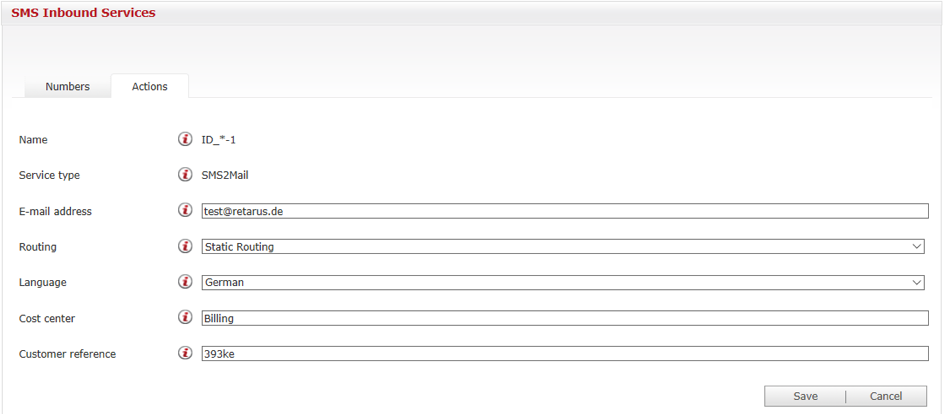
The following configuration options are available for SMS-to-Email:
Field | Description |
|---|---|
Email address | Required. Email addresses that will receive the forwarded SMS message. You can also specify multiple comma-separated addresses. |
Language | Required. The language of the email containing the forwarded SMS. Default is German. |
Routing | Required. Select either Static Routing or Dynamic Routing. If you choose the Dynamic Routing option, every inbound SMS is automatically routed to the email address of the person who most recently sent a message to the number associated with the action via their email client. In all other cases, inbound SMS will be delivered to the email address specified directly above the Routing field. |
Cost center | You can opt to enter billing information here. |
Customer reference | You can optionally specify any reference information here. Max. 70 characters. |
