SMS to Global Blacklist
SMS to Global Blacklist enables Retarus customers in jurisdictions that require senders of SMS transmissions to offer recipients the option of blocking further messages in order to meet their legal obligations. This service automatically blocks transmission of messages to numbers added to the SMS Global Blacklist.
In order for the automatic blocking of numbers to work you need to configure the service in the EAS portal under Administration - SMS Services - SMS Inbound Services in the Actions tab. Adding or editing an SMS to Global Blacklist action takes you to the configuration screen.
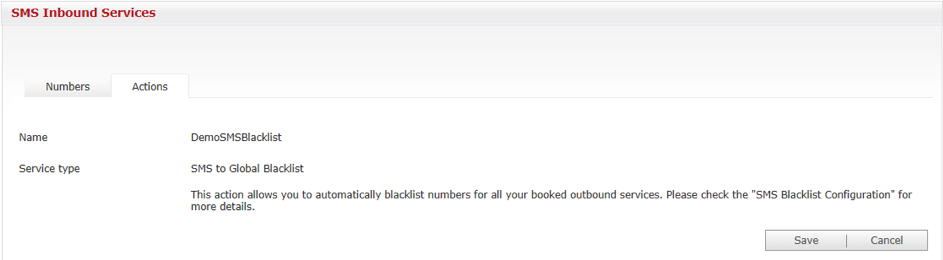
When this service is active, the blocked numbers can be viewed and managed under Administration - SMS Services - SMS Blacklist Configuration.
Configuring SMS Blacklist
This view displays blocked numbers. If you have booked more than one service, phone numbers can be blocked either for individual services or all services. You can search for blocked numbers by service or for all services using the Service column.
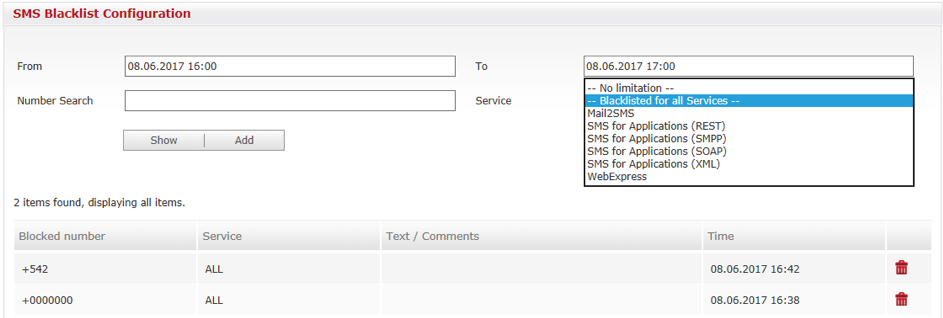
If you do not choose a specific service, i.e. the default option of No limitation is left in place, the search results will include all blocked numbers, regardless of service. If Blacklisted for all Services is selected, only numbers that are blocked for all services will be displayed, as shown in the screenshot below. Wildcard searches are possible using the * operator.
You can add a number to the blacklist using the Add button.
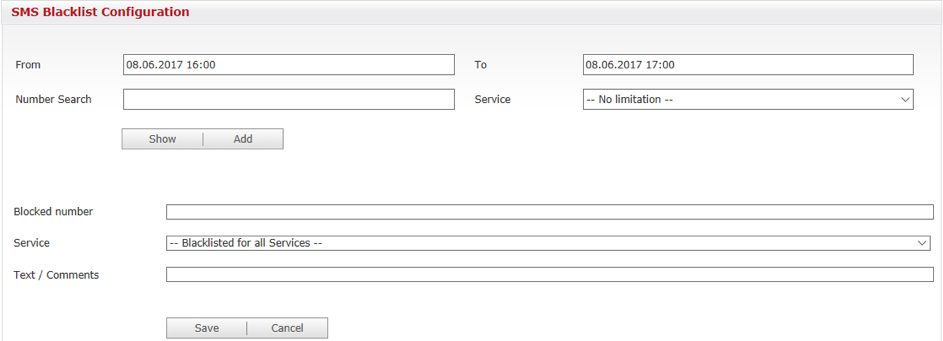
Any number you want to block must be prepended with a “+”. You can block a number for a specific SMS Inbound Service or for all of them in the Service dropdown menu. The text displayed to the customer after they request their number to be blocked by using the STOP prefix can be defined in the Text/Comments field.
