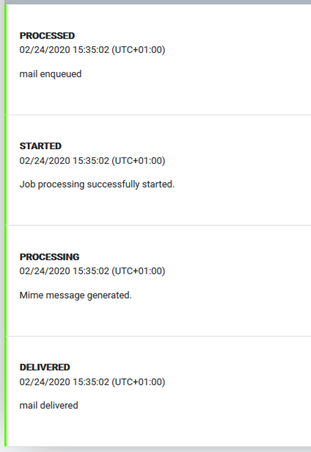Email Live Search
The Email Live Search feature helps you and your IT team quickly locate outgoing emails and analyze their processing status within the Retarus Transactional Email infrastructure. Live Search provides detailed insights to improve support efficiency and system security.
Accessing Live Search
To access Live Search:
Click Live Search in the EAS navigation menu.
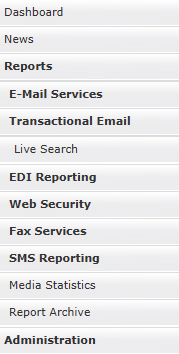
→ The Live Search page opens, displaying available functions.
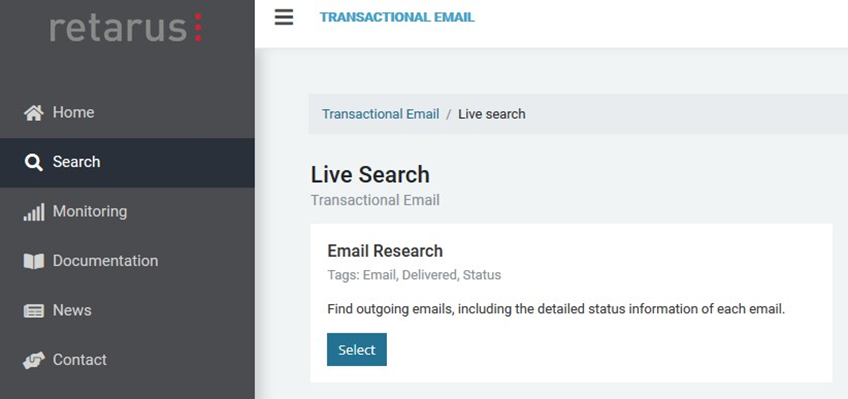
In the Email Research section, click Select to open the search interface.
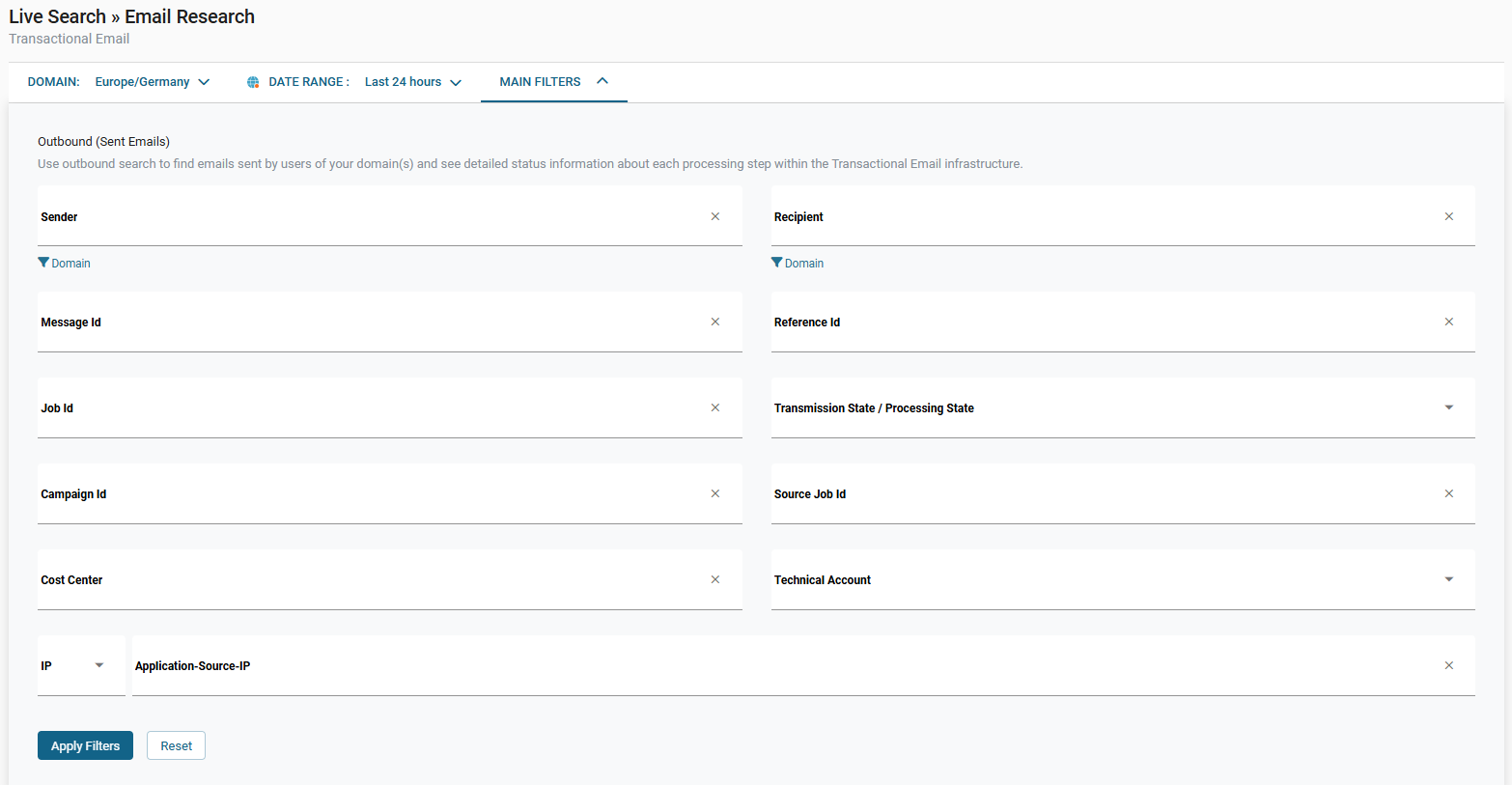
Searching for emails
You can search for emails using various criteria, including:
Sender
Recipient
Message ID
Reference ID
Campaign ID
SMTP Status Code
Application Source IP
Job ID
Cost Center
Technical Account
You can use partial search terms, such as "info" or "inf", to find info@retarus.de. Matching emails appear directly below the search mask.
How to search
Enter your search parameters in the provided fields.
Click Apply Filters to display the results.
Viewing email details
After finding the email you need, click the Details button for a specific result to access:
Meta-information, such as the date, RMX ID, MTA ID, sender/recipient details, and source IP address.
Processing status, showing each step in the email’s journey.
Tracking information, offering further insights into the message flow.
If applicable, the profile name is displayed to help verify user settings (e.g., profile-based blocklists or allowlists).
The following screenshots shows an example of the results you may see when using Email Search.
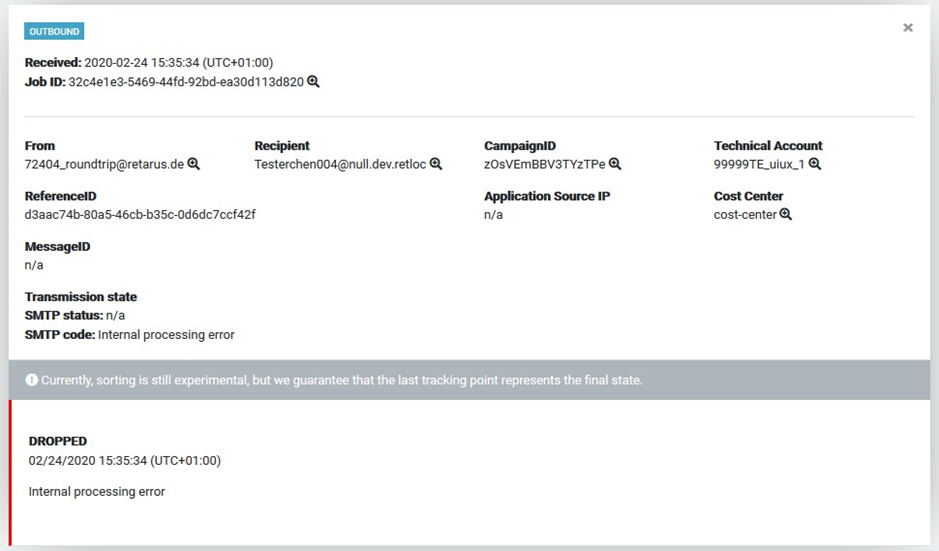
It displays tracking information, with all details shown in the order they were processed.