Product Description
Using Retarus Transactional Email, large volumes of emails can be sent from business application directly, without burdening the customer’s own email infrastructure. To this end, the customer’s infrastructure will be connected to the Retarus Enterprise Cloud via standard interfaces. The data is processed in Retarus’ own data centers.
System Architecture of Retarus Transactional Email
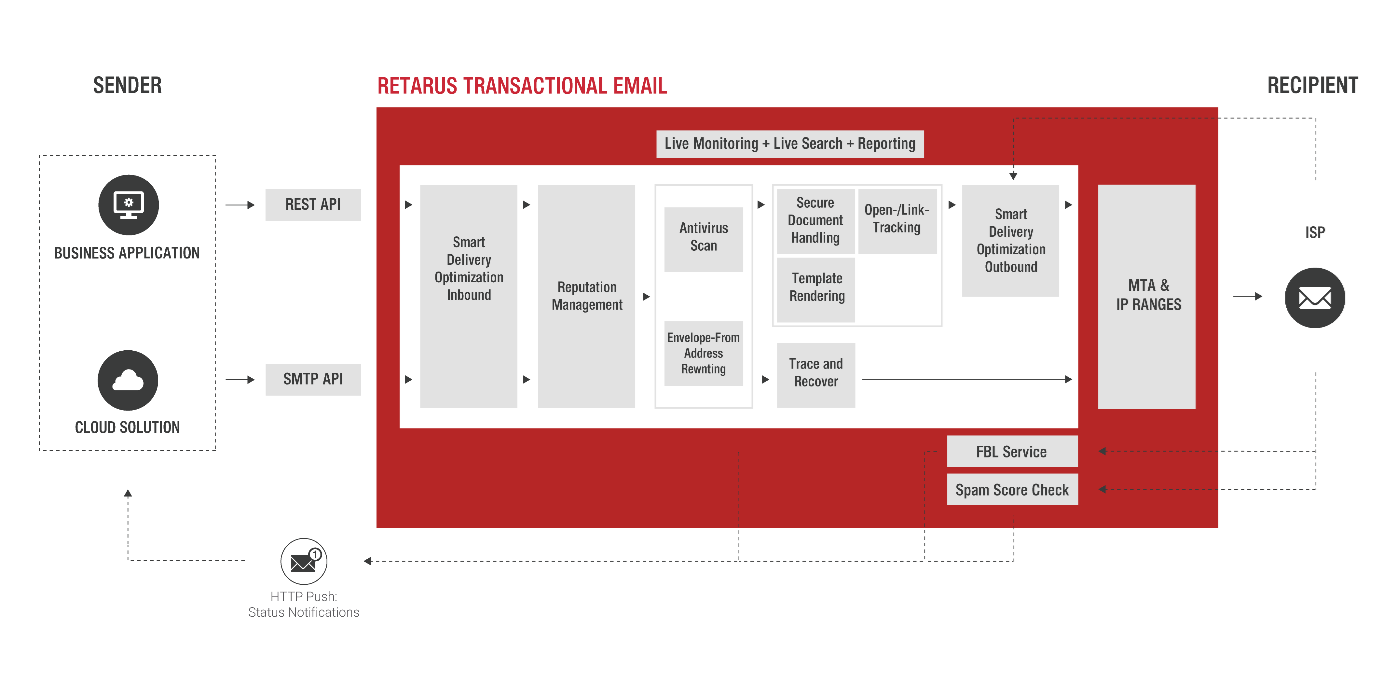
INTERFACES | REST (V2) | SMTP |
|---|---|---|
Max. Volume Sent per Hour | Scalable as required | Scalable as required |
Smart Delivery Optimization |
|
|
Status Information | API-Callback (Webhooks) | API-Callback (Webhooks) |
Email Reporting (CSV) |
|
|
Smart Network Data Services Reporting* | Upon request | Upon request |
Reputation Management |
|
|
List Unsubscribe Header Support |
|
|
Multi-Client Capability (Multi Domain Configuration) |
|
|
IP Whitelisting |
|
|
Encrypted Connection to the Retarus System |
|
|
Technical Requirements | HTTPS API client (job) and receiving web service (status) | Application with SMTP support (job) and receiving web service (status) |
Open Tracking |
| - |
Link Tracking |
| - |
Envelope From Address Rewriting |
|
|
Bounce & Response Manager |
|
|
AntiVirus Multiscan |
|
|
Secure Document Handling |
| - |
Template rendering |
| - |
Trace & Recover | - |
|
Spam Score Check |
|
|
Email Live Monitoring |
|
|
Email Live Search |
|
|
EAS Reporting |
|
|
Max. Mail Size | 20 MB | 20 MB |
* These functionalities require using IPv4 addresses.
Description
Basic Configuration
The basic configuration includes access data, or a registered authentication IP for an API end point or an SMTP server in a Retarus data center. Communication will take place using a secure connection via HTTPS and/or SMTP Auth Basic via eTLS. The setup includes a sender domain/IPv6 address, default job parameter, IP Routing, SPF record and DKIM signature. The account will be activated after complete setup of the requested packages and an interface description will be provided.
*Clarification on IPv6 address: The use of the following functionalities with the services require using IPv4 addresses:
Smart Network Data Services reporting
Feedback-Loop-Service
CSA-certified IP areas (Certified Senders Alliance)
Dedicated IP
One or more sender domains will be allocated a dedicated IP address. By doing so, e. g. the email traffic from various applications, parents or subsidiaries can be differentiated. Using Dedicated IP is recommended for volumes of ≥ 1,000,000 emails monthly. Given that the Transactional Email Service is generally connected to a group of data centers (active/active), the use of Dedicated IP requires at least two dedicated IP addresses. Once the dedicated IP addresses are set up, Retarus will provide IPv4 addresses for Customer’s use for the duration of the contract term. These will be integrated into Retarus' blacklist monitoring system. Retarus reserves the right to exchange the IP address at any time.
Enforced TLS
During the basic configuration of the Service, it will be determined at the sending domain level, whether a hybrid encryption protocol is to be used for every email sent. Thus, the system attempts to establish an encrypted connection as soon as the Customer sends emails via the specified domain (enforced TLS). If an encrypted connection is declined on the recipient's side, the sending process will be cancelled.
Envelope From Address Rewriting
Optionally, Retarus offers Envelope From Address Rewriting for outbound emails in order to re-direct potential replies to a dedicated inbox. Rewriting of addresses is especially useful if, for example, corporate policies do not allow emails to be sent into the open Internet via the company's own domain.
Bounce & Response Manager
The Retarus Bounce and Response Manager manages all email replies to messages that were processed by Retarus Transactional Email and receive an Envelope From-Address managed by Retarus. Email responses are checked for viruses, then automatically rewritten by Retarus Inbound Address Rewriting and forwarded to the Customer.
If a virus is detected, Retarus deletes the infected email. The recipients of the infected email and/or the relevant administrators will be informed as part of the Retarus Email Security quarantine management.
Smart Delivery Optimization
Retarus uses smart send and receive control of emails based on the sending domain. Smart Delivery Optimization automatically adapts the Customer's sending behavior to the responses of individual ISPs and/or ESPs in order to keep the message throughput high for ISPs and/or ESPs. In exceptional cases, optimized transmission management can lead to a reduction in the agreed processing capacity.
Status Information
Retarus offers status information via API Callback (Webhook). The customer will be informed of newly-created events, e.g., delivery status, reasons for undeliverability, blocking of emails to recipients in the Suppression List, and information about open and link tracking. These status information types can be automatically integrated into business processes and applications via HTTP POST, e.g., to maintain master data (database hygiene) or support the reputation of the customer’s own domains.
Email Live Monitoring
Retarus offers Live Monitoring in its EAS Portal, through which emails can be tracked in real time. Using this solution, the customer can recognize trend developments in the areas of delivery, soft/hard bounces and dropped messages, and initiate counter measures accordingly.
Email Live Search
Retarus EAS Live Search provides a transparent overview over sent emails. EAS Live Search enables Customer to search for outbound emails based on time periods, message IDs, senders and recipients, and to obtain detailed status information of the past 45 days
Smart Network Data Service – Report (SNDS)
Smart Network Data Services (SNDS) provide the data needed to understand and improve Customer’s reputation at Microsoft. SNDS gives Customer access to detailed data (in the form of a CSV file) of the IP address used. This service can only be used in connection with a dedicated IP address.
Email Reporting
Via the EAS, Retarus provides a daily transmission report in CSV format available for retrieval by Customer for a period of 180 days. These reports only include transactions with a final status. Transactions that are still being processed are not listed. The report can be accessed as several file parts or compressed (e.g. as a ZIP file).
Creating a CSV report requires temporary data storage for service provision purposes. The data stored includes information about message processing as well as personal data, such as senders' and recipients' email addresses, but no content data.
Spam Score Check
The likelihood of messages being categorized as spam depends on several factors. Unusual HTML formatting or table structures, excessive numbers of links or dubious wording used in the subject line or the text body can trigger spam warnings. The purchase of the optional Retarus Spam Score Check service enables Customer to check their emails for the probability of being categorized as spam – before sending. The SpamScore is returned via an automated process which transmits the determined information from Retarus via email to the reply-to address provided by Customer, or via API Callback to Customer’s available web service. After transmission, all related information is deleted; no data will be stored.
Open & Link Tracking
Open Tracking allows Customer to determine the opening rate of emails, while Link Tracking enables Customer to track the opening rate of links contained in emails. The respective email body and/or the link will be modified so that the messages can be analyzed. To reduce the potential of as spam classification, Retarus recommends the purchase of the CNAME option, which allows Customer to use one of their own (sub)domains. In this case, the Customer associates an A Record of the respective (sub)domain with a Retarus server address.
AntiVirus Multiscan
Retarus checks messages for viruses during the sending process, using two virus scanners from different Retarus providers. Retarus will use provider updates or new releases as made available. The Customer can pre-define, whether only attachments and/or the body of an email are to be checked for malware. If a virus is detected, Retarus deletes the infected email. Status information for infected emails will be provided to the Customer via API Callback (Webhook).
Secure Document Handling
File attachments in emails to be sent can be encrypted with Secure Document Handling. Attachments will be automatically packed in a password-protected ZIP archive in the Retarus System before sending. The passwords will be provided to the recipients in separate emails. In order to provide the highest possible protection to recipients, this feature is only available in connection with Retarus’ Outbound AntiVirus MultiScan service.
Trace & Recover
This feature marks emails sent via an SMTP connection as Trace & Recover messages. Messages marked for Trace & Recover are stored in short-term storage for a period of 45 days and can be found during this period using the Retarus EAS Live Search function. For marked messages, a preview of the first 1,000 characters is available. Before a message can be re-sent, if required, only the initial recipient can be edited.
The additional Trace & Recover function requires AntiVirus MultiScan and is activated by Retarus for a technical account to be determined by the customer. Trace & Recover cannot be used in connection with Envelope-From Address Rewriting (outbound).
Processing Capacity
Processing capacities are calculated in accordance with the basic configuration of Transactional Email assuming an email size of 200 kilobytes and including Open and Link Tracking for a one-hour period.
A contractually agreed processing capacity on an hourly basis requires an even distribution of transmission requests at Retarus over the course of an hour by the Customer as outlined in the example below. To provide the agreed throughput, Retarus checks the distribution in 5-minute intervals.
Due to possible send peaks, the actual processing capacity may be 1.25 times the agreed processing capacity. In the case of additional features or larger emails, the bandwidth may decrease (e. g. for emails larger than 200 KB). Deviations in processing capacity may occur from time to time. A review of Customer’s individual requirements by Retarus is essential before processing capacity can be increased.
Example: Processing Capacity
In the following example, the contractually-agreed processing capacity is 150,000 emails/hour:
· (150,000 emails/hour) / (12 x interval*/hour) = 12,500 emails/interval*
· The maximum extension for send peaks of 25% can increase the thoughput to a maximum of 15,625 emails/interval*.
*One interval is 5 minutes.
IP Whitelisting
With the Retarus IP-Whitelisting feature Customers can improve their 'permitted transmission' security. Customers expressly define which applications in their network are allowed to use the Transactional Email Service and which are not.
Feedback Loops
Retarus communicates with different Internet service providers (“ISP”)via complaint agreements. Complaint information will be reported back to Retarus by these ISPs in the form of feedback loops (ARF).
Feedback loops are a mechanism provided by the ISP to inform senders (here Retarus) when their messages are classified as unwanted. 'Unwanted' refers to your message being classified as spam by the email recipient (e.g. click on 'This is spam' in their own inbox).
The complaint feedback is carried out in an automated process, in which the complaint information transmitted is read out and fed back by Retarus – via email to Customer’s reply-to email address or via API Callback to Customer’s available web service. After transmission, all related information is deleted; no data will be stored.
Template Rendering
Template Rendering enables the customer to integrate email templates within the REST request. This reduces the amount of data to be transferred. Using the email templates, the customer can address several recipients in a personalized way. Each template contains a subject line, a text part and an HTML part, each of which can contain different variables, e.g. {{{name}}},{{invoice}}}. Retarus automatically prepares the emails generated in this way for high-volume sending. Retarus Templating uses the standard of the Freemarker template procedure.
Suppression List
The suppression list prevents the re-sending of an email to a recipient who could not previously be reached for various reasons. As soon as a Retarus MTA receives a bounce the recipient is added to the global suppression list for a maximum of 45 days. If a new delivery attempt is made to a recipient in the suppression list, it is blocked (suppressed). At the same time, the expiry time is reset.
CSA Certification
Retarus data centers are CSA certified. The Certified Senders Alliance (CSA) aims to increase the quality of commercial emails (for example, newsletters, invoices, and order confirmations). This is done by creating quality standards that must be technologically and legally observed.
No spam score check for CSA-certified ISPs and technology partners; high rate of delivery to the recipient's inbox
Higher throughput per unit of time, no or reduced throttling
Unsubscribe options
DKIM signature for secure authentication
Protection against fake sender addresses via SPF
Effective early warning system thanks to CSA mechanisms
Emails sent in compliance with current privacy regulations
Large international ISP network
3rd party Archiving
The “3rd party Archiving” feature offers you the possibility to use the Archiving solution of your choice for keeping legal long-term evidence that an email has been sent using Transactional Email service.
From a technical point of view, it consists in adding a default Bcc: recipient at the EnvelopeTo level for each request processed through a specific Account. Therefore, the configured email address can be used to route email into the 3rd party Archiving solution accordingly.
