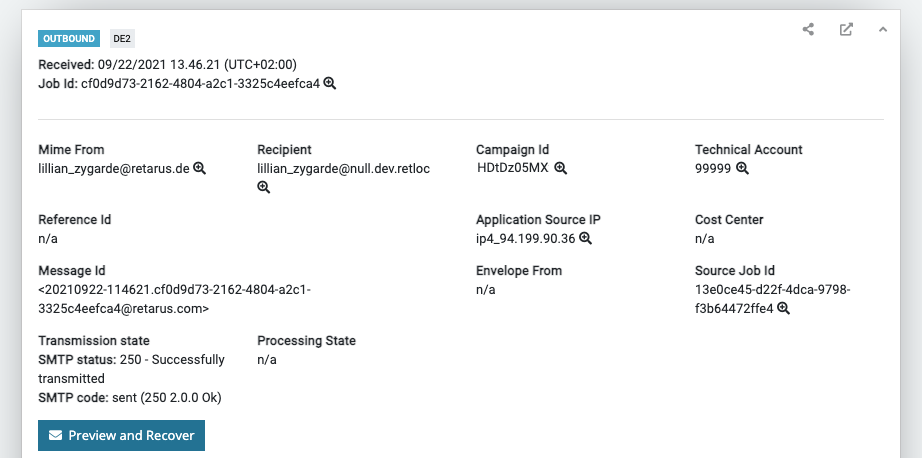Trace & Recover (SMTP only)
Trace & Recover allows you to quickly identify emails and resend them to their intended recipients. All transactional emails flagged for Trace & Recover are saved in a short-term storage for 45 days and can be recovered via the Transactional Email Live Search in EAS.
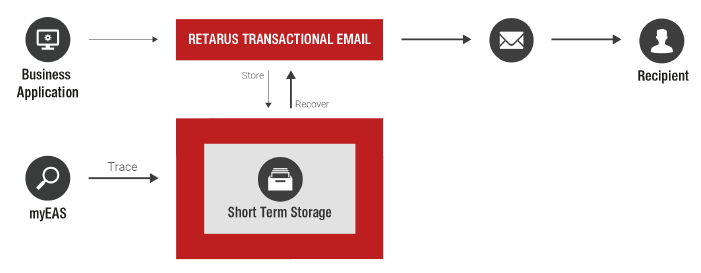
After activating the features for your Technical Account, you can use Trace & Recover for any requests coming over the SMTP API. The object description for the activation can be found in the current API description.
Features compatible with Trace & Recover include campaign support, invoicing according to Technical Account/cost center and specifying reference information. However, Trace & Recover can’t be activated if Envelope-From Address Rewriting is used.
The Trace & Recover feature can only be used together with the AntiVirus MultiScan feature.
The Trace & Recover feature is currently only available in Retarus German data centers.
Monitoring and event types
Retarus provides status information on every stored email via the API callback (HTTP Push Notifications), if the corresponding type is enabled. Additionally, you will be informed about the resent emails for all created events, e.g., delivery status, reasons for undeliverability, blocking of emails to recipients listed in the Suppression List, etc.
Within our API Callback solution, you will be informed as soon the process has finished for resending the email to your end user.
Event/phase | Event/state | Event/type | Event/subType | Description |
|---|---|---|---|---|
PROCESS | INTERMEDIATE | TRACE_RECOVER_STORE | OK | Stored until <timetstamp> for trace and recover. |
RESEND | POST_DELIVERY | TRACE_RECOVER | OK | Job resend with new jobId <job-id>. |
RESEND | POST_DELIVERY | TRACE_RECOVER | FAILED | Internal processing error. |
Trace & Recover feature is not a legal archiving solution. Therefore this feature has been designed to favour email delivery over storing the said email. That means if during the processing, Transactional Email is not able to save the initial message into the Trace & Recover storage, the processing won’t be considered as failed, the email will be duly sent and this message won’t be available into the myEAS admin interface for resending it. You can rely on the above push notification event type to know if the message has been stored into Trace & Recover storage accordingly.
Push notification sample
{
"meta":{
"version":"1",
"jobId":"794cba7c-c69d-42ed-8fd5-55b13311879e",
"receivedTs":"2021-09-22T14:14:44.713Z",
"account":"m4a_test_user",
"customerNo":"99999",
"tenant":"Test User",
"referenceJob":"ref-015186d5af1a78e6b800dee6",
"sourceJobId":"c3eebf99-1389-4128-b331-cf9baa428659"
},
"..."
}myEAS
Configuration
The feature has 3 permissions that can be assigned:
Access to Preview – users with this permission are able to see the details of the email.
Resend – users with this permission are allowed to recover emails, they can also choose further recipients from the provided list.
Edit Recipient – users with this permission are allowed to manipulate the recipient address.
The feature with a short description is available in myEAS under Administration > Operation > Trace & Recover. This will open the Transactional Email Live Search page where you can trace the emails to be resent.
Transactional Email Live Search
The Live Search functionality enables you to trace emails based on date and time or any other relevant tracking information such as “Reference Id” or “Campaign Id”. More details can be viewed on the “Preview and Recover” page.
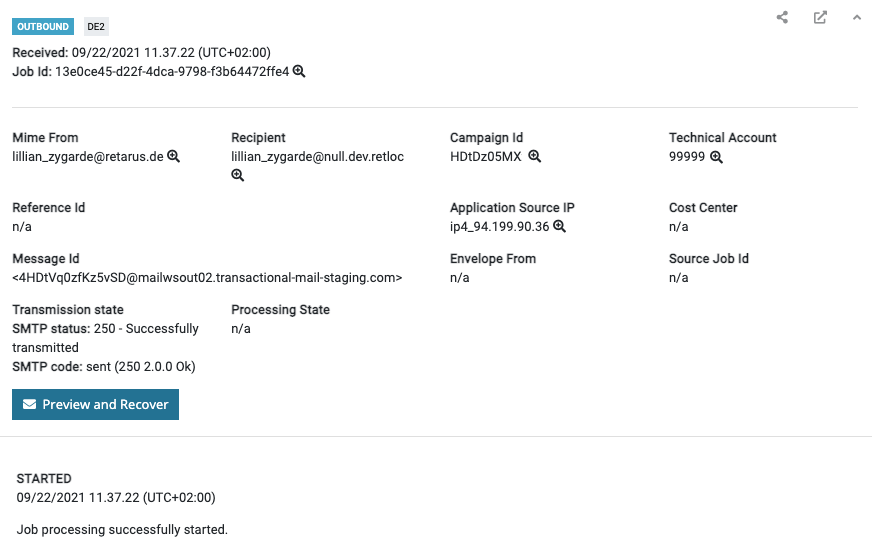
Preview and recover
The preview page allows you to see more details and edit the recipients of the emails to be recovered. The email address of recipient selected via Live Search can be edited to any valid email address, and further recipients may be selected from the recipients that also received the original email. Additionally, the subject and a preview of the first 1000 characters of the email are displayed.
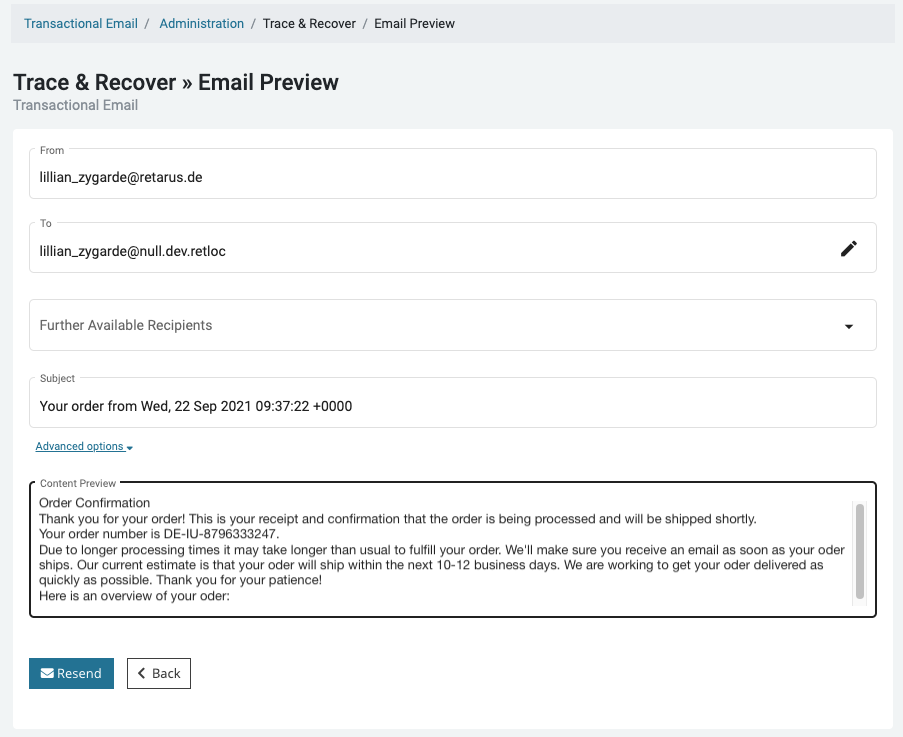
Tracking information
The original email visible in TEM Live Search will list the tracking information that a resent was successfully triggered in the Details View.
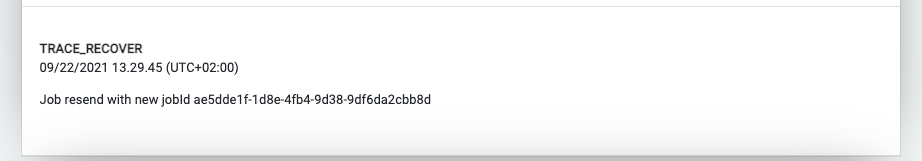
The resent email will display a “sourceJobId” in the Details View Header, that contains the “jobId” of the email used for resend.