Available widgets
Below is an overview of the widgets available for adding to the home page. Each widget provides specific insights into different areas of your Retarus products, such as media stats, email overviews, email security, and more.
Desirable email overview
Every email you receive is scanned to ensure it's safe and relevant to you. It is checked for common problems like spam and viruses or for matching the Directory Administration lists you've set up.
The Desirable email overview widget shows the number of good emails you've received over the past week. By hovering over the chart, you can see detailed information for each day.
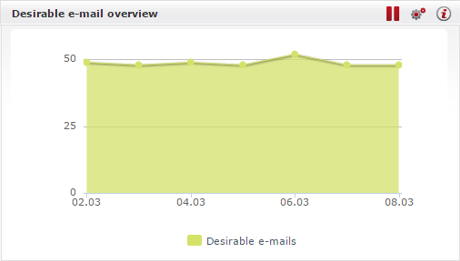
Widgets - Desirable email overview
Email Security statistics
This widget gives you a compact view of the emails you've received over the past seven days, categorized into four specific groups
desirable emails
emails sent to invalid recipients
emails containing viruses
spam
For a closer look at your email statistics on any given day, hover your mouse over the chart. A tooltip will pop up showing you the exact number of emails for each category on that particular day.
Below the chart, you'll find the names of the four email categories. You can toggle its visibility by clicking on any of these category names.
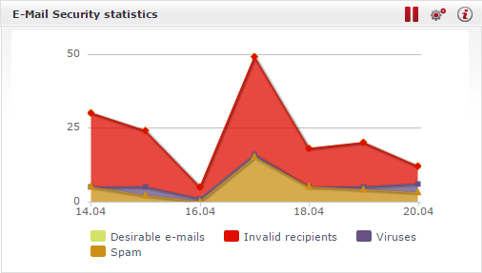
Widgets - Email Security statistics
Enterprise Email Archive storage space used
This widget provides a clear view of how much space your emails are taking up in the Enterprise Email Archive.
For an in-depth look at the storage usage of your email archive, hover your mouse over the chart. A pop-up window will show you the exact amount of storage (measured in gigabytes) used on each date in the chart.
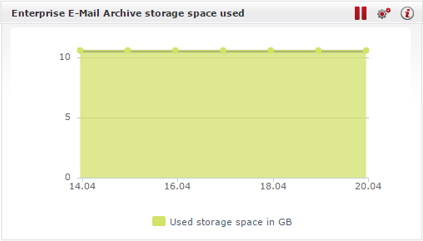
Widgets - Enterprise Email Archive storage
Filtered email overview
This widget provides details about emails that have been filtered due to security concerns or verification issues. Filtered emails are those that have been identified as likely spam, containing viruses, or failing a verification check against a list in Directory Administration (for example, if the sender is on a blocklist). These emails are either quarantined or deleted, preventing them from being delivered to their intended recipients.
Here you can quickly see how many emails have been filtered over the past week in an easy-to-read chart.
Hover your mouse over the chart to see the exact number of emails filtered on any given day. A pop-up will display the exact number of emails filtered on that day.
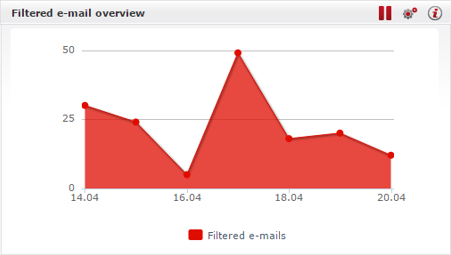
Widgets - filtered emails
News
The News widget serves as your go-to source for all announcements and news related to the EAS portal and Retarus products.
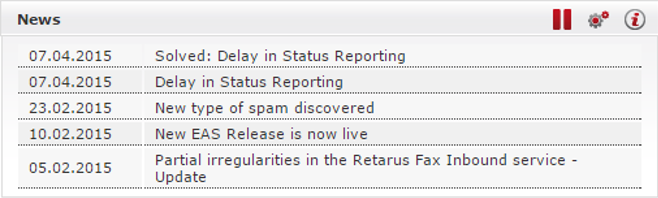
Widgets - viewing news
In addition to the widget, you can access the full list of EAS-related news by clicking on the News tab in the left navigation menu within the EAS portal.
