Admin Manual: SAP Business Communication Monitor Set S/4HANA onprem
Fax documents/jobs in the Communication Monitor of SAPconnect
SAPconnect (SCON)
SAPconnect provides a unified external communications interface that supports transmissions via fax, SMS, email, and X.400 messaging, as well as transmission to printers and transmission between different SAP systems. It enables the connection of external communications components to the SAP system.
This function provides a complete overview of the sent documents, with details for the various created nodes.
When you click on View - Administration - System Status, you can monitor the configured node (in this case the RETFAX node). This table provides an overview of all documents transmitted via the RETFAX node. The statuses are subdivided into Completed, Error, In transit, and Queued.
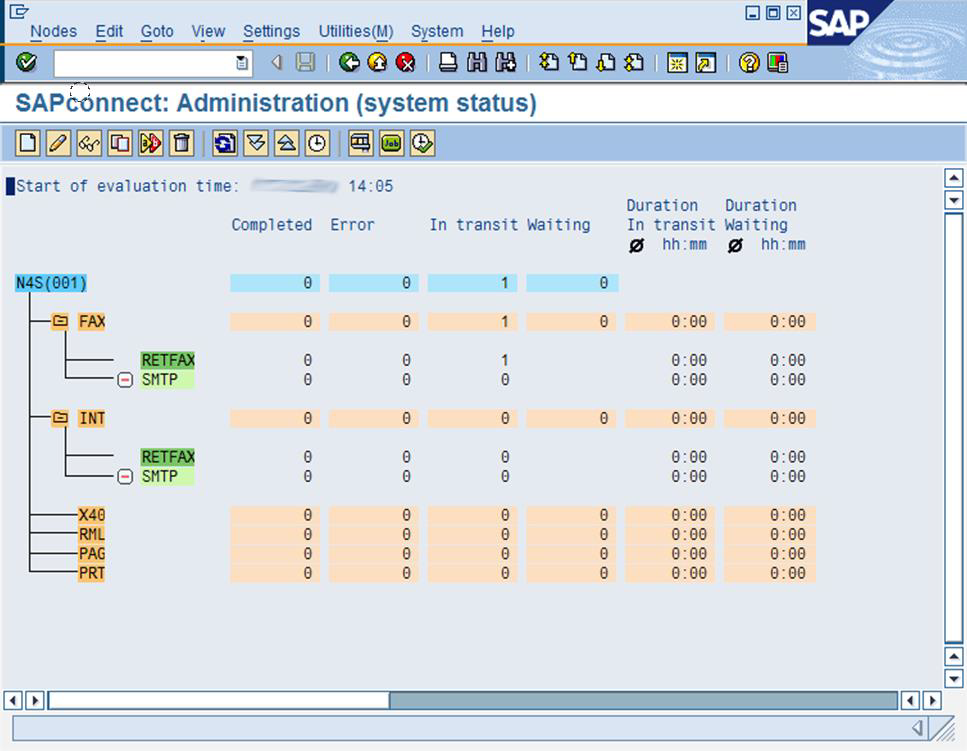
General overview of send jobs
You can access the Overview of send jobs menu by clicking on View - Administration - Node, which brings up the window displayed below:
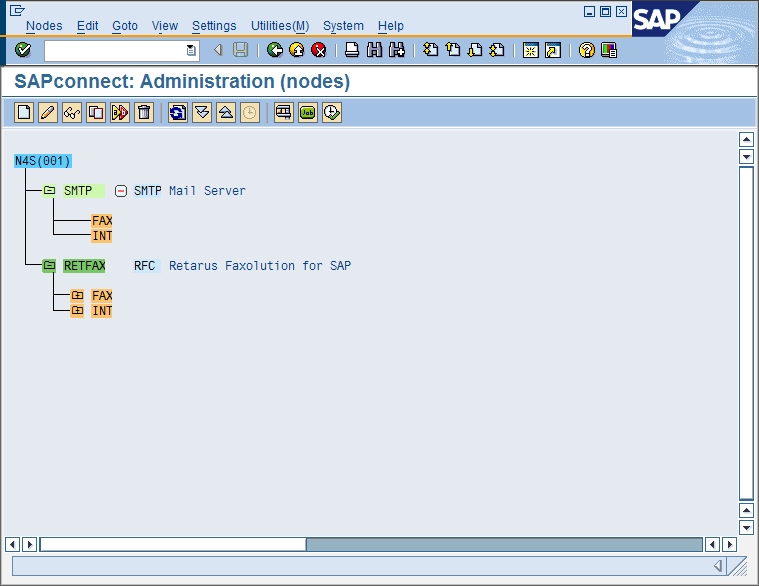
Right click on this window and then select Overview of Send Jobs. The SAPconnect: Send Jobs window opens:
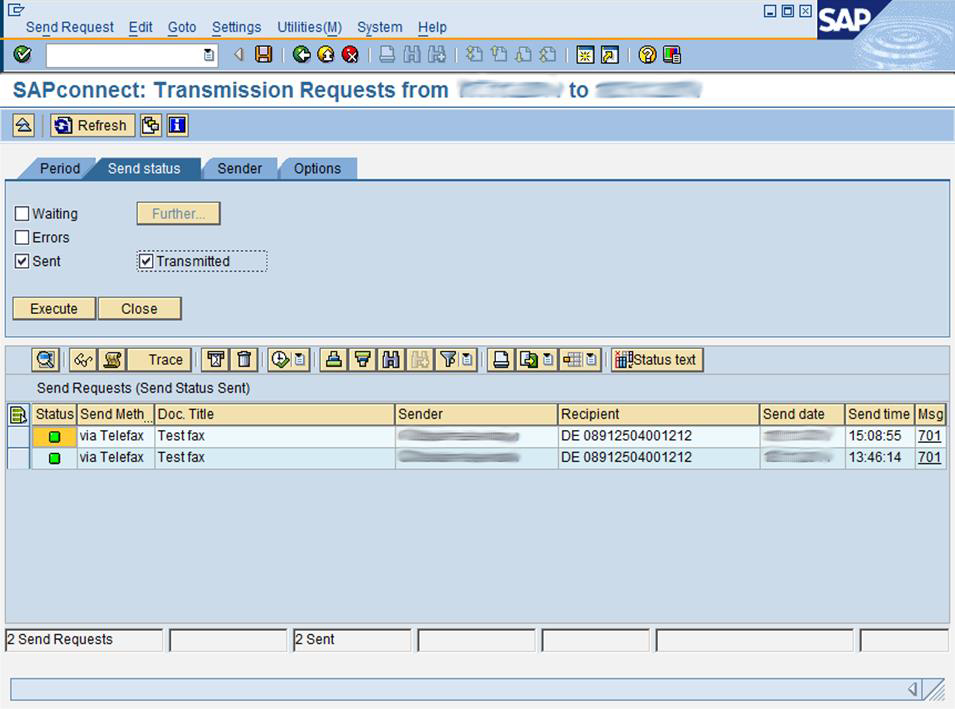
You can obtain a precise description of the status from the Msg column on the right-hand side. When you right click on the full text, the precise status description is displayed. The selection options for a detailed search are Queued, Erroneous, Sent, and Transmitted. Additional information on the transmission is available under the Period, Sender, and Options tabs.
Detailed information about an individual message is located in the full text of the entry in the Msg column. The specific reason for an error is of particular interest. You can obtain details about the transmission status when you right click on the message number. The screenshot below displays the full text for message number “701” under the Msg column:
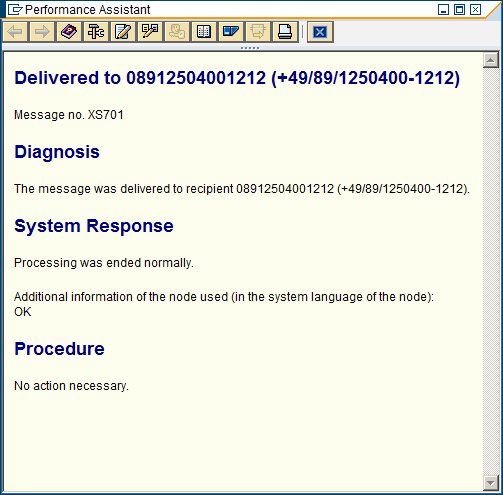
The list of all status messages and an explanation for each is available in Transmission status codes - Outbound Fax.
