Advanced settings
In the Advanced settings section, tenant administrators can configure various system-level settings including address book restrictions and fax header customization.
Accessing advanced settings
Click the Settings icon on the main Enterprise Fax Portal page.
Click the Advanced settings tab in the left navigation menu.
→ The Advanced window opens.
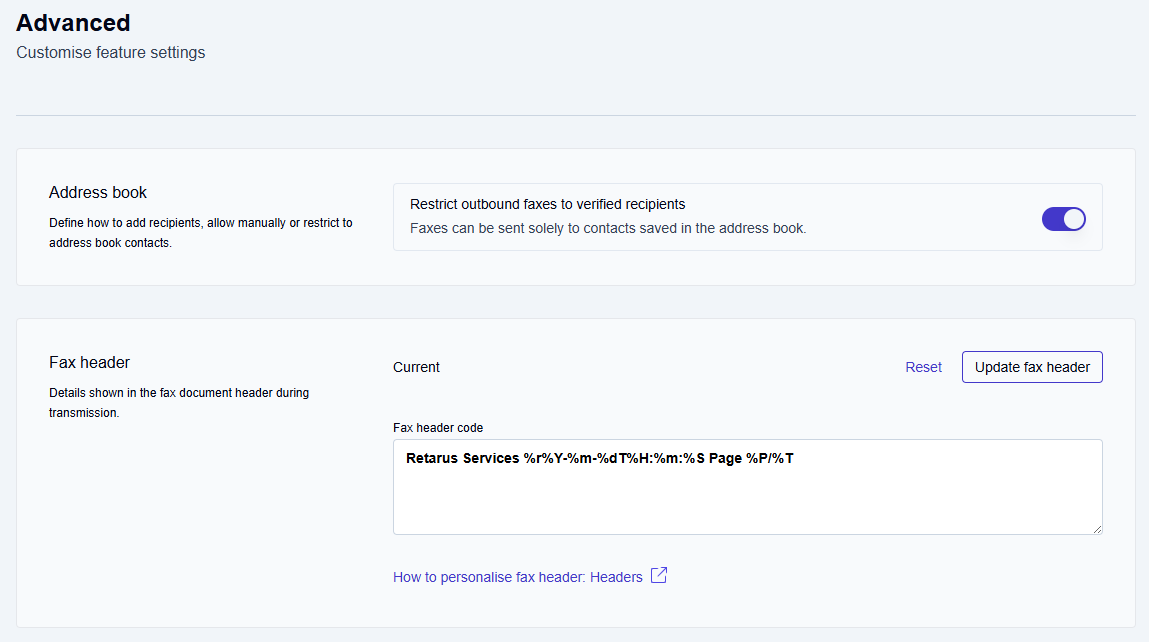
Enabling and disabling book restrictions
You can restrict outbound faxes to verified recipients, meaning users can only send faxes to contacts saved in the address book.
Set the toggle to ON to:
Restrict users so they can only send faxes to recipients in the address book.
Allow only the Address book administrator to add contacts to the address book.
If you enable this restriction, make sure to assign an Address book administrator to manage the tenant address book.
Configuring fax headers
You can customize fax headers to personalize the information that appears on your outgoing fax documents.
In the Fax header field, you can:
View and edit the current fax header code.
Use the Reset option to revert changes back to the default format.
Click the Update fax header button to save your modifications.
Follow the How to personalise fax header: Headers link to access additional documentation for advanced personalization.
Customizing headers
You can use control characters to customize headers. The fax header displays this information at the top of each fax during transmission.
Default format
Retarus Services %r%Y-%m-%dT%H:%m:%S Page %P/%TExample custom header
%d.%m.%Y %H:%M:%S Page: %P of %T Sender: Sample Inc. – Service Dept.Result
01.02.2016 18:03:17 Page: 1 of 12 Sender: Sample Inc. – Service Dept.For detailed information about available control characters, formatting options, and advanced header customization, see Headers.
