Inbound Settings
The EAS portal provides the interface for managing Retarus Fax Inbound. Retarus Inbound Fax includes the following products:
Fax-to-Email
Fax-to-FTP
Fax-to-Applications
Once you have logged in to the EAS portal, you can access Fax Inbound Services by selecting Administration - Fax Services - Fax Inbound Services.
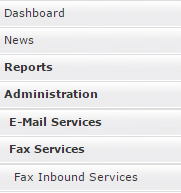
After that, the Fax Inbound Services menu appears. If your organization has multiple customer numbers, you can choose the desired customer number from the drop-down menu:
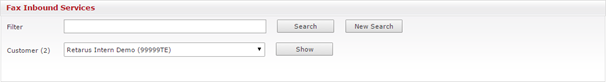
Clicking the Show button opens the Customer area.
