DirSync settings for Fax-to-Email
DirSync (Directory Synchronization) is a specialized tool for Fax-to-Email that facilitates the seamless integration of user data. It automatically synchronizes user lists with your internal address books and imports user information, such as email addresses, from different email systems.

DirSync has access to the number details in the Numbers tab. This information is sent to Retarus with the import file.
With DirSync, you can manage various settings, for example:
Specify an email address to receive notifications when the import file is successfully processed or rejected.
Select the language to receive success and error messages.
Choose whether to receive a copy of the import files attached to the email that notifies you of a successful import.
Set a default country code that will automatically be placed before the numbers in your import file.
DirSync general settings
The General settings apply to the import file upload in general.
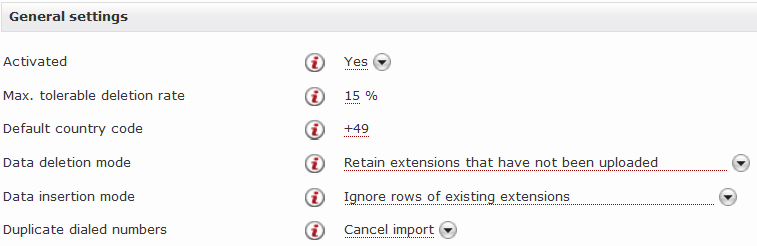
The table below lists the available general settings for DirSync:
Setting | Description |
|---|---|
Activated | Defines whether DirSync should be enabled. |
Max. tolerable deletion rate | Specifies the percentage of deleted entries that, if exceeded, will cause the import file to be rejected. |
Default country code | Defines the country code. The country code is only used if it is missing and is required to complete a phone number. In the United States, +1 is not only the country code, but also an optional dialing prefix for long-distance calls within the country. If +1 is added as a country code, a +1 that is present for intra-US calls will be deleted. Phone numbers can be in DirSync with or without the country code. |
Data deletion mode | Specifies whether to delete, disable, or retain numbers that have not been part of the updated number list since it was last configured. If Retain is selected, you can import a file with additions only, but if Delete or Disable is selected, a complete import file is required. |
Data insertion mode | Defines whether existing data is overwritten or retained when new data is entered via the import file. Allows you to decide whether an extension can be reassigned to a different recipient by overwriting, or whether the existing configuration must remain unchanged after import. |
DirSync file structure settings
The file structure settings are used to configure the structure of the DirSync import file.
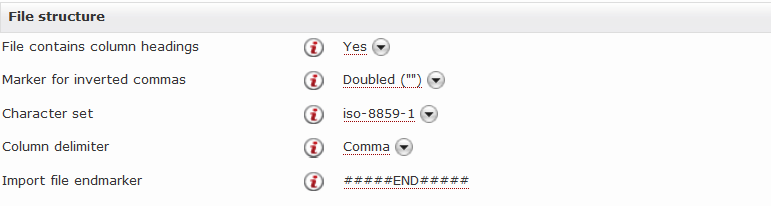
User details for Fax-to-Email are imported, and existing data is either retained or overwritten (e.g., if no longer required or accurate). The import file format can be set or modified using the File structure settings. For example, you can decide whether the first row should have column headings and which character should be used as the column delimiter.
The file structure settings are configured so that when the file is imported, the system can recognize that it conforms to the specified parameters or reject the import if there are discrepancies.
If either the Delete or Disable option is selected in the Data deletion mode field, you must ensure that all user details for Fax-to-Email are imported. If incomplete files are imported using either option, user data previously imported but not in the latest import file will be at least partially overwritten or set for deactivation.
The Max. tolerable deletion rate in the general settings acts as a safety feature to prevent complete overwriting by allowing you to set the threshold for the maximum number of deletions in the file that can be reached before the import is rejected. If this number of deletions is exceeded, the import will be stopped and dismissed, and it will be as if the import never took place. There can only be two outcomes when importing a file - either it is accepted, or it is rejected entirely.
The automatic import can only occur if you have configured all the settings AND activated DirSync by selecting Yes in the Activated field in the general settings. Once you have finished setting the parameters for the auto-import file, transfer it to Retarus via FTP. Retarus Support will provide you with the FTP server address and access details.
The table below lists the available file structure settings for DirSync:
Setting | Description |
|---|---|
File contains column headings | Specifies whether the first column in the import file should have column headers. Although No is the default, Yes is preferred. There are two accepted column orders: with block names or without block names. A uniform column order is required. |
Marker for inverted commas | Specifies how quotation marks within values are recognized—either using double quotation marks or a backslash before the quotation marks within a single set of quotation marks. Examples
|
Character set | Sets the character set of the import file. |
Column delimiter | Defines the column delimiter. The column delimiter is the separator between two columns. Cell values must be enclosed in inverted commas if they contain a column delimiter. If a semicolon is used within the column, you can use a comma as the separator without using inverted commas, but if a comma is used in the column, you must use quotation marks. |
Import file end marker | Specifies the end marker in the import file. The end marker ensures that the import file (transferred via FTP) can be checked for completeness. The end marker is placed at the end of the file so that complete import data, which would be rejected without it, is accepted. If the end mark is missing, a failed FTP transfer can be detected. |
DirSync report settings
The Report settings relate to error and delivery confirmation messages for faxes sent using Fax-to-Email.
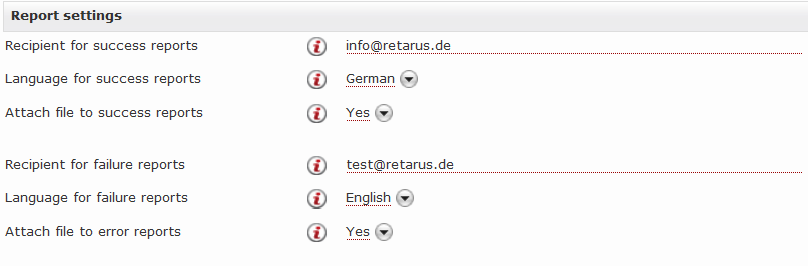
The table below lists the available DirSync report settings:
Setting | Description |
|---|---|
Recipient for success reports | Specifies the target email addresses, separated by commas, to which DirSync will send the import file acceptance notifications. |
Language for success reports | Sets the language for the DirSync import file acceptance notifications. |
Attach file to success reports | Specifies whether or not to attach the successfully sent import file to the delivery notification. |
Recipient for failure reports | Specifies the target email addresses, separated by commas, to which DirSync rejection notifications should be sent. |
Language for failure reports | Sets the language for the DirSync import file rejection notifications. |
Attach file to error reports | Specifies whether or not to attach a rejected import file to the DirSync error message. |
Import file - layout and components
The import file can be compiled manually or compiled and formatted in Excel. It can either have an identical header or be omitted.
The use of commas and quotation marks in the sample file below reflects the entries made in the file structure settings. Commas and semicolons can be used as field delimiters. If commas are used as delimiters within a field (e.g., to separate multiple addresses), the field must be enclosed in quotation marks instead. If semicolons are used as delimiters within fields, commas can be used as delimiters between fields.
Users of Retarus Managed Fax Services who fax documents to and from the USA must be aware that Excel interprets a CSV file using the regional settings of Windows operating systems.
The names of the column headings and descriptions of their functions are given in the table below.
Below is a sample CSV file using the f2m.csv file name format:
"block-name","recipients","user-number","extension","profile","billing-code","document-format","faxid","language","active","comment"
0049891234560000,"<nebula@retarus.de>",,"1011","Demo Profile 5",Accounting,PDF,"+49/89/123456-1011",EN,"true",
0049891234560000,"<spiralgalaxy@retarus.de>",,"1012","Demo Profile 5",Finance,PDF,"+49/89/123456-1012",ES,"true","test number"
0049891234560000,"<dormantvolcano@retarus.de>",,"1013","Demo Profile 5",Marketing,PDF,"+49/89/123456-1013",FR,"true",
0049891234560000,"<solarsystem@retarus.de>",,"1014","Demo Profile 5",Sales,PDF,"+49/89/123456-1014",DE,"true",
0049891234560000,"<electromagnetism@retarus.de>",,"1015","Demo Profile 5",Development,PDF,"+49/89/123456-1015",EN,"true",
0049891234560000,"<latitude@retarus.de>",,"1016","Demo Profile 2",Licensing,PDF,"+49/89/123456-1016",DE,"true",
#####END#####📌 Interpretation of blank fields in CSV files
A blank space in a field in a CSV file does not mean a null value. Instead, it means that the default value is set for that field.
Your partner at Retarus provides you with the number blocks. If you have several number blocks and choose to create a separate file for each, each file name will contain the block name and you must use the f2m-<blockname>.csv or f2m-<blockname>.txt naming format. Either of these naming formats can be used. Files with the block name in the title omit the block name column from the file:
Example - number block file f2m-0049891234560000.csv
"recipients","user-number","extension","profile","billing-code","document-format","faxid","language","active","comment"
"<nebula@retarus.de>",,"1011","Demo Profile 5",Accounting,PDF,"+49/89/123456-1011",EN,"true",
"<spiralgalaxy@retarus.de>",,"1012","Demo Profile 5",Finance,PDF,"+49/89/123456-1012",ES,"true","test number"
"<dormantvolcano@retarus.de>",,"1013","Demo Profile 5",Marketing,PDF,"+49/89/123456-1013",FR,"true",
"<solarsystem@retarus.de>",,"1014","Demo Profile 5",Sales,PDF,"+49/89/123456-1014",DE,"true",
"<electromagnetism@retarus.de>",,"1015","Demo Profile 5",Development,PDF,"+49/89/123456-1015",EN,"true",
"<latitude@retarus.de>",,"1016","Demo Profile 2",Licensing,PDF,"+49/89/123456-1016",DE,"true",
#####END#####The following table describes the fields in the import file:
Field | Description |
|---|---|
block-name | Name of the number block. It consists of the number block and the first extension in the extension range, normally ending with all zeros. Only digits can be part of the block name. In the example above, the customer is using a four-digit block starting with For single-number blocks, the block name is the number itself. This field is mandatory unless you choose the number block file format. |
recipients | Valid recipient email addresses. This field is mandatory. |
user-number | Number from which calls from the sender are forwarded to Retarus. This number can be found in the email sent to the customer by Retarus. |
extension | User's extension number, which is taken from the number block provided by Retarus. The same number of digits must be used for the extension number throughout the number block. If this field is left blank, the user will automatically be assigned an extension. This field is mandatory for multi-number blocks. |
profile | The service profile for the user. It is not case-sensitive and must be a full profile name. This field is mandatory. |
billing-code | Cost center for the user. |
document-format | The format in which the fax is displayed to the user. The formats currently supported are PDF, PDF/A, TIFF, TIFFG4 and Single Page TIFF. If this field is empty, the value specified in the profile will be used. |
fax-id | Fax ID for the user that is provided to the sending fax machine in the inbound fax procedure. Up to 20 alphanumeric characters can be used. |
language | Speicifies the language in which messages will be received for each user. Choose from Bulgarian (BG), German (DE), English (EN), Spanish (ES), French (FR), Greek (GR), Hungarian (HU), Italian (IT), Polish (PL), Portuguese (PT), Romanian (RO), Russian (RU), Swedish (SV), Turkish (TR) and Ukrainian (UK). This field is mandatory. |
active | Enter Enter If this column is left blank, the user will be activated. |
comment | Remarks can be entered here. |
