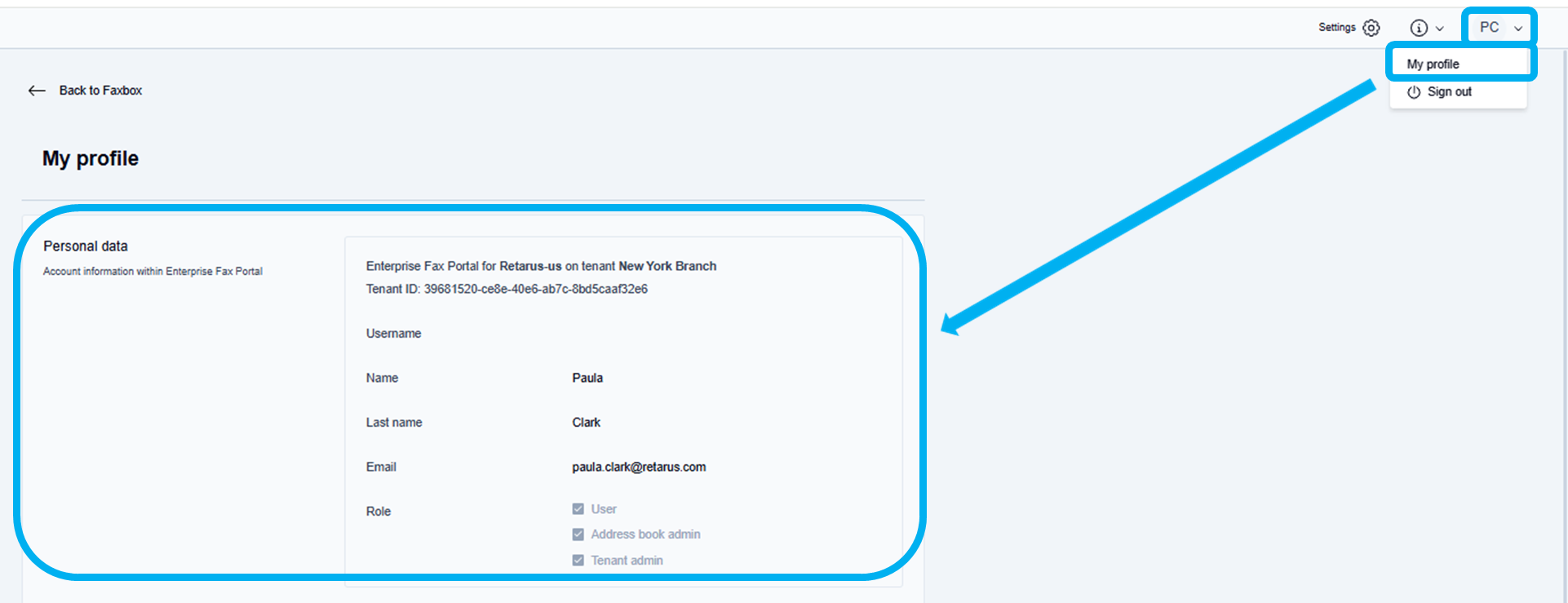View user profile information
Whenever a user is created using the Users option, a corresponding user profile is automatically generated.
You can view your profile information by selecting the avatar icon on the main page of the Enterprise Fax Portal. From there, you can access your My profile section, where you can confirm your assigned role and review your account details.
If you need assistance or encounter any issues, your fax portal administrator may ask you to copy and share your My profile information to help with troubleshooting.
Click the Avatar icon with your initials in the top right corner of the Enterprise Fax Portal page and select My profile from the dropdown list.
→ The My profile page displays the following personal information that was added to create your profile:Name of your tenant
Tenant ID
Username
First and last names
Email address
Any roles assigned to you
📌 Profile information support
Contact your organization’s fax portal administrator if any information in your profile is incorrect.