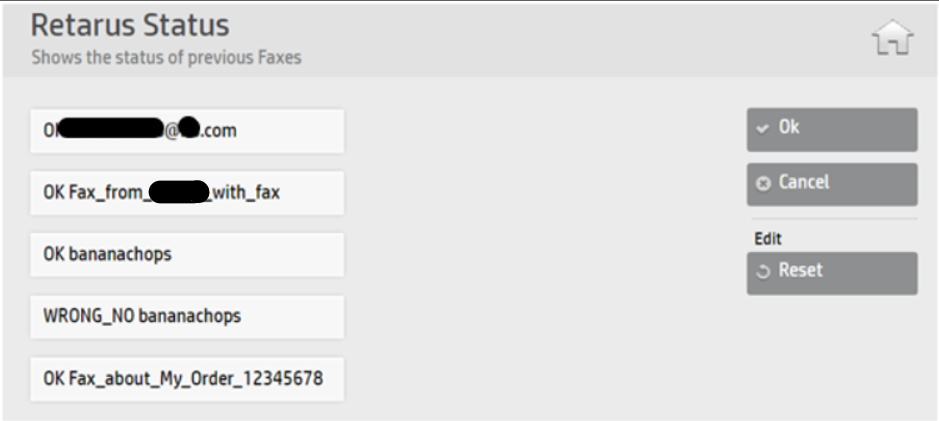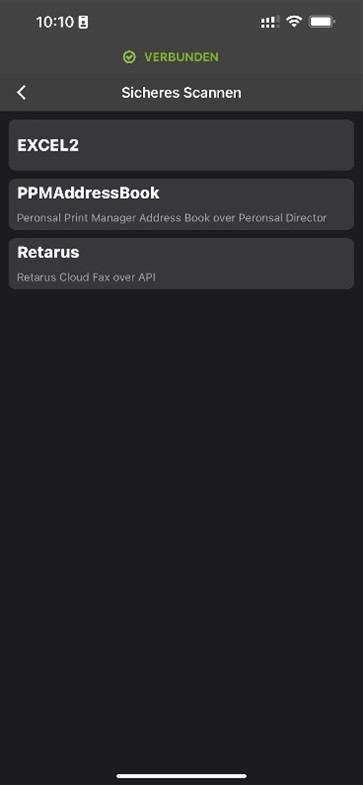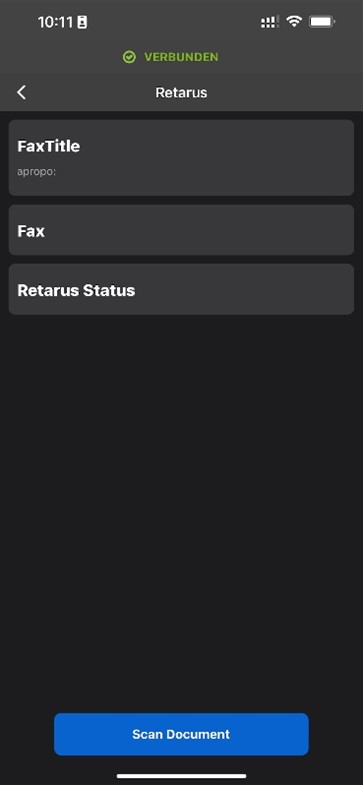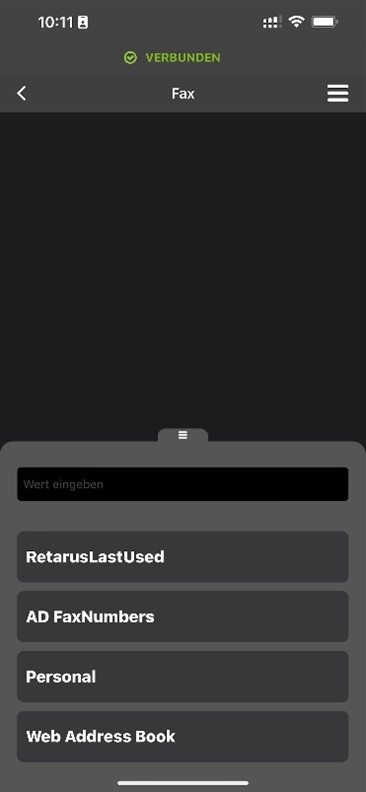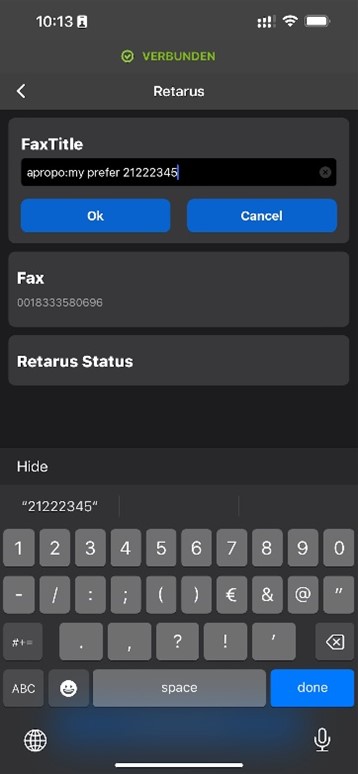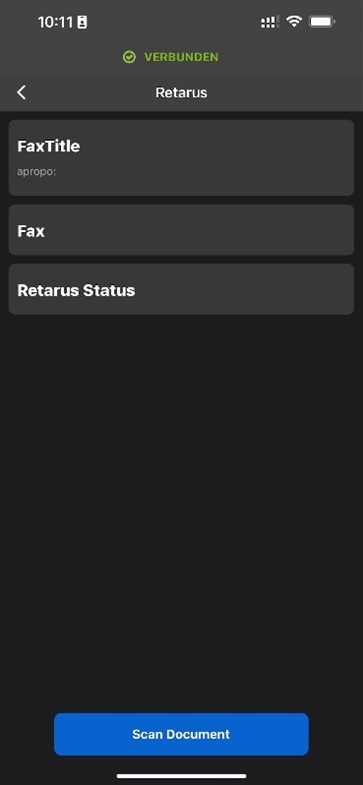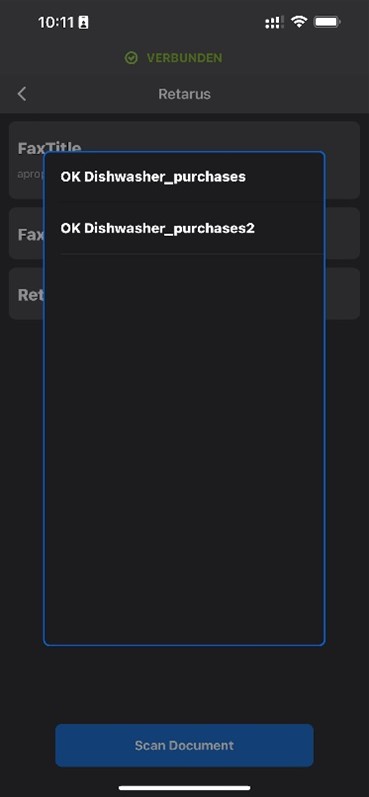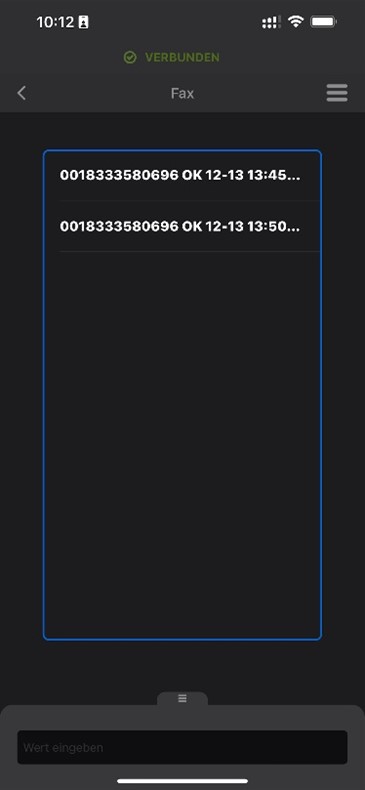LRS: Retarus Cloud Fax for MFDs and mobile phones
Retarus Cloud Fax functionalities integrate seamlessly within the LRS Output Management applications and LRS mobile apps, allowing users to print, fax, and scan to fax.
Prerequisites
Retarus active account and access/credentials to the products:
Running LRS Output Management Solution
📌 LRS integration inquiry
Please ask your LRS representative if your version and product are equipped with the integration.
Activated Retarus Cloud Fax integration through LRS
Digital panel on MFD: Using LRS and Retarus Cloud Fax
The digital panel on MFDs supports the following cloud fax functionalities, providing an intuitive user experience:
Checking the status of previously sent faxes
Choosing a fax number from previously sent faxes to create and send new faxes
Scanning paper documents that need to be faxed
Sending new faxes with ease by quickly choosing from various fax number sources
Retarus Scan to Fax panel
Go to Scan to send a document.
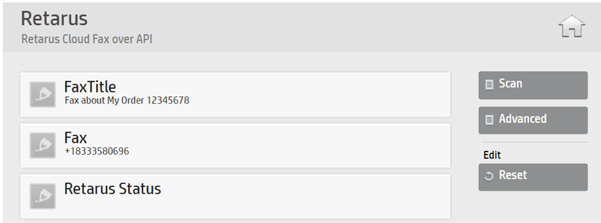
To send a fax, users can quickly and easily select a fax number from various sources, displaying a properly filtered list.
In this example, the Last Used fax numbers option is selected to display a list of previously sent faxes.
Click to select the desired previously sent fax number.
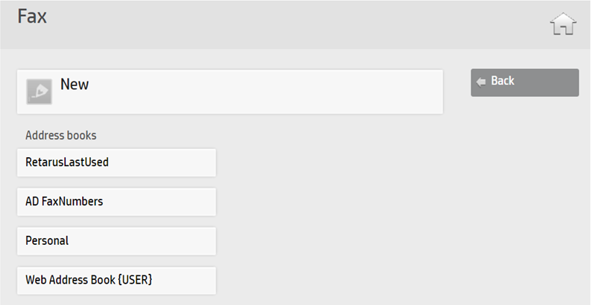
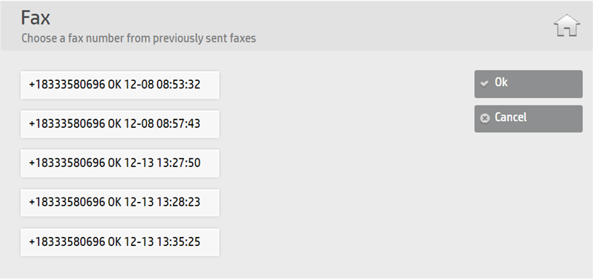
Check the transmission status of previously sent faxes