SMS-to-Applications
In addition to transmission of SMS messages via Retarus SMS-for-Applications, SMS can be pushed directly to applications via SMS-to-Applications (also known as SMS Push). Thus, SMS-to-Applications enables two-way communication with customers and/or employees.
The pushed message will have by default content type "application/xml" and charset "UTF-8". By default, following parameters are present in the pushed message.
SMS-to-Applications parameters
Field | Data Type | Description |
|---|---|---|
cuNo | String | Required. Your Retarus Customer Number. |
smsId | String | Required. The message ID. |
storeTs | Date-Time | Required. Datetime with time zone formatted as defined by ISO-8601. Timestamp indicating when the inbound SMS was saved in the Retarus infrastructure. |
src | String | Required. The sender ID e.g. the mobile phone number. |
dst | String | Required. The short or long code. Must be registered to the customer. |
text | String | Required. The SMS message. |
Configuration
This service can be configured in the EAS Portal under Administration - SMS Services - SMS Inbound Services in the Actions tab. Adding or editing an SMS-to-Applications action takes you to the configuration screen.
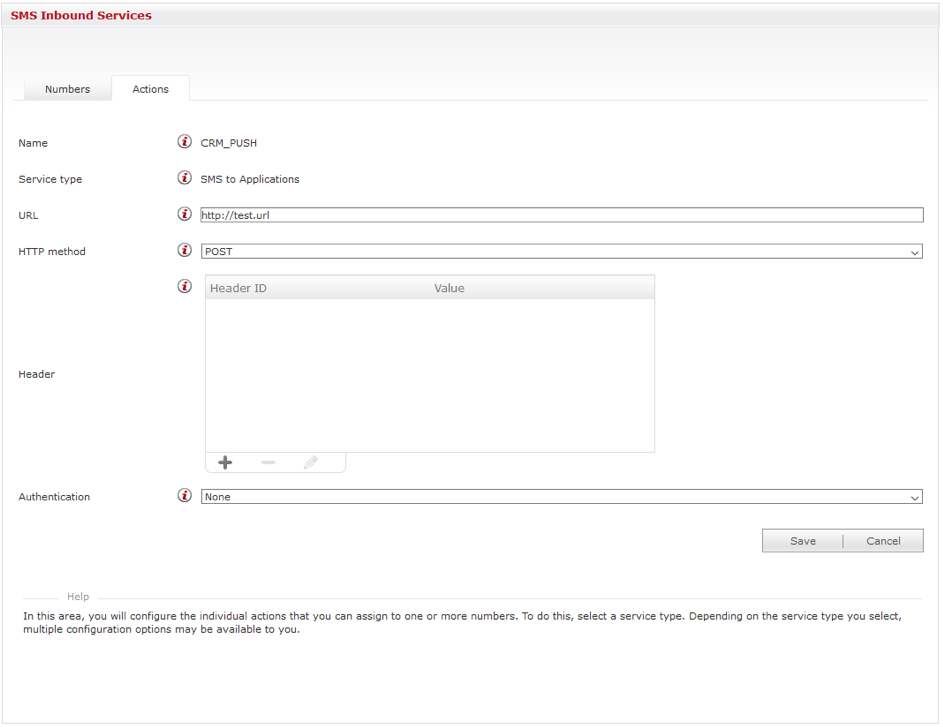
The following table explains the configuration options for SMS-to-Applications found in the EAS portal.
Field | Description |
|---|---|
URL | Required. The destination push URL. |
HTTP method | Required. HTTP method. Must be set to POST to receive SMS PUSH via REST. |
Header | HTTP headers to send to destination. For SOAP, use a header with the key “SOAPAction” and its value should be empty. |
Authentication | Required. The following authentication methods are available: NONE, BASIC, and DIGEST. |
User | Required. User for authentication. Omit when the auth.method is NONE. |
Password | Required. Password for authentication. Omit when the auth.method is NONE. |
SMS via SOAP
The response will contain the fields described in SMS-to-Applications parameters, with the default content type "application/xml" and charset "UTF-8". If you want to receive responses with content type "application/json", please contact your Retarus Account Manager or the Retarus Service Desk.
SMS Push messages as XML sample
Please make sure that your application can process the push messages in the following format. The default fields are described in more detail in SMS-to-Applications parameters.
XML Push Message Example
<soap: Envelope xmlns:soap="http:schemas.xmlsoap.org/soap/envelope/">
<soap:Body>
<ns2:SmsPushRequest xmlns:ns2=http://retarus.com/sms4ba/v1>
<cuNo>12345AZ</cuNo>
<smsId>I.20150707-110736.794-0bit45kgrPLGCRMDX</smsId>
<storeTs>2015-07-23T14:15:20.893+02:00</storeTs>
<src>+4912345678901</src>
<dst>12345</dst>
<text>The text xml-encoded. (\< \>)</text>
<ns2:SmsPushRequest>
</soap:Body>
</soap:Envelope>SMS via REST
The response will contain the fields described in SMS-to-Applications parameters, with the default content type "application/json" and charset "UTF-8". Please ensure that your application can process the data in this format.
SMS Push messages as JSON sample
If you want to receive responses with content type "application/json", please contact your Retarus Account Manager or the Retarus Service Desk. The following format is the default message format for JSON push messages. Please make sure that your application can process these messages.
The default fields in the pushed messages are described in more detail in SMS-to-Applications parameters.
JSON Push Message Example
{
"cuNo": "99999TE",
"smsId": "I.20150707-110736.794-0ibt45kgrPLGCRMDXM",
"storeTs": "2015-10-12T17:03:07.999+02:00",
"src": "+491761234567",
"dst": "12345",
"text": "The text json-encoded (\"quoted\", line-feed \n)"
}