SMS to List
By using a configured keyword, the sender’s number can be automatically added to a list, for example, a blocklist. These lists are sent to a configured email address once a day if there have been any changes. Managing keywords is described in Creating a keyword.
This service can be configured in the EAS Portal under Administration - SMS Services - SMS Inbound Services in the Actions tab. Adding or editing an SMS to List action takes you to the configuration screen.
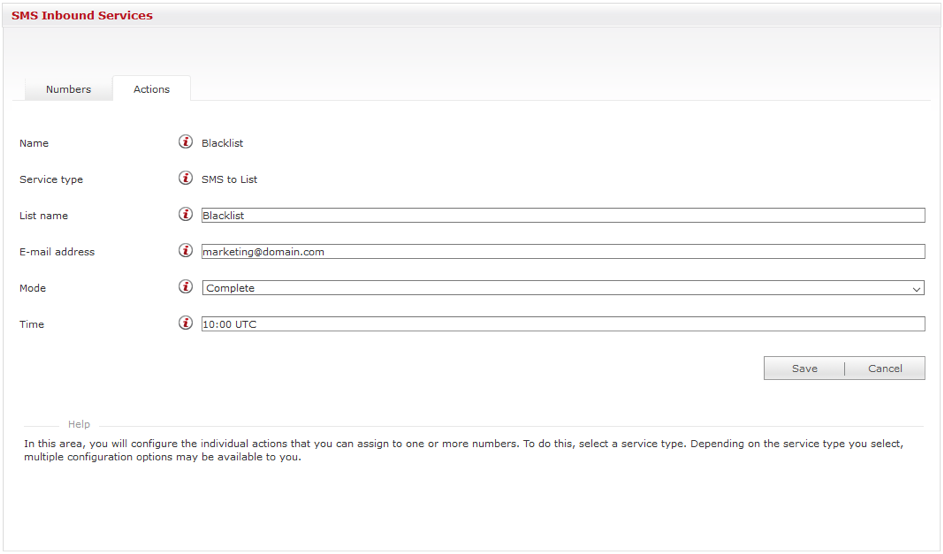
Following configuration options are available for SMS to List:
Field | Description |
|---|---|
List name | Required. Name of the list. |
Email address | Required. The email address that receives the forwarded SMS message. You can also specify multiple comma-separated addresses. |
Mode | Required. A complete list or one with updates made since the previous transmission. |
Time | Transmission time (UTC) for the list. The default is 10:00 a.m. A list is only sent if there are changes to the respective list since the previous transmission. |
