Active/Active Datacenter Operations - Europe/Germany
Retarus Transactional Email Infrastructure
Customers can send their emails directed to communication partners (outbound) through the Retarus Transactional platform. Retarus transmits the messages via the internet to the intended recipients with SPF and DKIM.
Retarus focuses on providing the highest level of security, flexibility and availability for its cloud-based messaging services. In order to guarantee high availability of these services, a second data center (Active/Active) can be used as described in Datacenter Endpoint. For this purpose, a dedicated endpoint is provided which automatically distributes the complete traffic to the data centers in Munich and Frankfurt, using the DNS round robin method. Retarus operates geographically separate data centers and provides customers access to those facilities.
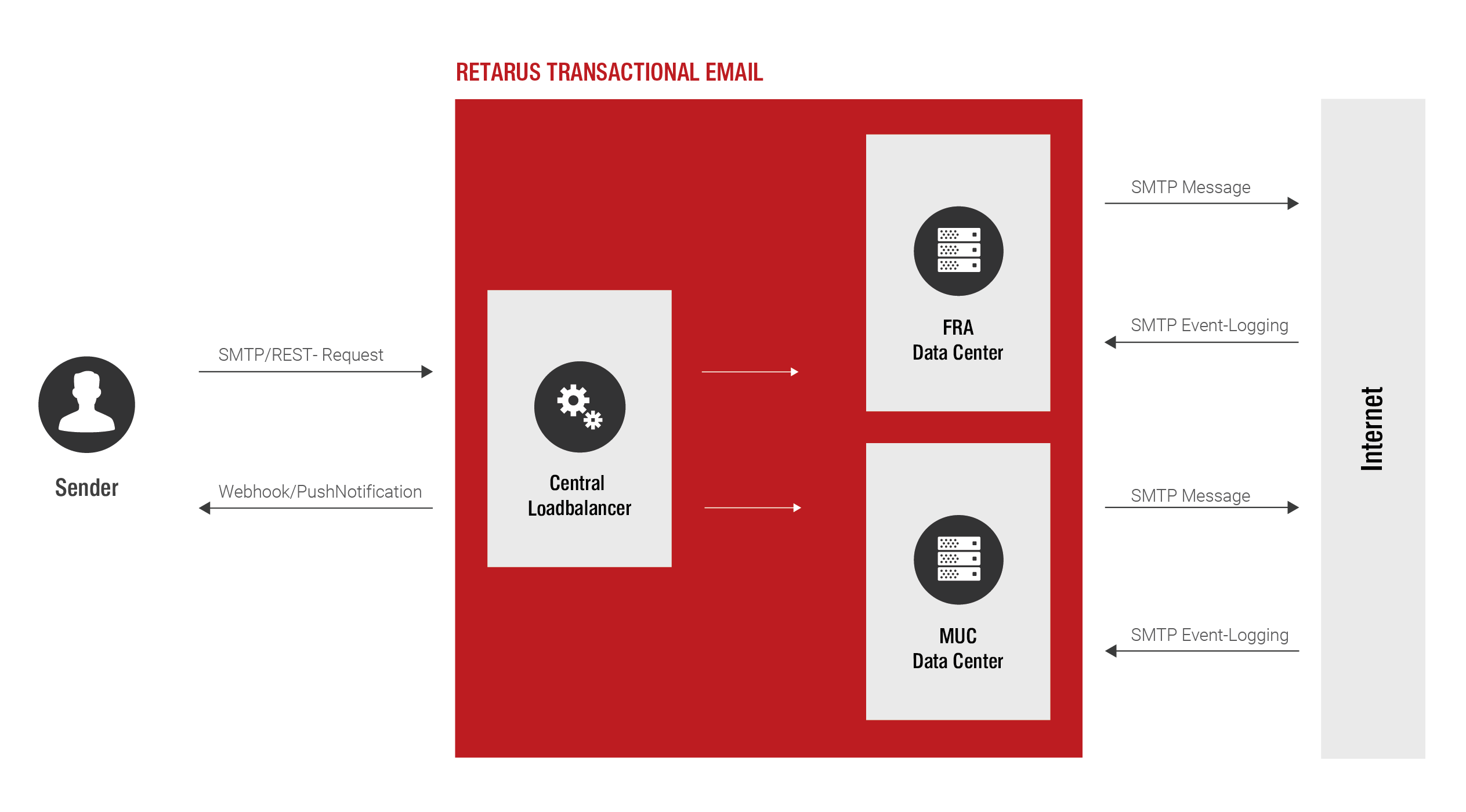
For Retarus Transactional Email, Retarus operates two data centers at the following locations:
› Frankfurt, Germany
› Munich, Germany
The distance between these data centers is approximately 400 km (250 miles).
The data centers’ certifications include ISO22301, ISO27001, and PCI-DSS. Access to the data centers is monitored via camera surveillance and security guards. Multiple barriers ensure access is possible for authorized personnel only. All employees of Retarus, both active and retired, are bound to the privacy regulations stipulated in the EU General Data Protection Regulation (GDPR). Furthermore, the data centers are operated in accordance with the processes of the ITILv3 standard.
Infrastructure Operations Restrictions
For regular email processing, both data centers provide the full feature and functionality set of the Retarus Transactional Email Services.
Usage of dedicated IP-Addresses: to use dedicated IP addresses in the Active/Active scenario described in Chapter 1, another dedicated IP address is required. This must be ordered separately according to the article catalogue
Customer configuration
To be able to benefit from the distributed infrastructure, it is a mandatory requirement for customers to configure their systems as described below. On the Retarus side, no special configurations are required.
Datacenter Endpoint
You will need to update your destination endpoint and use the ones listed below.
Endpoints | |
|---|---|
Endpoint REST | Endpoint SMTP |
https://mail-de.retarus.com/rest/v2/jobs (Port: 443) | (Ports: 25 / 2525 / 587) |
Endpoint, direction from the internet to Retarus
Please check your DNS settings. Regular cleaning of the DNS cache is a prerequisite for using the Active/Active solution. The reason being, in instances where the cache is not cleaned; a faulty data center will continue to be addressed
Please check your firewall settings. The IP-Address from which Retarus is sending Webhook / Push Notification to your Webservice will be changed:
Push Notification Sender IPs | |
|---|---|
Frankfurt | Munich |
94.199.93.207 94.199.93.205 | 94.199.89.13 94.199.89.15 |
SPF Records
As for SPF records, you are recommended to include the Retarus default SPF record, which encompasses all IP address of Retarus reserved for outbound messaging.
During the implementation phase you already received the information regarding the default SPF record from us, so no change on your part is necessary.
SPF-Records |
|---|
_spf.general.transactional-mail-a.com |
In order to include this record, please follow the SPF syntax requirements. As an example, your DNS record could have a TXT record, which includes the Retarus SPF records, thus encompassing all email relays of Retarus, with the soft fail option:
v=spf1 include: _spf.general.transactional-mail-a.com ~allDKIM
DKIM administration is carried out and provided on the Retarus website. No action is necessary on your part in the event of an outage.
