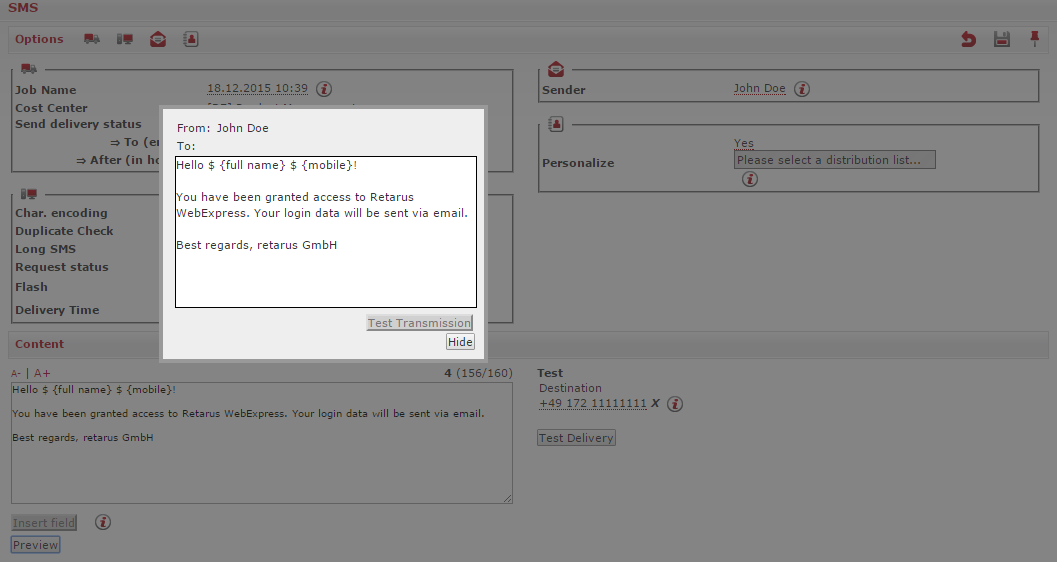SMS transmission
SMS messages can be sent via Retarus WebExpress as easily as faxes and emails. Open the menu for SMS transmission by clicking on SMS in the navigation bar.
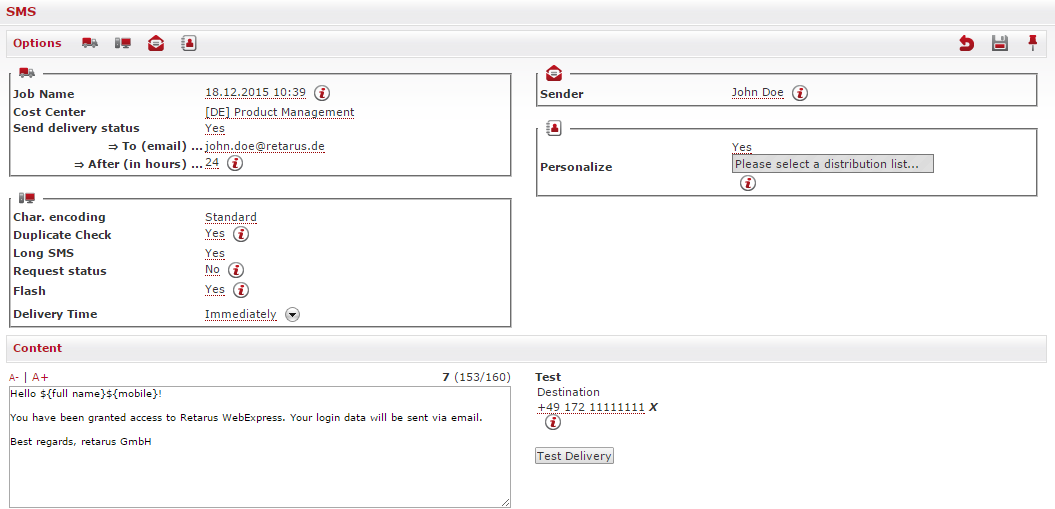
Transmission options
At the top of the SMS menu are four blocks where the transmission control options are defined. Information on a specific area of the SMS transmission process is consolidated in each block. You can either hide or display an entire block as needed by clicking on the corresponding symbol. If you want to permanently save settings that have been made in one or multiple areas, click on the ![]() symbol in the upper-right corner of the menu. You can secure your distribution and transmission control options at any time during the processing of a transmission job by clicking on the
symbol in the upper-right corner of the menu. You can secure your distribution and transmission control options at any time during the processing of a transmission job by clicking on the ![]() symbol. In order to discard all changes that have been made up to that point, click on
symbol. In order to discard all changes that have been made up to that point, click on ![]() .
.
Transmission jobs
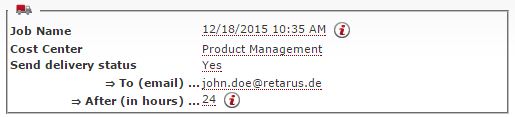
Each transmission job is named individually in the Job Name field, which enables you to track an individual transmission in reporting and on your invoice by name and cost center. You can also opt to use the standard naming format, which consists of the date and time of the transmission.
The Cost Center is optional and can be assigned permanently for each user in the customer settings or modified depending on the user. The permanent assignment of users to a cost center makes sense if several departments in your company or organization, such as Marketing, Controlling, etc., use Retarus WebExpress. You can then allocate the monthly amounts in full detail to the individual cost centers’ invoices. If you do not permanently assign the cost center, it will be entered individually for each transmission job.
With the Send delivery status option, you can have a detailed report of the job sent to one or multiple email addresses that shows which SMS messages have been rejected and for what reason. The destination numbers can then be removed from your distribution list and thus left out of future transmissions. You will receive the report after all faxes have been sent and/or the error is known. You can also configure the amount of time after the transmission the report should be sent (at least 24-48 hours is recommended).
Transmission parameters
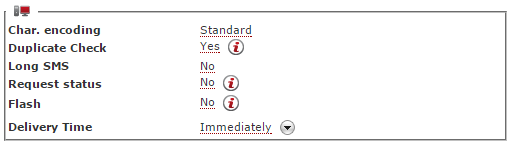
If necessary, the Char. encoding setting can be converted from Standard (GSM-7) to UTF-16 in order to display non-Western European characters (e.g. Turkish, Polish, or Asian). In these cases the length of an SMS is reduced from 160 to 70 characters. With GSM-7, the customary 128 alphanumerical characters are available to you, including special characters.
In addition, with the Duplicate Check function, SMS transmission also offers the capability of checking distribution lists for potential duplicate entries.
When more than 160 characters are required for your SMS, you should activate the Long SMS option, which enables the transmission of SMS messages containing up to 10,000 characters. Retarus WebExpress accomplishes this by interlinking individual SMS messages to form one long SMS. The number of characters is limited to 157 for each SMS within a link because the remaining characters are required for the interlinking (chaining). Please note that more than four interlinked SMS messages can cause problems at the receiving end. Long SMS messages are only possible with GSM-7 coding. In the transmission report, the Request status option supplies additional information, e.g., whether Retarus WebExpress has successfully transferred the message to the provider and, additionally, whether the provider has forwarded it to the called number. The Flash function sends SMS messages directly to the recipient's mobile phone display without the user having to open it separately. You can individually specify the time of transmission in the Delivery Time field, even setting a future transmission time if you don’t want to send the SMS immediately.
Sender information

In the Sender field, a sender can be identified either by a mobile phone number of up to 20 digits or an alphanumeric sender consisting of up to eleven letters.
Alphanumeric sender IDs are not supported by every mobile service provider.
SMS personalization
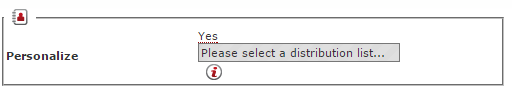
You also have the option of personalizing SMS messages - click on Personalize to activate or deactivate it.
Content-related design elements
Just like faxes and emails, SMS messages can be personalized. Activate the Personalize option by selecting Yes and one or more distribution lists. Then add the personalization fields specified in the distribution list(s) via the column headers by selecting the required field from the drop-down menu that appears in the transmission window and click on the Insert field. The personalization field then appears in the transmission window in place of the cursor, e.g., $(title) $(name). Be sure to reserve a sufficient number of characters if you want to use personalization fields. Retarus WebExpress indicates the number of characters available during text input; however, if you do integrate personalization fields into the SMS, please remember to factor in additional required characters (e.g., longer names, etc.), because the message could be truncated after 160 characters. For a personalized title (e.g., Hello first name, family name), you should allocate at least 20 characters for the name fields.
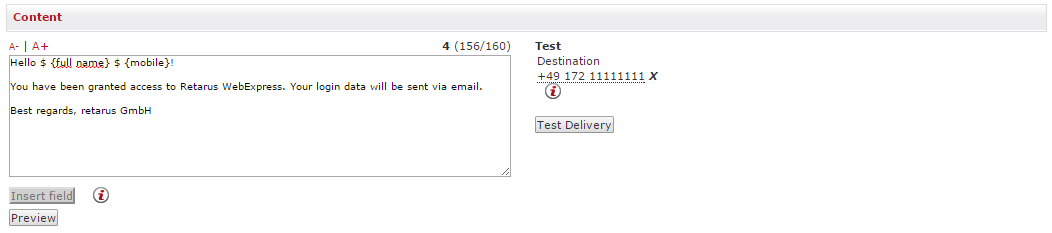
You can check your SMS messages with the Preview function. You can view the personalized data for an individual SMS by clicking on the red navigation arrows in the preview window. When you click on Test delivery, a message is sent from this window to the preset test number. After the check and a test transmission, click on Send job to complete the SMS transmission.