Profile settings
All the profiles configured under the customer number are displayed when you select the Profiles tab.
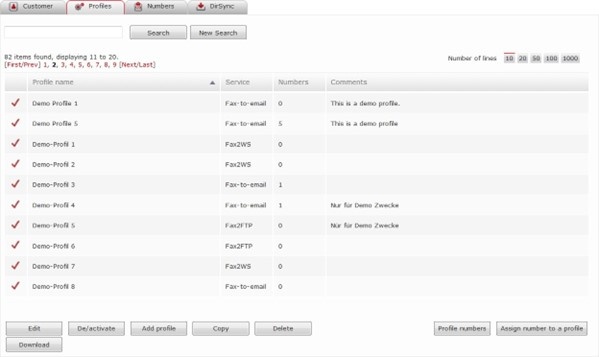
You can view the following details:
Column name | Description |
|---|---|
Active | Shows whether the profile is active or inactive. |
Profile Name | Name assigned to the profile. |
Service | Service used by the profile. |
Number | Number of fax numbers assigned to the profile. |
Comments | Additional information about the profile. |
You can also use the Search function to find a profile by name or service. Clicking the New Search button clears the previous search string and resets previous search results.
