Customer-level settings
Customer & fax settings
The settings in these two sections relate to the sender and recipient of fax messages and the structure of the messages. The custom settings show you which profile is currently the default and which settings are applied when using individual features that have defaults.
To configure individual settings, click on the relevant field and make changes using the drop-down menus or free text fields (e.g., Fax ID). These settings apply to the default profile and, therefore, to users not assigned to a profile. Depending on the settings configured in other sections, they may also apply to other users (see Email-to-Fax for more information on inheritance).
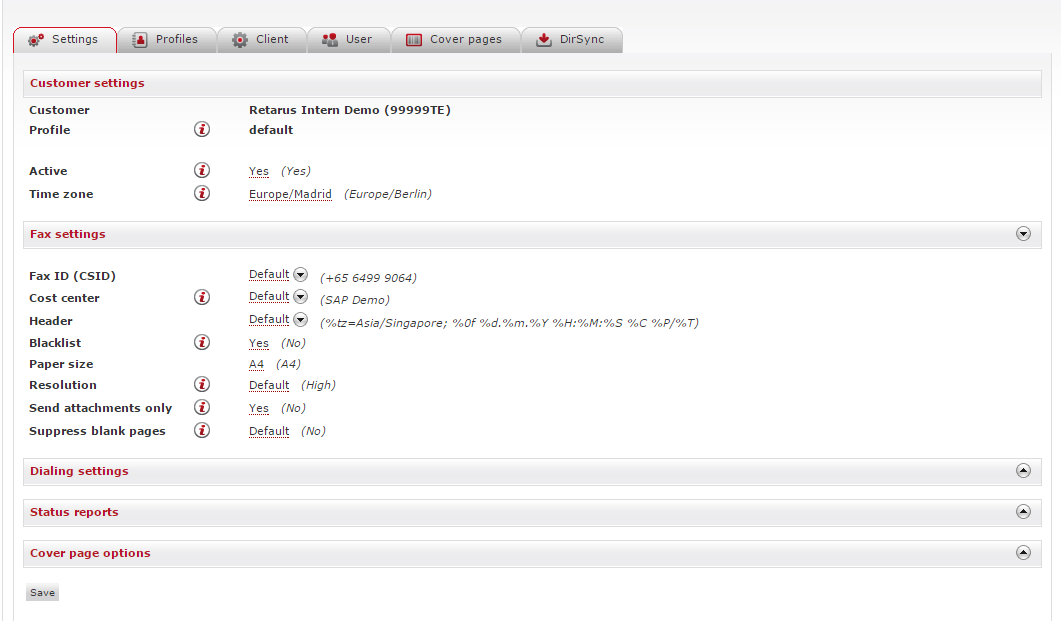
📌 Unique options at client level
Most of the options in all Email-to-Fax configuration tabs are identical except for the Fax Rules and Distribution List Names, which are only available at the client level (see Fax rules & distribution lists).
The following table lists the available customer and fax settings:
Setting | Description |
|---|---|
Profile | Default profile set by Retarus or the selected profile. Its settings are valid for users not specifically assigned to a profile and may affect others according to the inheritance principle (see Email-to-Fax). |
Active | Specifies if Email-to-Fax is enabled for the user/profile/client. |
Time zone | Time zone of the fax recipient. |
Fax ID (CSID) | The fax's unique identifier. Used for monitoring and reporting. |
Cost center | Optional. The customer can allocate a fax job to a specific cost center. |
Header | Specifies the fax header. |
Blacklist | Defines whether or not to use a blocklist for fax transmissions. |
Paper size | You can select the default paper size for fax transmissions: A4 or Letter. |
Resolution | Specifies the fax resolution: High or Low. |
Send attachments only | If you select Yes, Email-to-Fax will fax only the attachments and omit the text content in the email body. |
Suppress blank pages | You can choose to suppress blank pages. Selecting Yes also suppresses emails with HTML-coded line breaks in the body that appear blank. |
Dialing settings
The Dialing settings include functions related to the status report sent to your user after the fax transmission is complete.
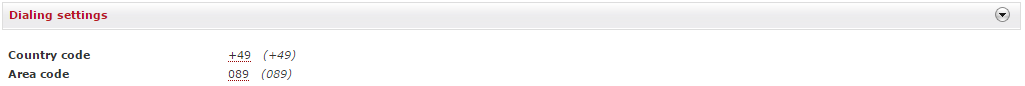
If you specify the country code and area code in the dialing settings, they will be automatically inserted before the destination fax number if they are not specified by the sender. This is particularly useful for users who normally only send faxes to a single country or area code.
If these users want to send faxes to a different area or country code, they simply enter the desired prefix, and the default settings are not applied.
Status reports
The Status reports contain functions related to the status report that is sent to your user after the fax transmission is complete.
The following table lists the available options for status reports:
Setting | Description |
|---|---|
Language | Specifies the language in which the status report will be sent. The current options are English, German, French, Spanish, Italian, Polish and Portuguese. |
Report format | Specifies the format in which the status report will be sent (by email). The current options are Customer template (only available if a customized template already exists for this customer), Short, Short with comments, Long, HTML, HTML with comments, HTML with first page, and SAP. SAP is only available for customers using Retarus Fax for SAP. |
Sender | Email address that will be displayed to the recipient of the report. |
Send error reports | In addition to sending reports to valid email addresses, you can choose to have reports sent to the fax sender or to no one in the event of an error. |
Send status reports | In addition to sending reports to valid email addresses, you can choose to have reports sent to the fax sender or to no one at all upon successful transmission. |
Copy status reports | In addition to sending copies of reports to valid email addresses, you can choose to have them sent to the fax sender or to no one. |
Attach TIFF | Specifies whether the original fax is attached to the status report in TIFF format. |
Attach TIFF only to error report | Specifies whether the original fax is only attached to the fault report in TIFF format. |
Sort by status (error status first) | Defines whether to place error messages before OK messages in status reports. This option is particularly important for users who send many faxes at once and want to quickly identify which intended recipients have not received a fax. |
📌 Using & requesting customer templates
You can use a customer template for the report if you have saved it. Retarus Support can prepare a template for you at your request.
Cover page options
For detailed information on configuring cover page options, see Cover pages.
