Number settings
Selecting the Numbers tab displays all the numbers associated with the current customer number.

You can choose to view all numbers or just those that are assigned or unassigned. Additionally, the search function allows you to locate specific numbers or explore numbers associated with specific profiles or services.
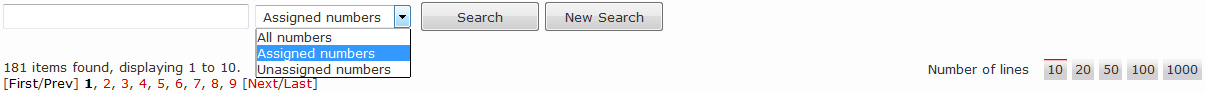
For example, the table below shows only the search results with the assigned numbers:
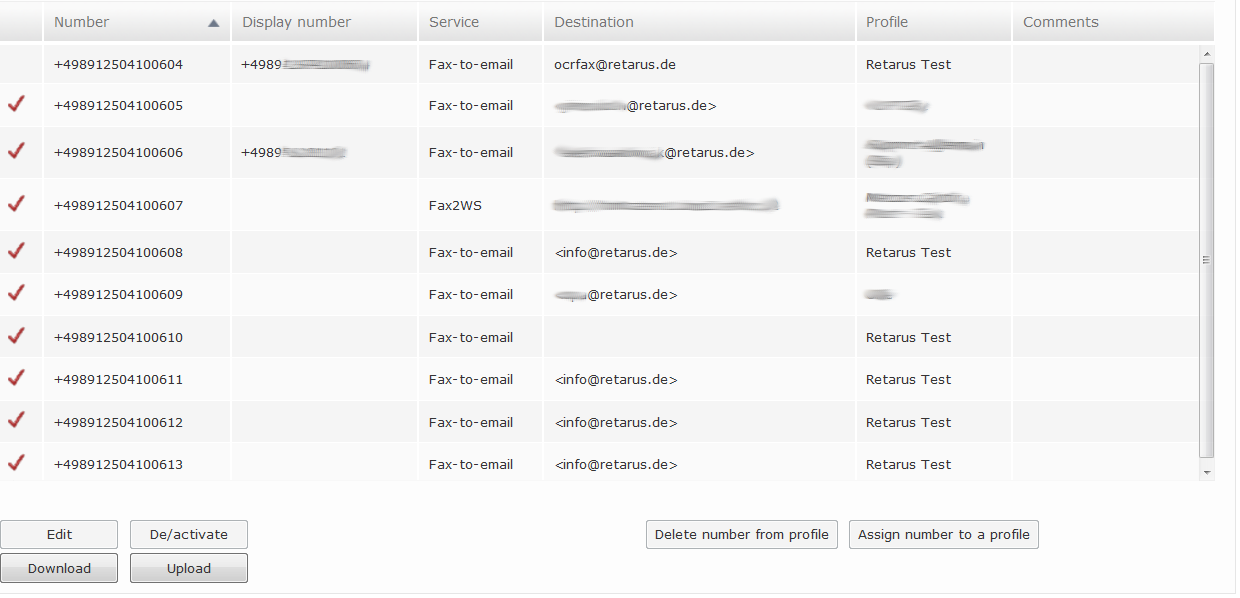
You can view the following details:
Column name | Description |
|---|---|
Active | Shows whether the number is active or inactive. |
Number | Phone number. It can be either assigned or unassigned. |
Display number | Arbitrary number that is displayed to the email recipient as the called number and in reporting functions as the selected fax number. It is also used for call forwarding from telephone systems, i.e. it is the number from which calls are forwarded to Retarus. |
Service | Retarus Fax Inbound Service to which the number is assigned. |
Destination | Email address assigned to the number. |
Profile | Profile to which the number is assigned. |
Comments | Additional information about the number. |
Exploring number options
You can edit existing numbers and perform a number of other functions on them. The following configuration options are available at the very bottom of the Numbers tab:
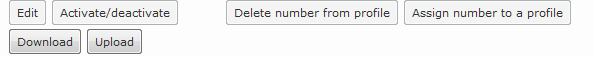
The table below lists the available options:
Option | Description |
|---|---|
Edit | Edits an existing number. Select a number in the table and then select the Edit button to open it for editing. |
De/activate | Activates or deactivates a number. |
Delete number from profile | Deletes a number from the profile. After that, the number can be assigned to another profile. |
Assign number to a profile | Assigns one or more unassigned numbers to the profile. |
Download | Downloads the information about the profile to a CSV or XLS file. |
Upload | Allows you to upload numbers from a CSV or XLS file (Fax-to-Email only). |
General and recipient number settings
After clicking on a specific Fax-to-FTP number in the Numbers table and then selecting the Edit button, the following view opens:
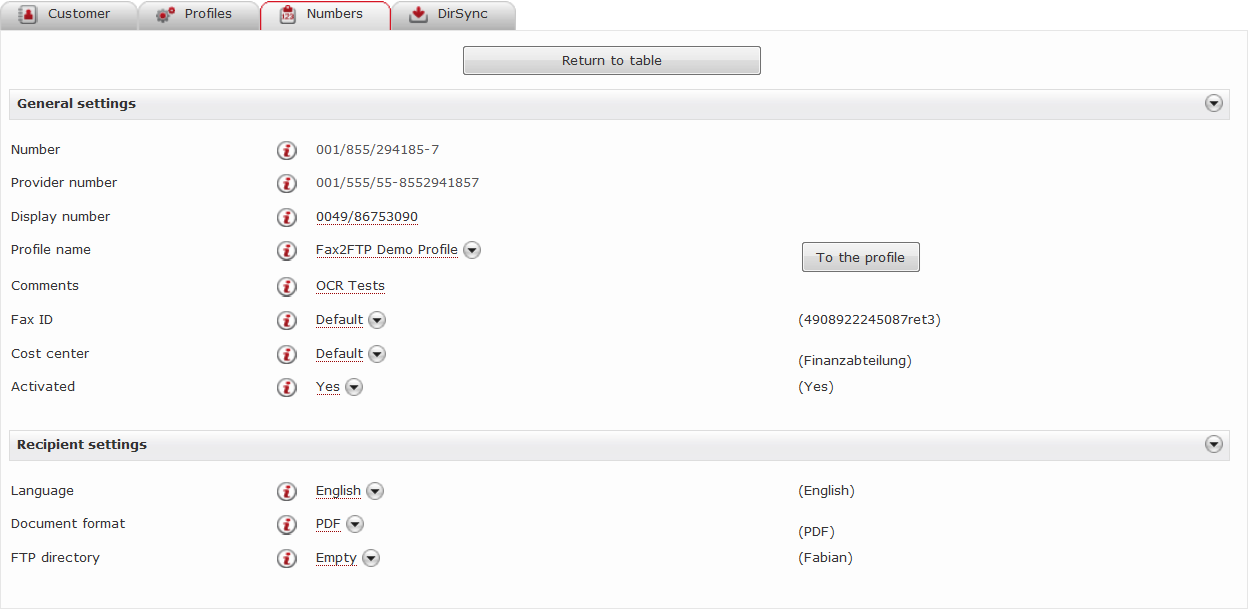
📌 Differences between numbers
If you select a Fax-to-Applications number, only the General settings are displayed. Fax-to-Email numbers have the same settings as shown in the screenshot above, except they include a Recipient field that contains the destination email address for the number and do not include an FTP directory field.
Along with configuring the number settings, you can also use the provided To the profile button to go directly to the profile the number is assigned to.
The table below lists the available general and recipient settings:
Setting | Description |
|---|---|
Number | Destination fax number selected in the Numbers table. It can be either assigned or unassigned. |
Display number | Arbitrary number that is displayed to the email recipient as the called number and in reporting functions as the selected fax number. It is also used for call forwarding from telephone systems, i.e. it is the number from which calls are forwarded to Retarus. |
Profile name | Profile to which the number is assigned. The profile's configuration settings serve as default values for the number's individual configuration. All the settings in these two menus (except for the number itself) can be edited. |
Comments | Additional information about the number. |
Fax ID | Also known as the CSID, it identifies the fax and is used in reports on the fax sent to the sender. It can consist of a phone number and additional alphanumeric characters, but no more than 20 altogether. |
Cost center | Optional. It can be used to enter a billing code if desired. |
Activated | Shows whether the number is activated. |
Language | Language of the inbound fax can be configured in this field. The default language is English. |
Document format | The format in which the fax will be sent. The formats currently supported are PDF, PDF/A-1b, TIFF, TIFFG4, and Single Page TIFF. Single Page TIFF is currently only supported for Fax-to-FTP and Fax-to-Applications. |
FTP directory | Destination directory where inbound faxes should be stored (Fax-to-FTP only). |
Recipient | Destination email address for the inbound fax (Fax-to-Email only). |
