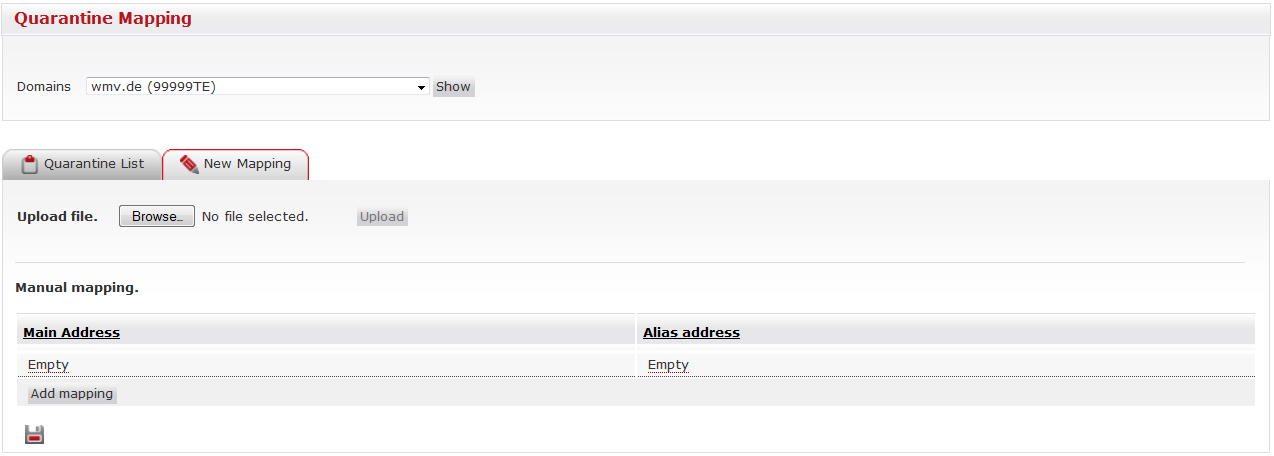Quarantine Mapping (alias address mapping)
EAS (https://eas.retarus.com) - Administration - Email Services - Quarantine Mapping
The Quarantine Mapping feature allows you to map assignments between main (primary) and alias addresses. This is used to make sure that emails to an alias address are put into the quarantine of the primary address, if they have to be quarantined. In this case, also the digest listing all blocked emails of primary and alias addresses is sent to the primary user address only.
Quarantine List
Here you can see the entire quarantine mapping for the selected domain:
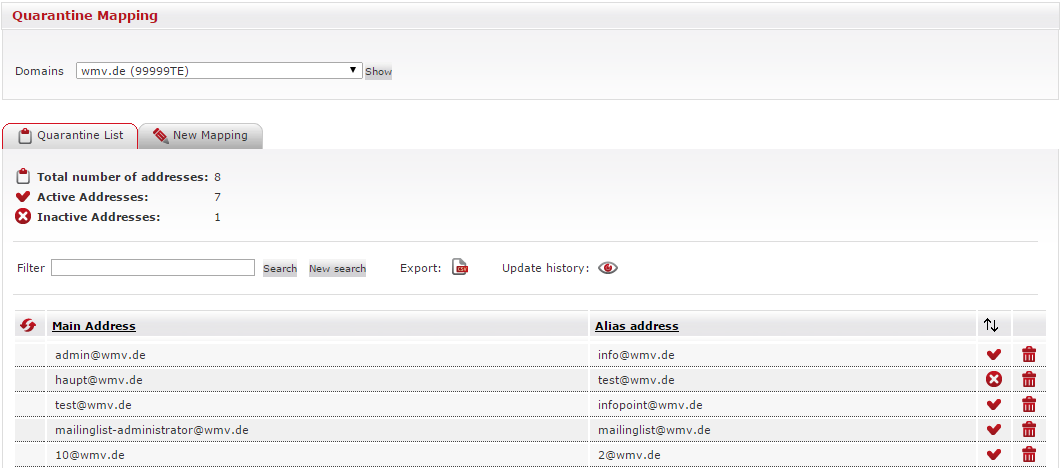
The above example has only one assignment per main address. Emails to be quarantined for the alias address info@wmv.de are put into the quarantine of the main address admin@wmv.de. This main address also receives the quarantine digest for the alias address info@wmv.de.
The assignments can be activated or deactivated with a single click. If you deactivate assignments, forwarding of quarantined emails and digests to all previously grouped email addresses takes place. You can search the quarantine list for individual addresses to check for possible mapping to other addresses.
New Mapping
You can create a new alias mapping manually or via file upload. When mapping new assignments, the alias address must already exist in the Directory Administration. (See User management for details about creating a new user address.) This does not apply to the main address, which only needs to belong to a domain supported by Retarus Email Security.