Operating Email-to-SMS
Sending SMS Messages from Email Clients
Once the connector has been successfully configured for the SMS address space, SMS messages can be sent to mobile phone numbers from an email client via Retarus’ Mail2SMS gateway.
SMS messages can be sent from your email client via Retarus’ Mail2SMS gateway. In order to send an SMS, you create an email that contains the desired contents. As soon as you send the message, it is conveyed to the recipient, which makes it convenient to send SMS messages from an email client. You determine whether the contents are taken from the subject, the email body or from both areas
Addressing
To send an SMS via email, enter the recipient’s number using one of the following formats:
For Microsoft Exchange, see Microsoft: SMS for Exchange 2013.
<mobile_phone_number>@sms.retarus.com
If the mobile number has a specific mobile network prefix, be sure to enter it, e.g., 0151 if you are sending an SMS to a German mobile phone number. You do not have to enter a country code when sending an SMS in-country.
Here are some sample addressing formats:
0176xxxxxxxx@sms.retarus.com
0049176xxxxxxxx@sms.retarus.com
[SMS:0049151xxxxxxxx]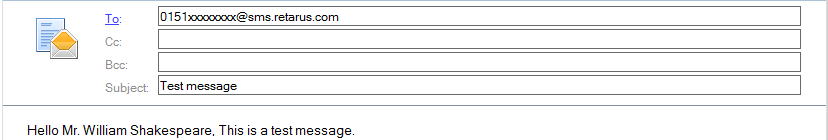
In the above examples, the “x” is a wild card, meaning it can be any digit from 0 to 9. 0049 is the country code for Germany, and 0176 is a German mobile phone number prefix. Please note: Not all countries use mobile phone prefixes, e.g., mobile phone numbers in the US cannot be distinguished from land line numbers by looking at their numbering format.
You can address multiple recipient numbers one at a time or opt to use a distribution list instead. When you send a message to a distribution list, it comprises a single job despite having multiple recipients. For this reason, you will receive a cumulative report for the job rather than receiving a separate report email for each recipient.
After a message is successfully delivered to Retarus, you will receive a confirmation notice via email:
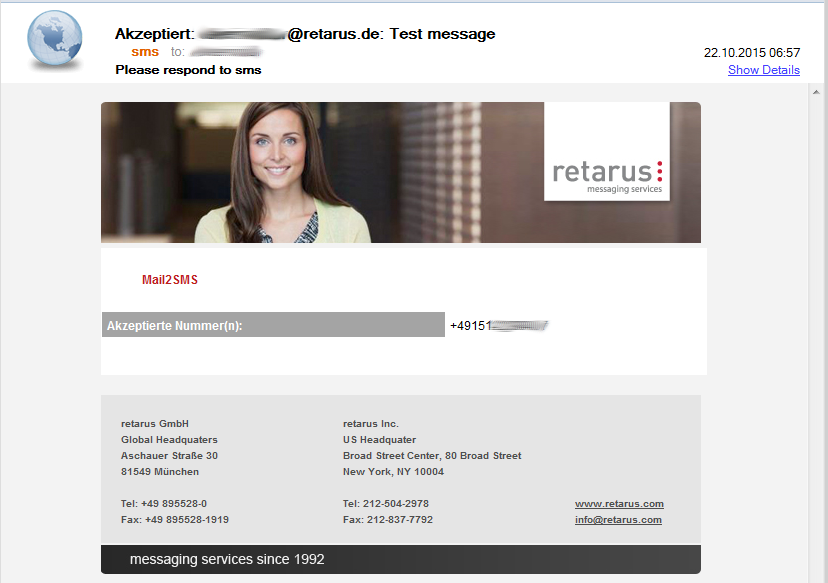
SMS transmission to a distribution list
With Email-to-SMS, you can send personalized messages to everyone on a given distribution list instead of to individual recipients. Three files are required in order to send messages to a large number of recipients: the distribution list, the body attachment and the command attachment. The distribution list contains a list of recipients, while the body attachment defines the message content. The information stored in the command attachment is required to generate report emails. You can use placeholders to personalize your messages.
Distribution lists
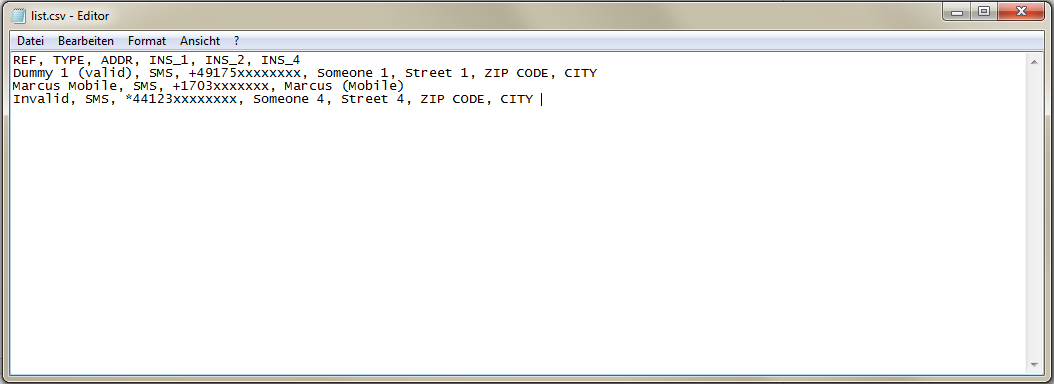
The file name for the distribution list must be list.csv. The CSV document is saved under this name. When you use a distribution list to send a message, instead of entering SMS numbers as the recipient addresses, enter the following address: list@sms.retarus.com.
The distribution list can contain as many personalization columns as desired. These columns then get inserted into the text when you send the SMS message The REF, TYPE, and ADDR fields are mandatory fields for sending your message. The information for these fields must be included in all lines in the distribution list. The following table describes the columns in the distribution list:
Column name | Description |
|---|---|
REF | Reference information. This information is required in order to assign the SMS number in the report. For example, you can enter the name of the person allocated the SMS number. |
TYPE | This field defines the transmission medium. SMS is always the value entered here. |
ADDR | In this field, you enter the SMS number. |
INS_(Number) | Personalization field that you can overwrite at any time. |
Body attachment
The body attachment file is required because it contains the personalized SMS message content. Ensure that the personalization fields you want to configure have exactly the same names as the associated columns in the distribution list and attach this file in TXT format to the email that you will send.
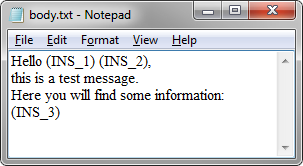
Command attachment
You will also need a command attachment, which is a TXT file that contains the following control data:
Column name | Description |
|---|---|
BC | Enter the cost center for this transmission. |
REPORT_ADDR:INET | If you enter a recipient here for the report email, it will be sent to this addressee. If this field is left blank, the addressee saved in EAS will receive the report (see Configuration in the EAS portal for more information). |
Body | Enter the name of the file that contains the SMS text to be personalized. |
