Addressing an Email-to-Fax
To send a fax from your email client, simply compose a new email with the content you want to fax. You can include information in the subject line, the body of the email, or both, depending on your requirements.
When you send the email, its content—along with any attachments—is delivered to the fax recipient. This allows you to use the email body as a cover page and attach additional documents as needed. You may also send just a message without attachments, or only attachments without text in the email body.
Addressing format
Messages are addressed using the following format:
Fax number@rfax.net (e.g., 08955281919@rfax.net)For US Letter format, messages are addressed using the following pattern:
Fax number@us.rfax.net (e.g., 2128661956@us.rfax.net)Multiple recipients can be addressed at the same time. However, after a certain number of recipients, it is recommended that you create a distribution list (see Fax rules & distribution lists). When you send your fax through a distribution list, it is considered a single job even though it has multiple recipients (see Addressing in a distribution list below). As a result, you receive a cumulative report for the job rather than a separate report email for each recipient.
Mixed addressing of fax numbers and email addresses is possible, allowing a message to be sent to both fax numbers and email addresses at the same time.
📌 Country code for fax recipients
Always include a country code for recipients outside your country.
Examples
+1212866XXXX@us.rfax.net
+49895528XXXX@eu.rfax.netFor domestic transmission, the country code is allowed but not required.
Addressing in a distribution list
If you want to send a broadcast message to multiple recipients, it's best to use a distribution list, which can be created using a simple text editor. Simply copy the desired fax numbers from your address list into a text document and save it as distribution-list.txt. Depending on the identifier you want to use, you may need to save it in the Distribution lists section in the EAS portal (see Fax rules & distribution lists).
Alternatively, you can save your distribution list in Excel and reduce its content to the fax numbers. The rest of the content is not needed for sending messages with Retarus Email-to-Fax. Save the file in TXT format.
You can add a comment to your fax numbers to make it easier to evaluate the transmission later. This comment will appear later in the report. Use a comma (","), a semicolon (";"), or a tab as a separator.
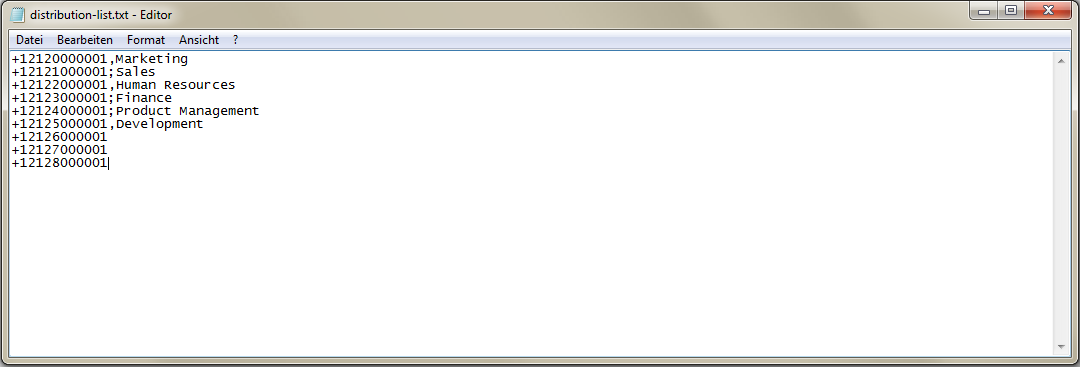
In this case, don't specify a fax number as the destination. If you are using a distribution list, it must be named "Recipient address list@rfax.net" or "Recipient address list@us.rfax.net". For a broadcast message to be faxed to the distribution list, the list must be attached to the email you sent to list@rfax.net or list@us.rfax.net (in addition to the documents to be sent). If the distribution list is not attached, Retarus Email-to-Fax will not be able to send your job and you will receive an email from Retarus informing you that no distribution list was found in the email attachment.
