Email Security Report (Digest)
The Email Security Report, short “digest”, listing all quarantined emails for the primary and corresponding alias addresses, will be delivered in regular intervals to all end users according to the company-wide or user-specific settings. If no malicious or unwanted emails have been blocked since the last report, as an end user, you will not receive a digest.

In the upper right corner, the digest contains a link to the user’s online quarantine, where he gets more information about blocked emails, may release them, and manage his AntiSpam Block- and Allowlist.
The link also contains authorization information for accessing the online quarantine, so that you don’t have to enter username or password. For security reasons, the link is only valid for two days. If you’d like to access your online quarantine afterwards, you have to request a new digest including an updated link (see Ad-hoc digest).
The digest may contain up to three sections (tables). The first section displays all messages that were quarantined due to specific rules defined by your company. The second table contains all messages classified as spam. The third section lists all threats (malware/virus infected or phishing emails). If there is no message that corresponds to one of these categories, the respective list will not be displayed in the digest.
Quarantined due to filter rules
Messages withheld by your organization’s filtering rules are listed in the first table in the digest. These include, for example, emails filtered because of entries on a blocklist, the maximum allowed message size, failed authentication or messages that contain attachment types that your organization prohibits for security reasons. The quarantine reasons (classifications) are explained in the glossary at https://www.retarus.com/glossary/..
Messages listed in this section may be released using the Retrieve link in the right column of the digest. You will receive the original email in your inbox within a short period of time.
Quarantined due to spam suspicion
All incoming emails are checked for spam and given a spam probability score. Any message with a spam probability above a certain threshold value (default is 60% spam probability, but this can be adjusted by your administrator) is stored in your user quarantine and listed in this digest section. By default, the messages are sorted by spam probability in ascending order. Emails with the lowest spam probability will be at the top of the table.
Messages listed in this section may be released using the “Retrieve” link in the right column of the digest. The user will receive the original email in his inbox within a short period of time.
Quarantined as threat
For security reasons, all dangerous/malicious messages are listed separately in this section: virus-infected emails, phishing emails or emails being classified as fraud attempt.
Virus-infected emails are rejected automatically; they are listed, but not stored, so they cannot be released by anyone.
Phishing emails, emails classified as fraud attempt and emails classified as malicious by the Sandbox may (by default) be released by the end user. If it’s configured that these emails shall be deleted (see Phishing Filter, CxO Fraud Detection, and Sandboxing), they are only listed in the digest and the portal, but not stored and therefore cannot be released by anyone.
Ad-hoc digest
Any user can demand an “ad-hoc” digest at any time without having to wait for the regular digest. This can be required to get a new valid login link to your online quarantine, but also if you are returning from a longer absence or vacation and do not want to go through all daily digests, but receive a report that spans your complete absence period.
In order to receive the latest digest, simply click on the link for the desired time span located at the end of an existing digest. You will then receive a new one listing all messages received in the last 2 or 30 days. Alternatively, the digest can also be requested directly via email. Simply send an email to digest@qstore.retarus.com with the subject digest30 (where “30” may be replaced by the number of days that you’d like to aggregate). You’ll receive a new digest in your inbox within a short period of time.
Company-wide digest settings
EAS (https://eas.retarus.com) - Administration - Email Services - Digest settings
Here you may edit your company-wide settings for the digest. User-specific settings are described in User Settings.
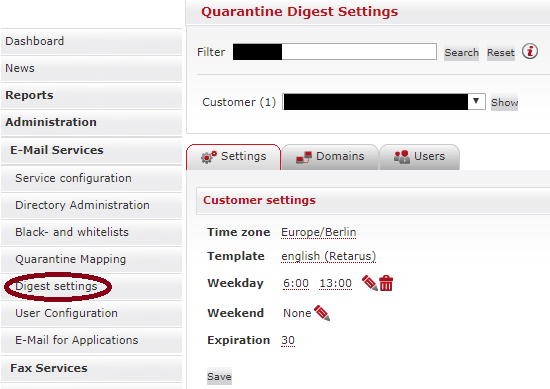
Please note: Independent from the digest settings, quarantined emails are retained in quarantine for a certain period of time before they are deleted automatically. By default, this expiry time is set to 30 days, but may be changed upon request by Retarus. Changing the expiry time affects all emails that are quarantined after this date, all existing emails in quarantine keep their original expiry date.
