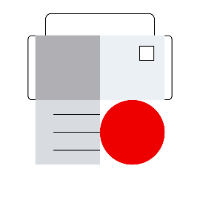
Cloud Fax
Put an end to lost faxes, delays, and costly hardware. Set your productivity free with Retarus Enterprise Cloud Fax.
Featured
Cloud Fax Description
Retarus Cloud Fax allows fax documents to be sent and received without the need to maintain expensive fax infrastructure. Business and web applications such as CRM, ERP, and legacy systems, as well as desktop applications can be connected to the Retarus system.
Retarus Enterprise Fax Portal Overview
The Enterprise Fax Portal homepage is the first page you see when you log into the fax portal. It gives you access to any faxboxes assigned to you, the folders set up within your assigned faxboxes, and the inbound and outbound fax messages in each of your faxboxes.
