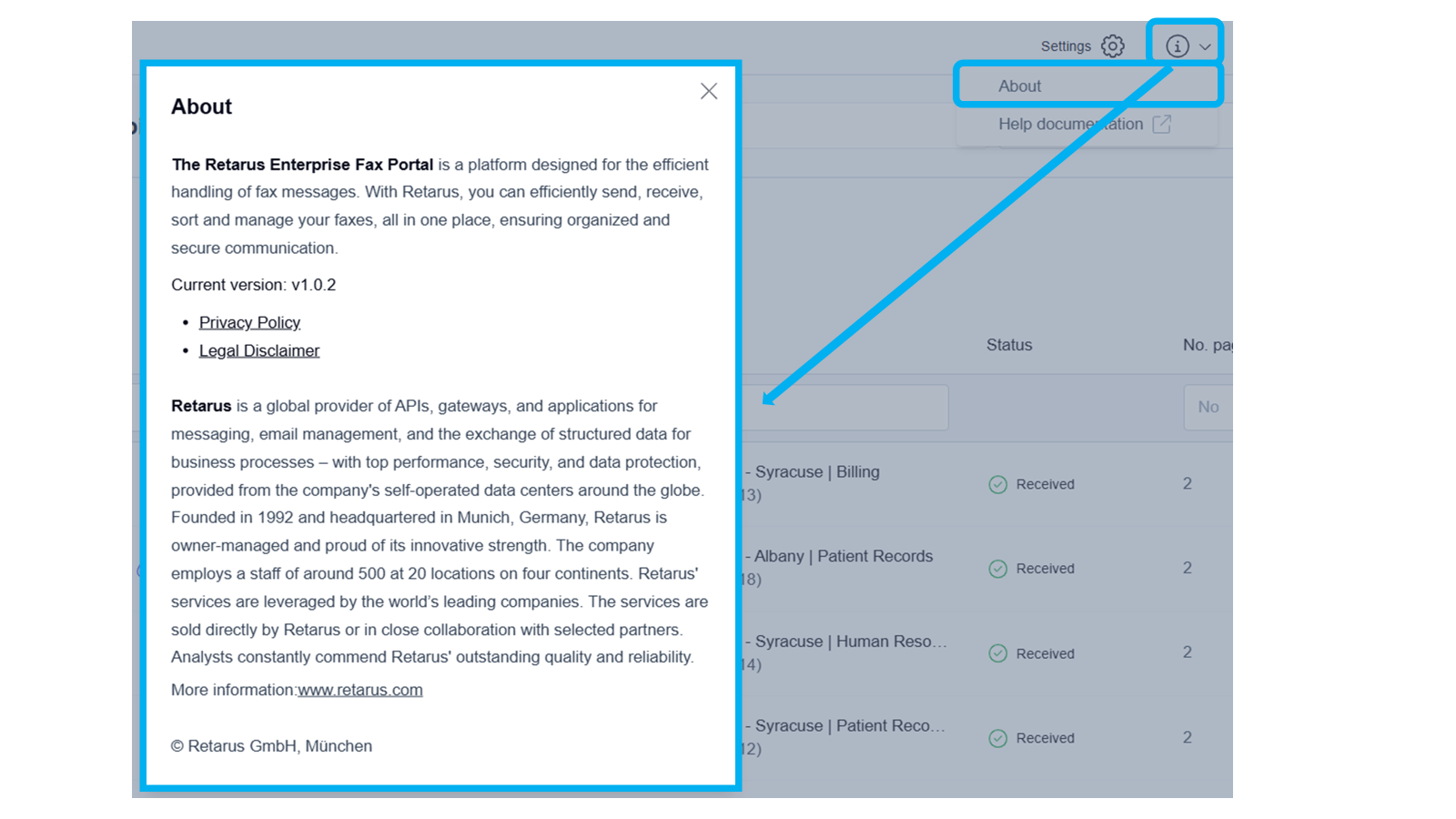View About Retarus information
For troubleshooting purposes, it may be necessary to view the Retarus About Information and obtain the current version of the application.
If you experience issues sending or receiving faxes, you may need to work with your organization's Enterprise Fax Portal Administrator for assistance and resolution. Your administrator may ask you to copy the current version of the application.
Users can access the Retarus About Information option with the Information icon (
 ) on the Retarus Enterprise Fax Portal main page.
) on the Retarus Enterprise Fax Portal main page.
View the About Retarus information
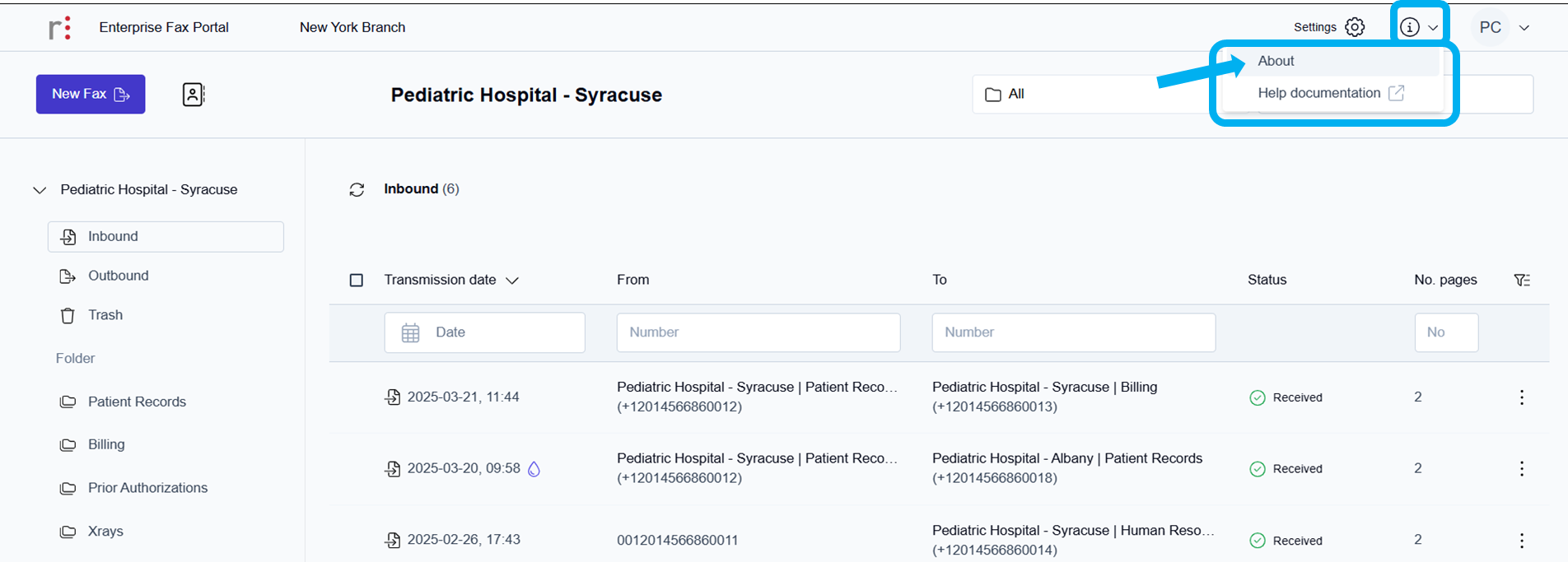
Click the Information (
 ) icon in the top right corner of the screen.
) icon in the top right corner of the screen.
→ The Information menu opens.Click to select the About option.
→ The About Retarus window opens and provides the following information:
Application name
Description of the application
Current version of the application
Link to the Retarus privacy policy
Link to the Retarus legal disclaimer
Brief company description
Link to the Retarus corporate website