Outbound Fax In-Flight Monitoring
The Outbound Fax In-Flight Monitoring tool in myEAS allows you to track the real-time status of outbound fax transmissions. Use it to quickly locate and monitor outgoing faxes, including detailed status information for each job.
📌 Dashboard visibility
Live fax jobs remain visible on the Outbound In-Flight Monitoring dashboard for only a few minutes after they reach the job-finished status.
To view completed fax jobs, navigate to Outbound Reporting.
Viewing fax jobs
From the myEAS home page, click the FAX button.
→ The FAX Dashboard screen opens.In the left navigation pane, click the Monitoring tab.
→ The Fax Outbound In-Flight Monitoring screen opens.
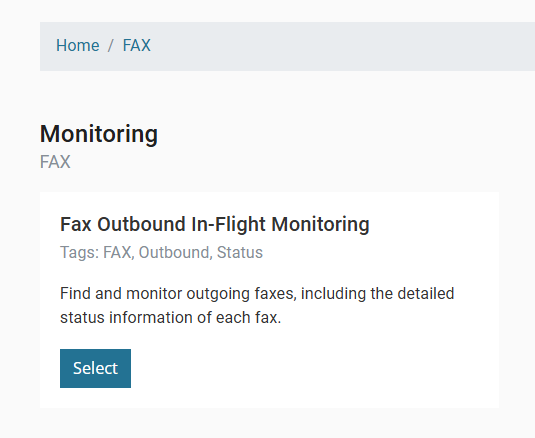
Click Select.
→ The Outbound In-Flight Monitoring dashboard opens.Choose the correct region by clicking the corresponding radio button (e.g., Europe/Germany or America/United States).
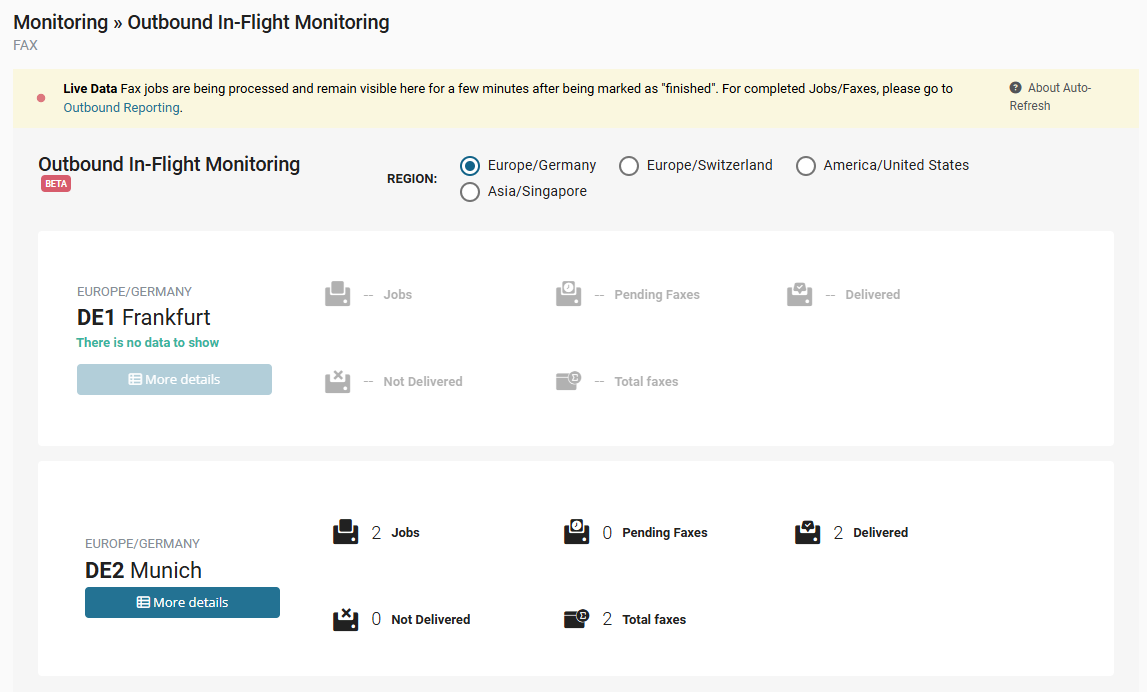
Click More details.
→ A list of all available fax jobs is displayed.
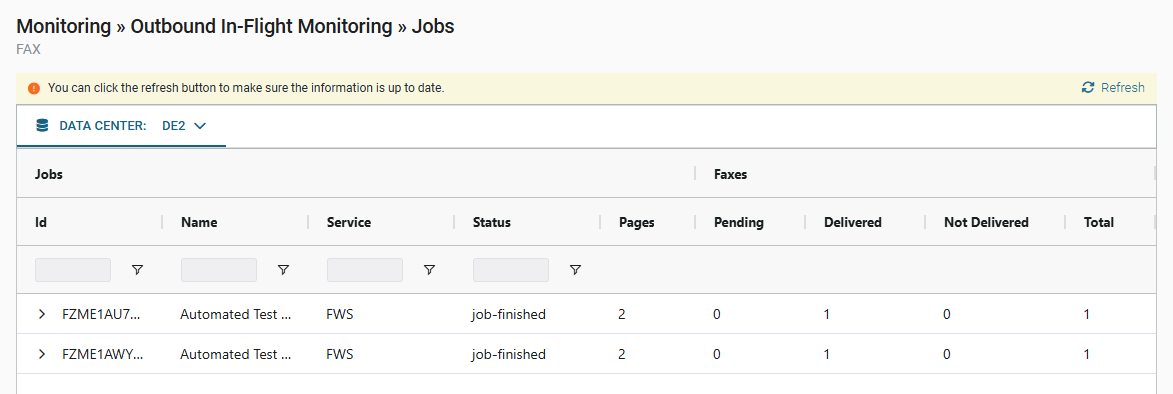
For more on what information is shown while a fax is in progress, see Displayed data while processing faxes.
Click the dropdown arrow next to the fax ID to display additional details about the current fax job.
For more information on additional fields, see Additional data.
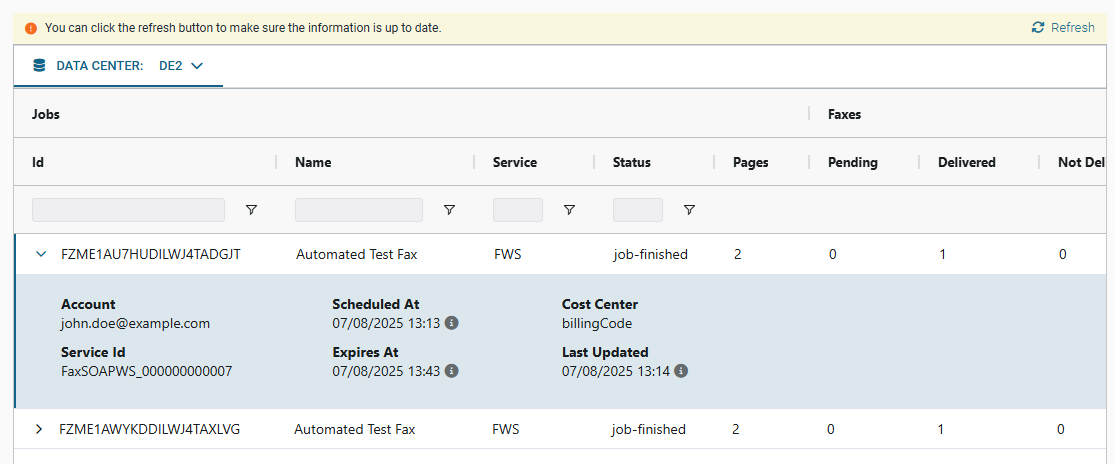
Displayed data while processing faxes
Option | Description |
|---|---|
Id | Unique alphanumeric identifier for the fax job. |
Name | Subject of the original email if sent via fax-to-email, or the fax ID, or a custom identifier. |
Service | Indicates the type of service used to send the fax. |
Status | Current status of the fax job. |
Pages | Total number of pages (includes cover page and attachments). |
Pending | Number of fax jobs still awaiting processing. |
Delivered | Number of fax jobs successfully delivered (visible once processing is complete). |
Not Delivered | Number of fax jobs that failed (visible once processing is complete). |
Total | Total number of fax jobs associated with the transmission. |
Additional data
Option | Description |
|---|---|
Account | Sender's account information. |
Service Id | Identifier for the service sending the fax. |
Scheduled At | Time the fax job was scheduled to start. |
Expires At | Time the fax job will expire (faxing stops after this, even if undelivered). |
Cost Center | Used for billing to identify the responsible organization. |
Last Updated | Timestamp of the most recent update for the fax job. |
