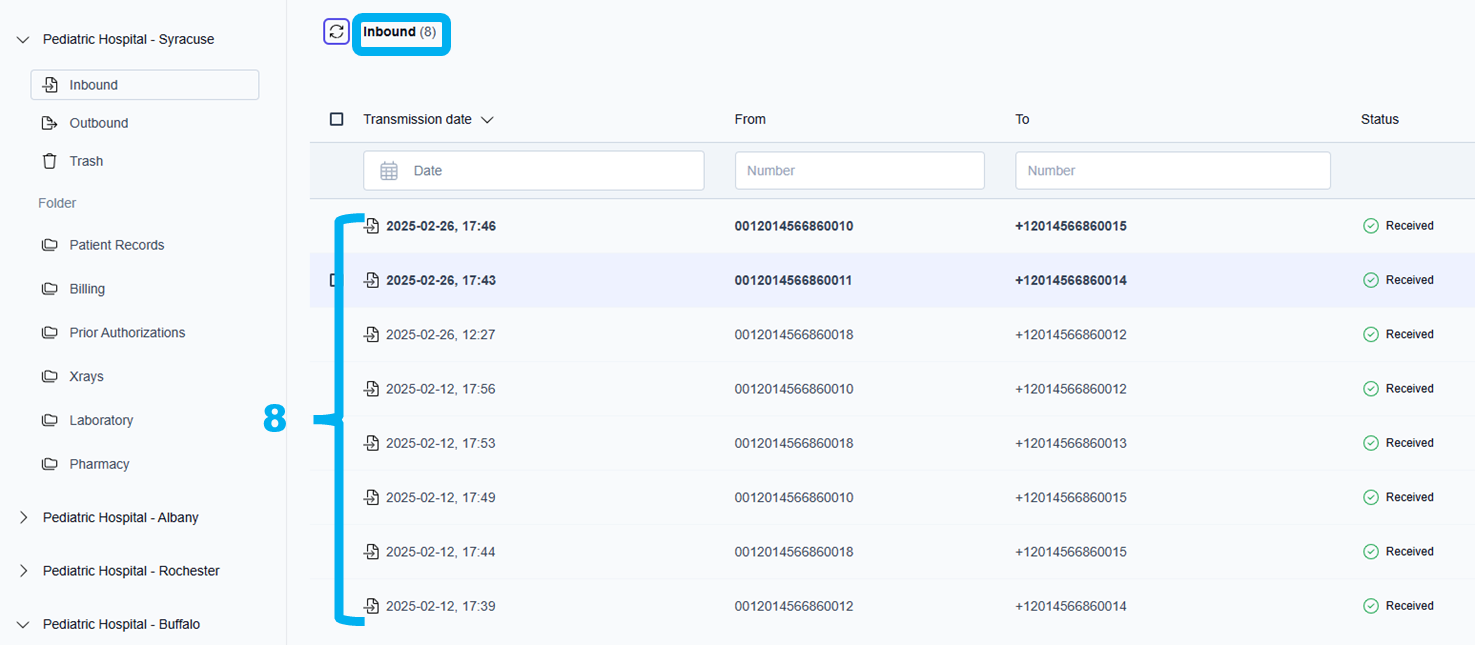About the refresh icon and option
While working in a folder within your faxbox, the folder will not automatically refresh.
This is done to prevent users from losing track of the documents they are working on.
This is especially helpful for faxboxes that are very busy and constantly receiving a large volume of faxes throughout business hours.
📌 Folder refresh actions
The folder you are currently working in only refreshes when you switch folders, switch faxboxes, or when you click the Refresh icon (
).
Manually refresh the current folder
Click the Refresh icon (
 ).
).
→ The folder is updated with the latest messages.
Inbound folder view before the refresh icon (![]() ) is clicked:
) is clicked:
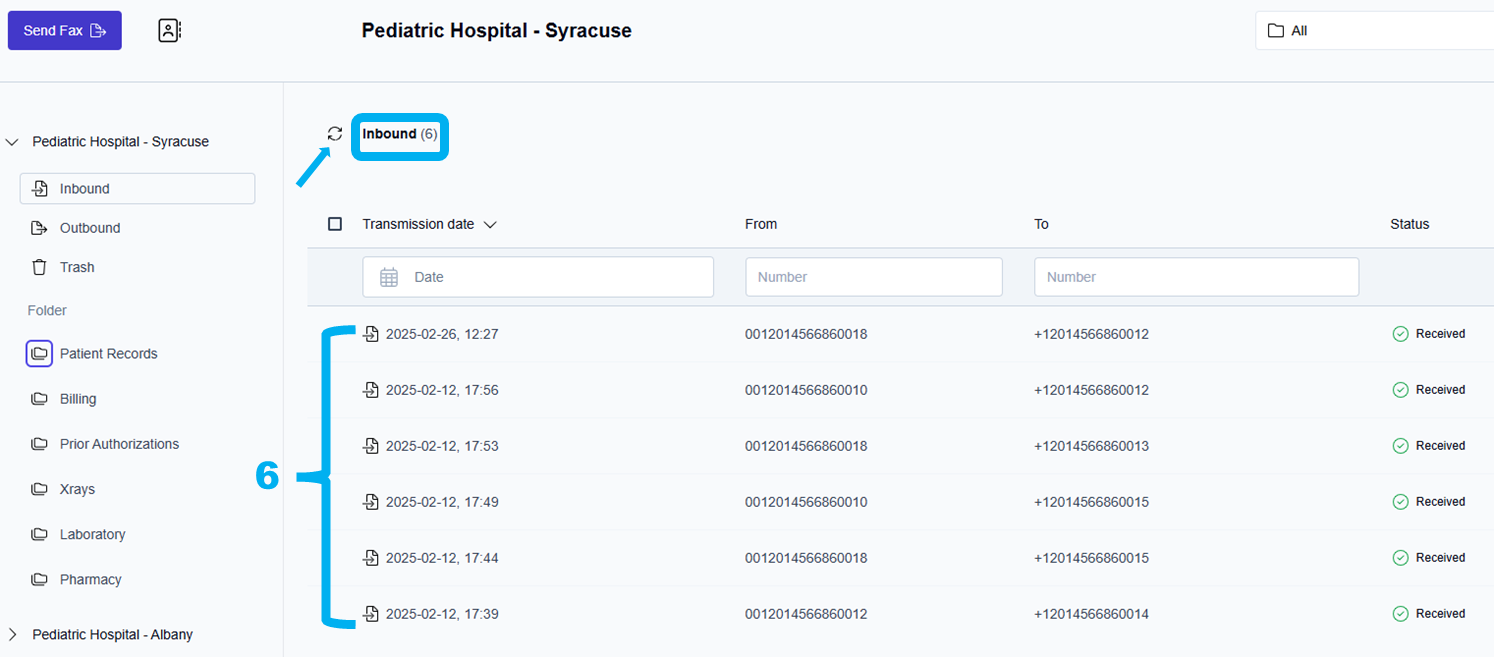
Inbound folder view after the refresh icon (![]() ) is clicked:
) is clicked: